Preface, Using other documentation databases – Rockwell Automation 9323-PA1E USER MANUAL APS 6.0 User Manual
Page 27
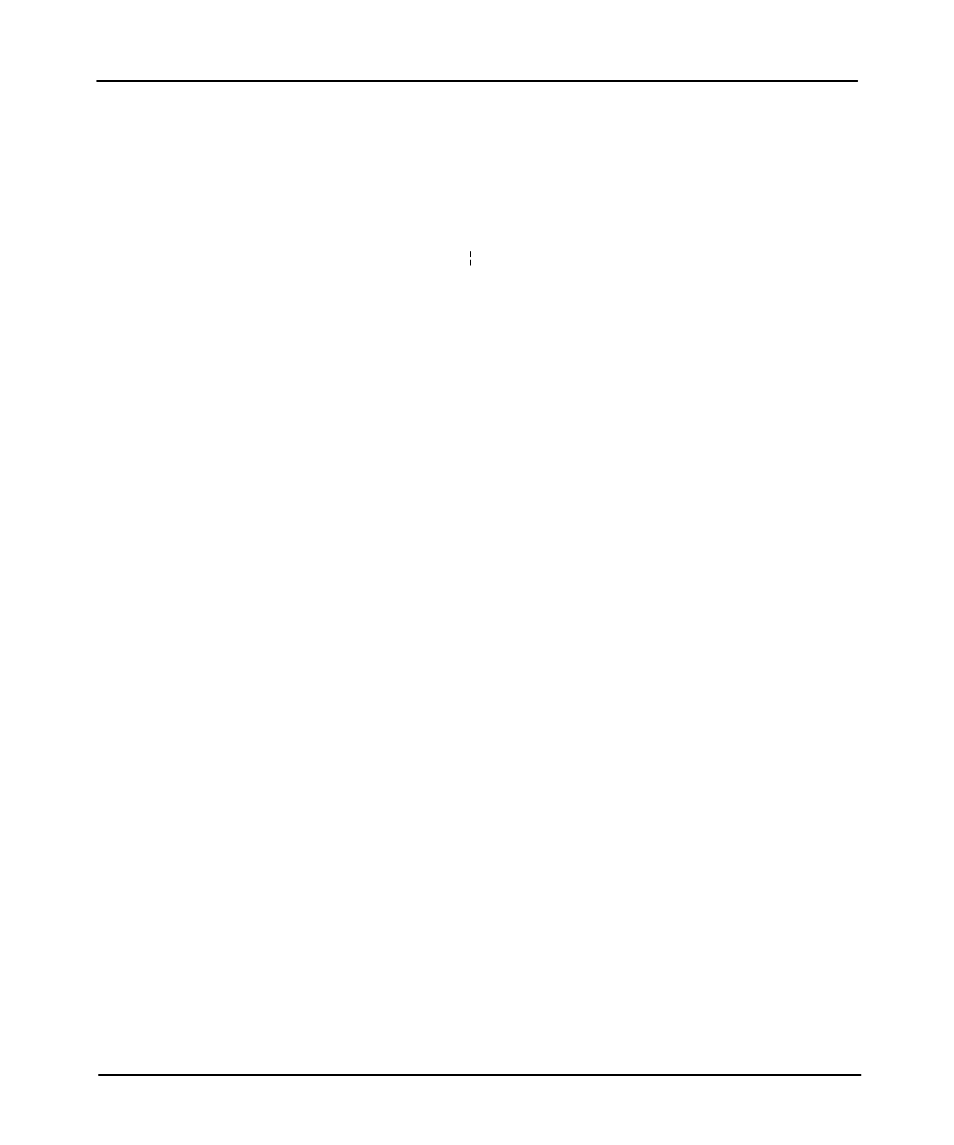
Preface
Advanced Programming Software User Manual
1–20
5.
Upon completion of the audit process, the program indicates what the audit
found. If the install program determined an update is not required, no further
action is necessary.
6.
The
UPDATEDB.LOG
file is created in the same directory as your
AP.EXE
file.
To view this file, change to the directory where
AP.EXE
is located and enter:
type updatedb.log more
7.
To print the
UPDATEDB.LOG
file, enter:
print updatedb.log
Using Other Documentation Databases
Converted documentation databases can still be loaded by any version of APS.
However, you should be aware that comments attached to timer instructions with a
1.0 second timebase and TOD/FRD instructions that do not use the math register
will not be displayed by versions of APS prior to release 4.0.
If you use a version of APS prior to 4.0 to change the documentation database and
you document TON, TOF, RTO, TOD, and FRD instructions, you may need to go
through the update process again.
Note
If a documentation database that needs updating is loaded by APS 6.0, a warning
message will be displayed indicating that the database needs to be updated. The
documentation database will be loaded and you may make changes to your ladder
program, but you should not make any changes to the documentation database until
you have run the
UPDATEDB.EXE
program. Error messages like “database read
error” or “fatal internal error” may be displayed when using databases that have
not been updated.
