Table 14. show dot1x parameter description – Allied Telesis AT-S83 User Manual
Page 233
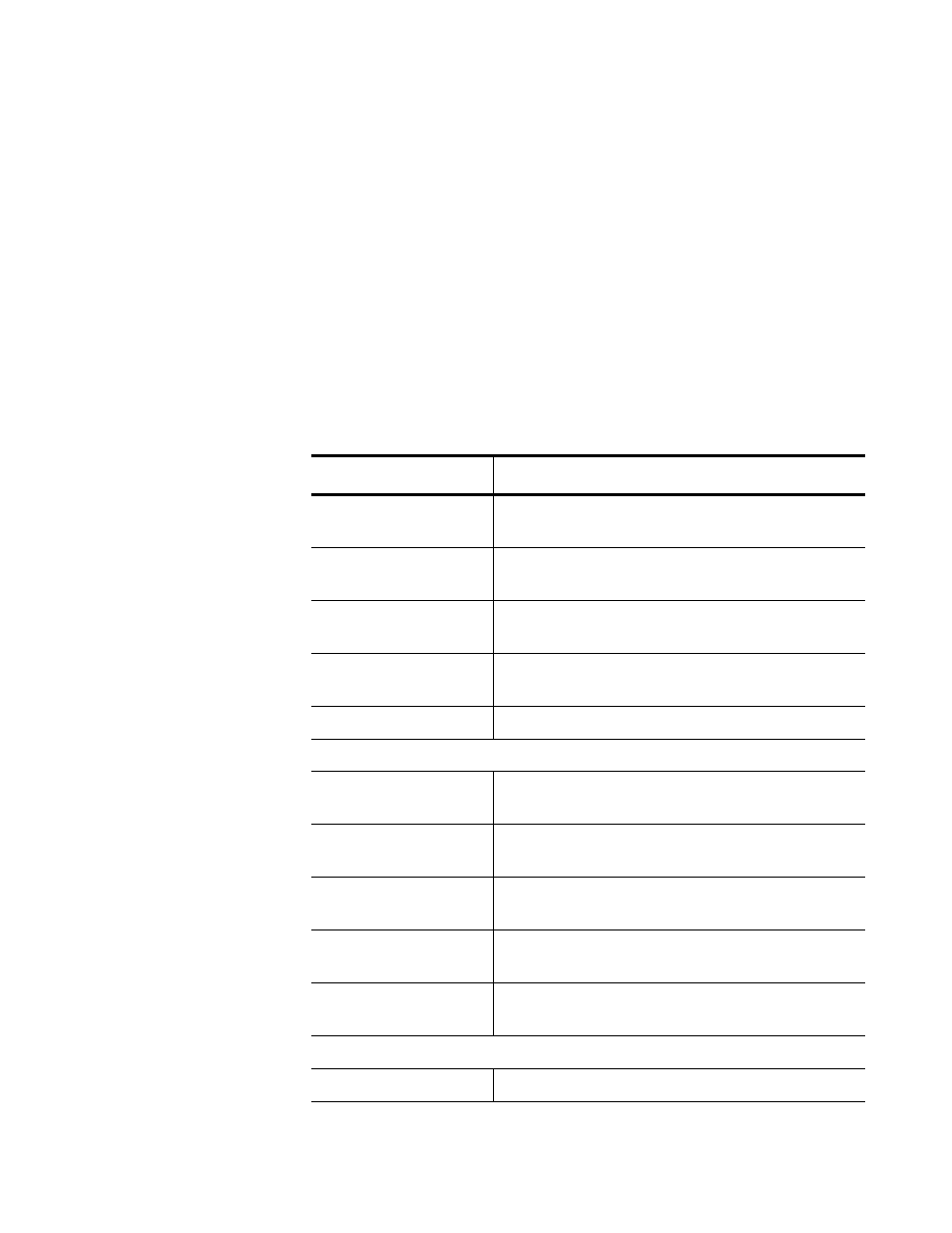
AT-S83 Management Software Command Line Interface User’s Guide
233
% PAE: quietPeriod: 60 - reauthMax: 2 - txPeriod: 30
% BE: state: idle - reqCount: 0 - idFromServer: 0
% BE: suppTimeout: 30 - serverTimeout: 30 - maxReq: 2
% CD: adminControlledDirections: in -
operControlledDirections: in
% CD: bridgeDetected: false
% KR: rxKey: false
% KT: keyAvailable: false - keyTxEnabled: false
Table 14 provides a description of the parameters of the SHOW DOT1X
ALL and SHOW DOT1X INTERFACE commands.
Table 14. SHOW DOT1X Parameter Description
Parameter
Description
portEnabled
Indicates the interface operational status (up-
true/down-false).
portControl
Indicates the current control status of the port
for 802.1x control.
portStatus
Indicates the 802.1x status of the port
(authorized or unauthorized).
reAuthenticate
Indicates the status of reauthentication on an
interface.
reAuthPeriod
Indicates the time period of reauthentication.
Supplicant PAE related global variables:
abort
Indicates that authentication should be aborted
when this variable is set to true.
fail
Indicates failed authentication attempt when
this variable is set to false.
start
Indicates authentication should be started
when this variable is set to true.
timeout
Indicates an authentication attempt timed out
when this variable is set to true.
success
Indicates authentication is successful when
this variable is set to true.
PAE: state Current 802.1x operational state of the interface
mode
Indicates the mode is set to 802.1x.
