IAI America SCON-CA User Manual
Page 245
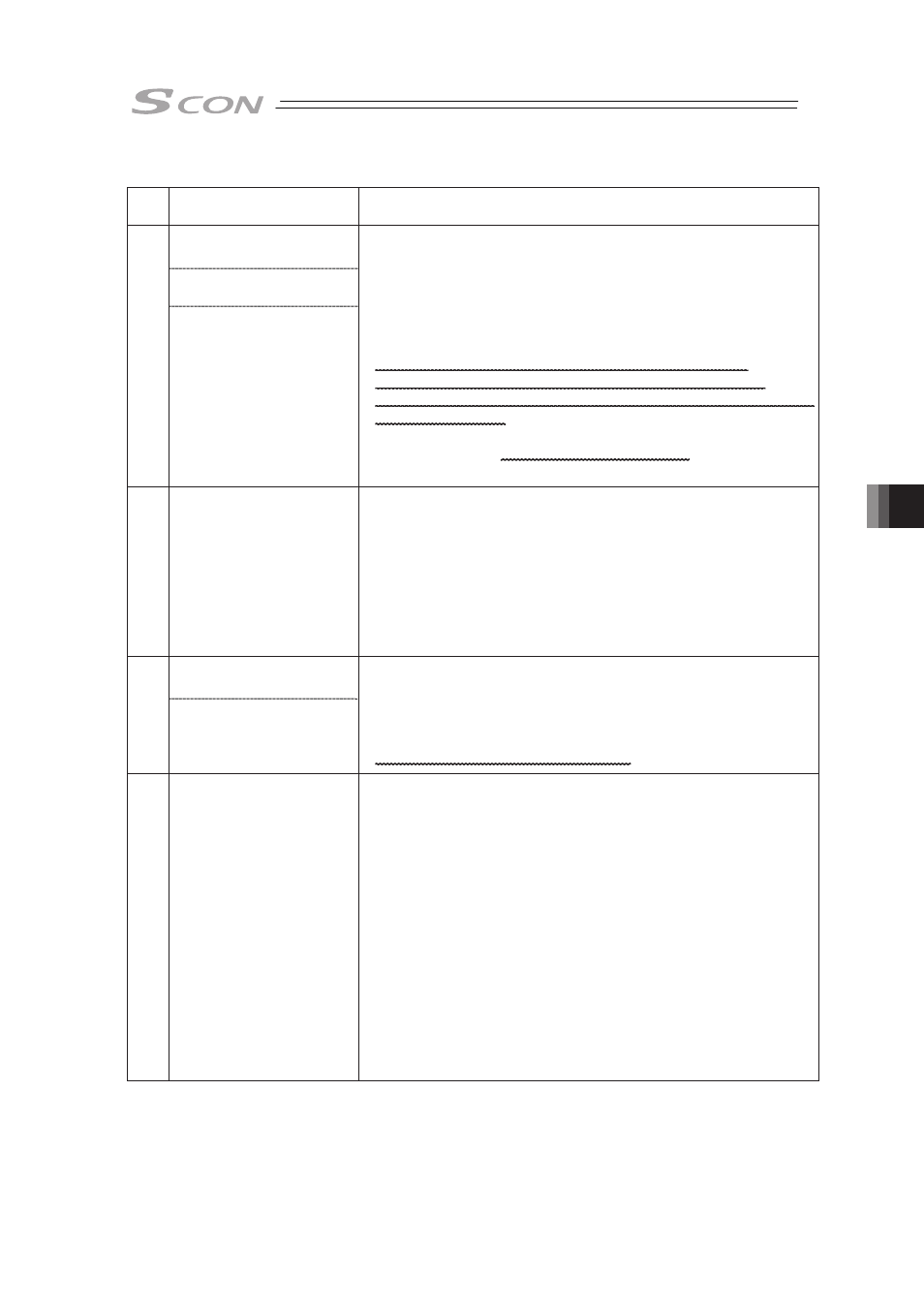
Chapter 8 I/O Parameter
235
ᴾ
No.
Situation that requires
adjustment
How to Adjust
Takes time to finish
positioning
Positioning accuracy is
not appropriate
1
Shorter takt time is
desired
�
Set Parameter No.55 “Position command primary filter time
constant” to “0” if it is set.
�
Increase the value of Parameter No.7 “Servo gain number”. By
setting a larger value, the follow-up ability to the position
command becomes better. Set the value to any of 3 to 10
roughly or up to 15 at the maximum. If the value is too large, an
overshoot is caused easily and may cause noise or vibration.
If the value of Parameter No.7 “Servo gain number” is
increased, also adjust the Parameter No.31 “Speed loop
proportional gain” in increasing direction to ensure the stability in
the control system.
To increase the value of Parameter No.31 “Speed loop
proportional gain” by about 20% of the default. Prior to the
setting, adjust Parameter No.7 “Servo gain number”.
2 Vibration is generated at
acceleration/deceleration
�
The cause of the problem is excessive
"acceleration/deceleration setting" or vulnerable structure of the
unit on which the actuator is installed. If possible, reinforce the
unit itself, first.
�
Decrease the values of “acceleration/deceleration setting”.
�
Decrease the number of Parameter No.7 “Servo gain number”.
If the Parameter No.7 “Servo gain number” is too low, it takes
long time to finish the positioning.
Speed is uneven during
the movement
3
Speed accuracy is not
appropriate
�
Increase the value of Parameter No.31 “Speed loop proportional
gain”. By setting a larger value, the follow-up ability to the speed
command becomes better.
Setting too large value makes the mechanical components easy
to vibrate. As a reference for the setting, increase the value little
by little by 20% from the initial setting.
4 Abnormal noise is
generated.
Especially, when stopped
state and operation in low
speed (less than
50mm/sec), comparatively
high noise is generated.
�
Input the “Torque Filter Time Constant”. Try to increase by 50 as
a reference for the setting. If the setting is too large, it may
cause a loss of control system stability and lead the generation
of vibration.
[Important] Prior to Adjustment:
This phenomenon is likely to occur when the stiffness of the
mechanical components is not sufficient. The actuator itself may
also resonate if its stroke is over 600mm or it is belt-driven type.
Before having an adjustment, check if:
1) The value for Parameter No.7 “Servo gain number”, Parameter
No.31 “Speed loop proportional gain”, or Parameter No.32
“Speed loop integral gain” are excessive.
2) The stiffness of the load is sufficient as much as possible, or
the attachments are not loosened.
3) The actuator unit is mounted securely with a proper torque.
4) There is no waviness on the actuator mounting surface.
