IAI America SCON-CA User Manual
Page 210
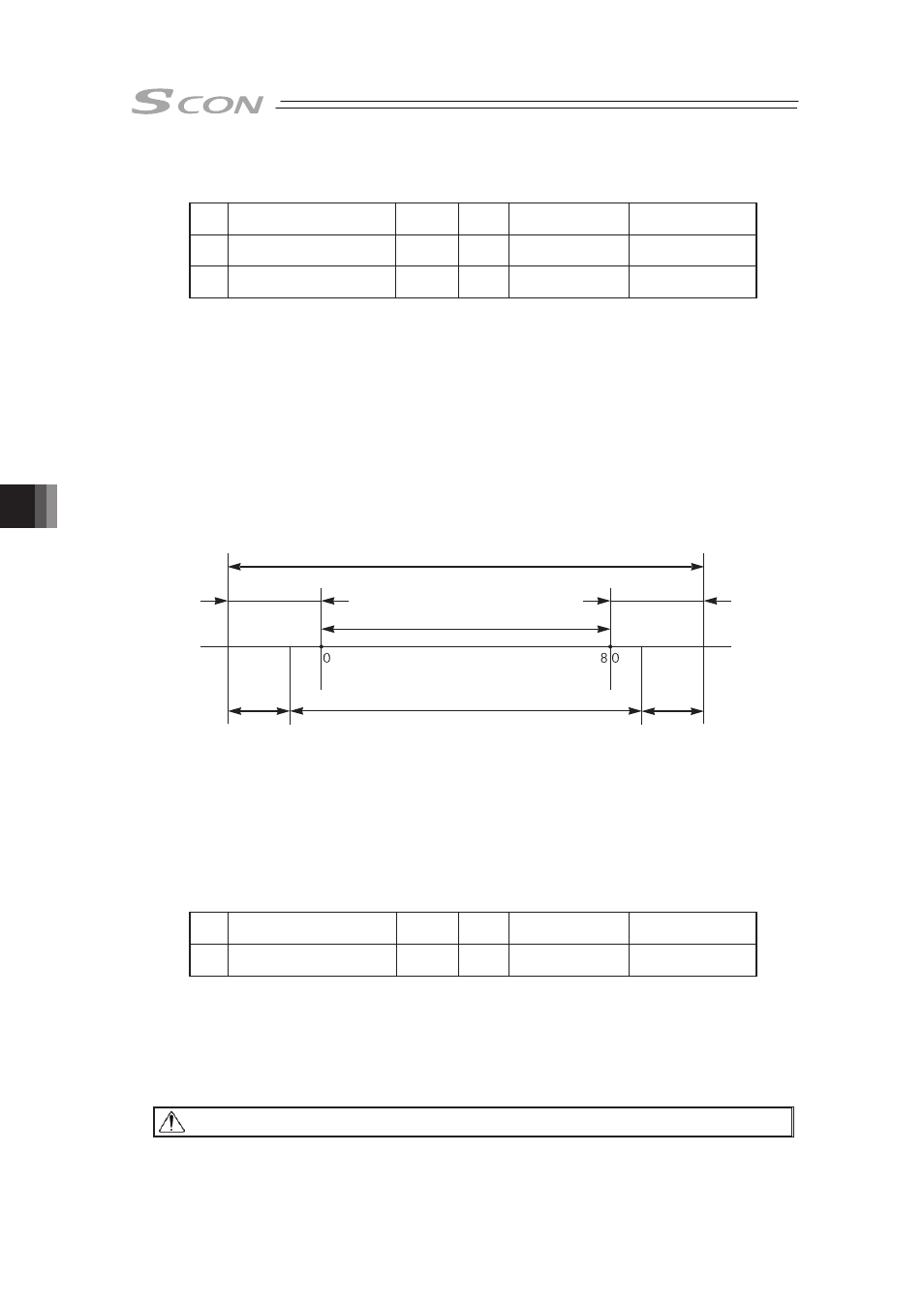
Chapter 8 I/O Parameter
200
[2] Soft limit�+, Soft limit�– (Parameter No.3, No.4)
No.
Name
Symbol
Unit
Input Range
Default factory
setting
3
Soft limit +
LIMM
mm
(deg)
-9999.99 to
9999.99
Actual stroke on +
side
4
Soft limit –
LIML
mm
(deg)
-9999.99 to
9999.99
Actual stroke on -
side
0.3mm (deg) is added to the outside of the effective actuator stroke for the setting at the
delivery (since there would be an error at the end of effective stroke if set to 0). Change the
setting if required for the cases such as when there is interference or to prevent a crash, or
when using the actuator with slightly exceeding effective stroke in the operational range.
An incorrect soft limit setting will cause the actuator to collide into the mechanical end, so
exercise sufficient caution.
The minimum setting unit is 0.01mm.
(Note) To change a soft limit, set a value corresponding to 0.3mm outside of the effective
stroke.
Example) Set the effective stroke to between 0mm and 80mm
Parameter No.3 (positive side) 80.3
Parameter No.4 (negative side) -0.3
Approx. 0.3mm
Approx. 0.3mm
Soft limits set in the parameter
Effective stroke
Allowable jogging/inching range after home return
0.2mm
0.2mm
The operational range for jog and inching after the home return is 0.2mm less than the set
value.
Alarm Code 0D9 “Soft Limit Over Error” will be generated when the set value exceeded the
value (0 when shipped out) set in Parameter No.88 “Software Limit Margin”. If the setting is not
done in Parameter No.88, the value set in this parameter become the detection value for Alarm
Code 0D9 “Soft Limit Over Error”.
[3] Home Return Direction (Parameter No.5)
�
No.
Name
Symbol
Unit
Input Range
Default factory
setting
5
Home Return Direction
ORG
–
0: Reverse
1: Forward
In accordance with
actuator
�
Unless there is a request of Home Reversed Type (option), the home-return direction is on the
motor side for the line axis, counterclockwise side for the rotary axis and outer (open) side for
the gripper. [Refer to the coordinate system of the actuator.]
If it becomes necessary to reverse the home direction after the actuator is installed on the
machine, change the setting.
Caution: For the actuator of rod or rotary type, the home direction cannot be changed.
