IAI America SCON-CA User Manual
Page 215
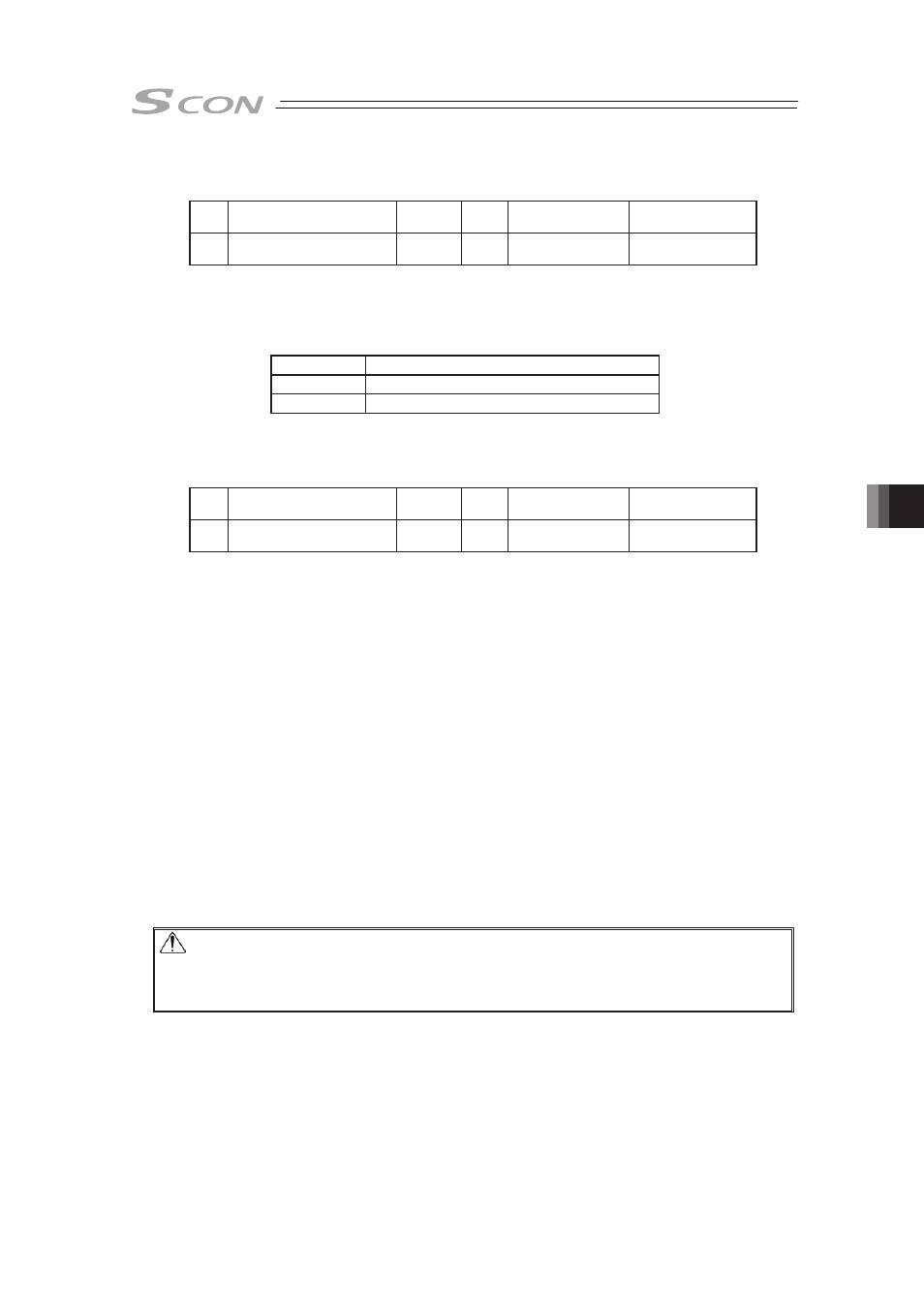
Chapter 8 I/O Parameter
205
[17] Servo ON input disable (Parameter No.21)
No.
Name
Symbol
Unit
Input Range
Default factory
setting
21 Servo ON input disable
FPIO
–
0: Enabled
1: Disabled
0
This parameter defines whether the servo ON input signal is disabled or enabled.
When the servo ON input signal is disabled, the servo is turned ON as soon as the controller
power is turned ON.
Set this parameter to “1” if servo ON/OFF is not provided by PIO signals.
Set Value
Description
0
Enabled (Use the input signal)
1
Disabled (Does not use the input signal)
[18] Home Return Offset Level (Parameter No.22)
No.
Name
Symbol
Unit
Input Range
Default factory
setting
22 Home Return Offset Level
OFST
mm
(deg)
0.00 to 9999.99
In accordance with
actuator
In this setting can set the distance from the mechanical end to the home position.
An adjustment is available for the following cases.
1) Want to match the actuator home position and the mechanical origin of the system.
2) Want to set a new home after reversing the factory-set home direction.
3) Want to eliminate a slight deviation from the previous home position generated after
replacing the actuator.
[Adjustment Process]
1) Homing execution
2) Offset check
3) Parameter setting change
4) If setting a number close to a multiple of the lead length (including home-return offset value
= 0) to the home offset value, there is a possibility to servo lock on Z-phase at absolute
reset, thus the coordinates may get shifted for the lead length.
For Absolute Type, do not attempt to set a value near a number that the lead length is
multiplied by an integral number.
Have enough margin.
After the setting, repeat home return several times to confirm that the actuator always
returns to the same home position.
Caution : If the home return offset has been changed, the soft limit parameters must
also be adjusted accordingly.
In case the there is a necessity of setting a value more than the initial setting,
contact IAI.
[19] Zone 2+, Zone 2– (Parameter No.23, No.24)
[Refer to 8.2 [1].]
