IAI America SCON-CA User Manual
Page 224
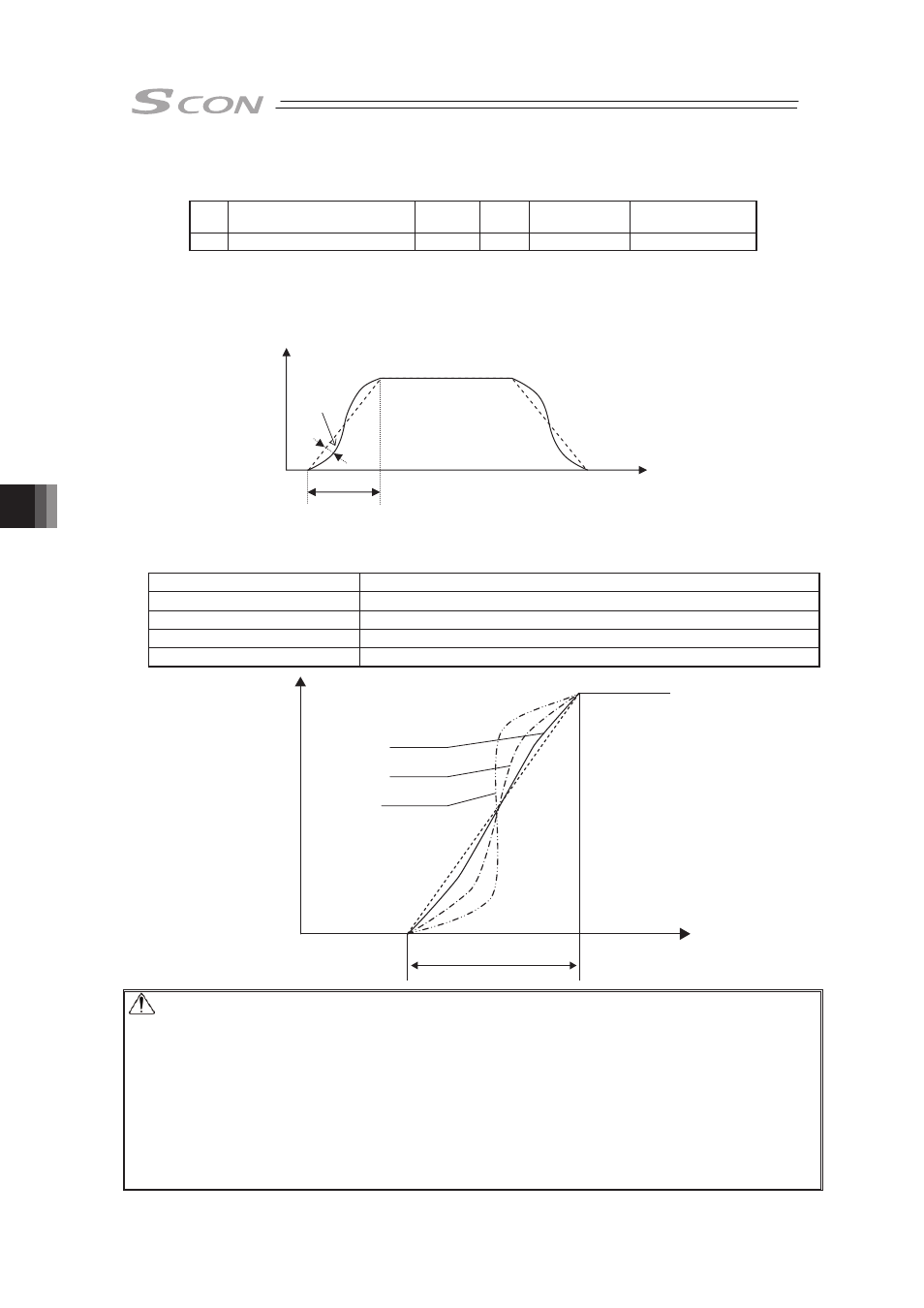
Chapter 8 I/O Parameter
214
[42] S-motion rate (Parameter No.56)
No.
Name
Symbol
Unit
Input Range
Default factory
setting
56 S-motion rate
SCRV
%
0 to 100
0
This parameter is used when the value in the “Acceleration/deceleration mode” field of the
position table is set to “1 [S-motion]”.
This enables to ease the impact at acceleration and deceleration without making the takt time
longer.
Velocity
Time
0
Swing width
Acceleration time
The S-motion is a sine curve that has the acceleration time as 1 cycle.
The level of its swing width can be set by this parameter.
Setting of Parameter No.56 [%] Level of swing width
0 [Set in delivery]
No S-motion (Dotted line shown in the image below)
100
Sine curve swing width × 1 (Double-dashed line shown in the image below)
50
Sine curve swing width × 0.5 (Dashed line shown in the image below)
10
Sine curve swing width × 0.1 (Solid line shown in the image below)
Velocity
Time
Setting: 10
Setting: 50
Setting: 100
0
within 2 seconds
(Caution (3))
Caution: (1) If the S-motion is specified in acceleration/deceleration mode, executing position
command or direct value command while the actuator is moving causes an actuator
to move along the trapezoid pattern. To change a speed during operation, be sure
to specify such a position command while the actuator is in pause state.
(2) In the index mode of rotary actuator, the S-motion control is disabled. If S-motion
acceleration/deceleration is specified, the trapezoid pattern is used in
acceleration/deceleration mode.
(3) If acceleration time or deceleration time exceeds 2 seconds, do not specify
S-motion control. The actuator will be the trapezoid operation.
(4) Do not perform temporary stop during acceleration or deceleration. The speed
change (acceleration) may cause the dangerous situation.
