IAI America SCON-CA User Manual
Page 132
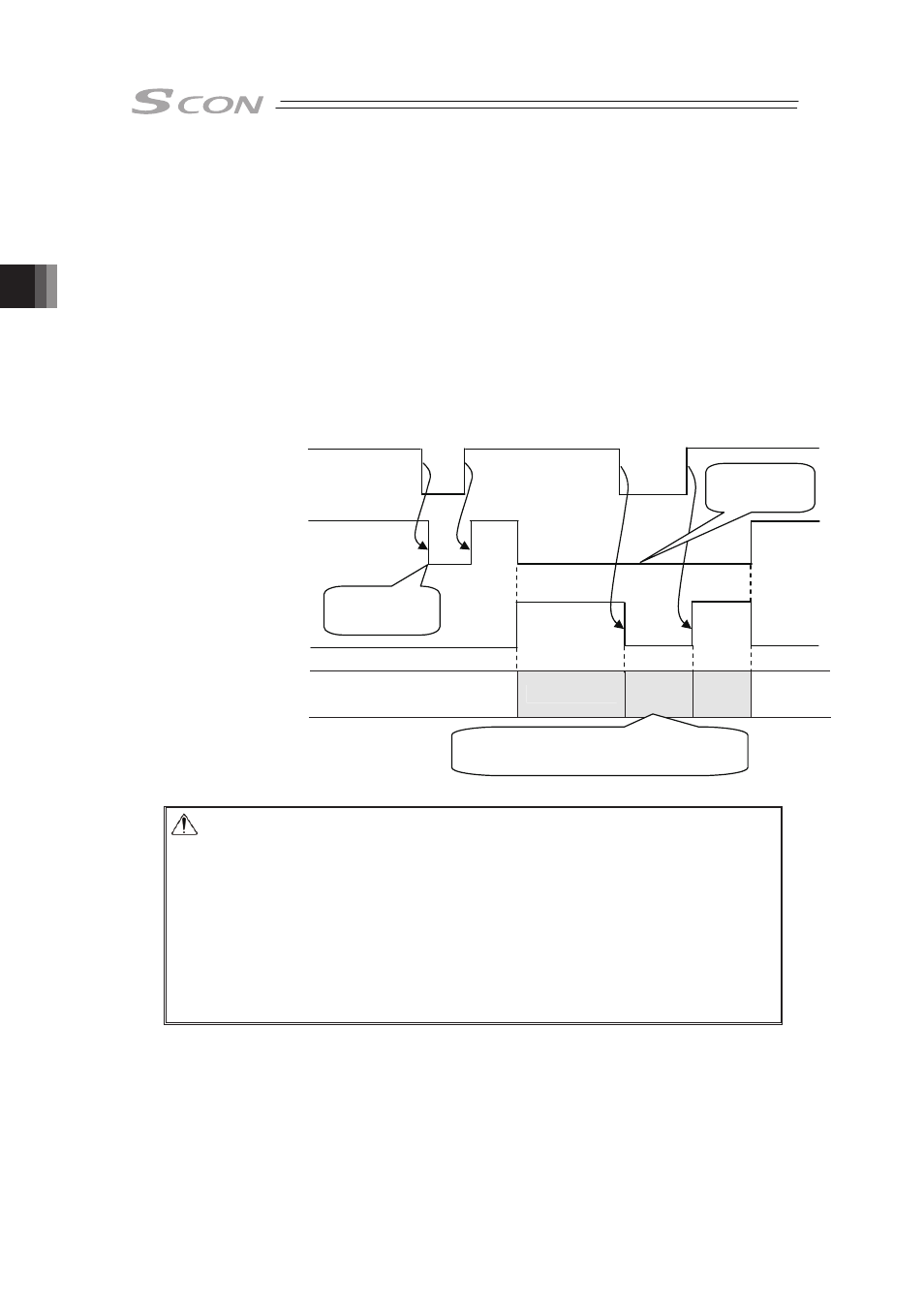
Chapter 3 Operation
122
�
Control method
Pause is possible during movement. In addition, the remaining moving distance can be
cancelled to interrupt the operation.
The pause signal is an input signal always set to ON. So, it is normally used to remain ON. Use
this function for interlock in case where an object is invaded into the moving direction of the
actuator being moved.
1) If pause signal *STP is turned off during operation of the actuator, the actuator is
decelerated to a stop. The deceleration is defined by the value set in the position table.
2) During pause, moving signal MOVE is set to OFF but positioning complete signal PEND is
not turned ON.
3) If pause signal *STP is returned to ON, the actuator continues the remaining movement.
The acceleration is the value set in the position table.
4) Turning reset signal RES ON during pause (*STP being ON) allows the remaining
movement to be canceled to interrupt the operation.
� �
Caution: (1) At occurrence of an alarm in the release level
(Note 1)
, RES can reset the
alarm. Cancel the remaining moving distance after confirmation that
alarm signal *ALM (being ON in normal state and OFF at occurrence of
an alarm) is set to ON.
Note 1: Check the 9.4 Alarm List for details of alarms.
(2) Turning *STP OFF with the actuator being in the positioning complete
state causes PEND to be turned OFF. Note that this situation may not
occur when a sequence program is created.
(3) If *STP is turned ON during pressing operation, the actuator is stopped
with the pressing force remaining unchanged. If *STP is turned ON, the
pressing operation is restarted.
Before operation
Positioning complete state
Operation
Temp.
stop
Cont.
Op.
Position
complete
Pause signal *STP
(PLC�Controller)
Positioning Completion Signal
PEND
(Controller�PLC)
Moving Signal MOVE
(Controller�PLC)
Turning RES ON here allows
continuous operation to be cancelled
Operation of actuator
PEND turned
OFF
PEND not
turned ON
