IAI America SCON-CA User Manual
Page 227
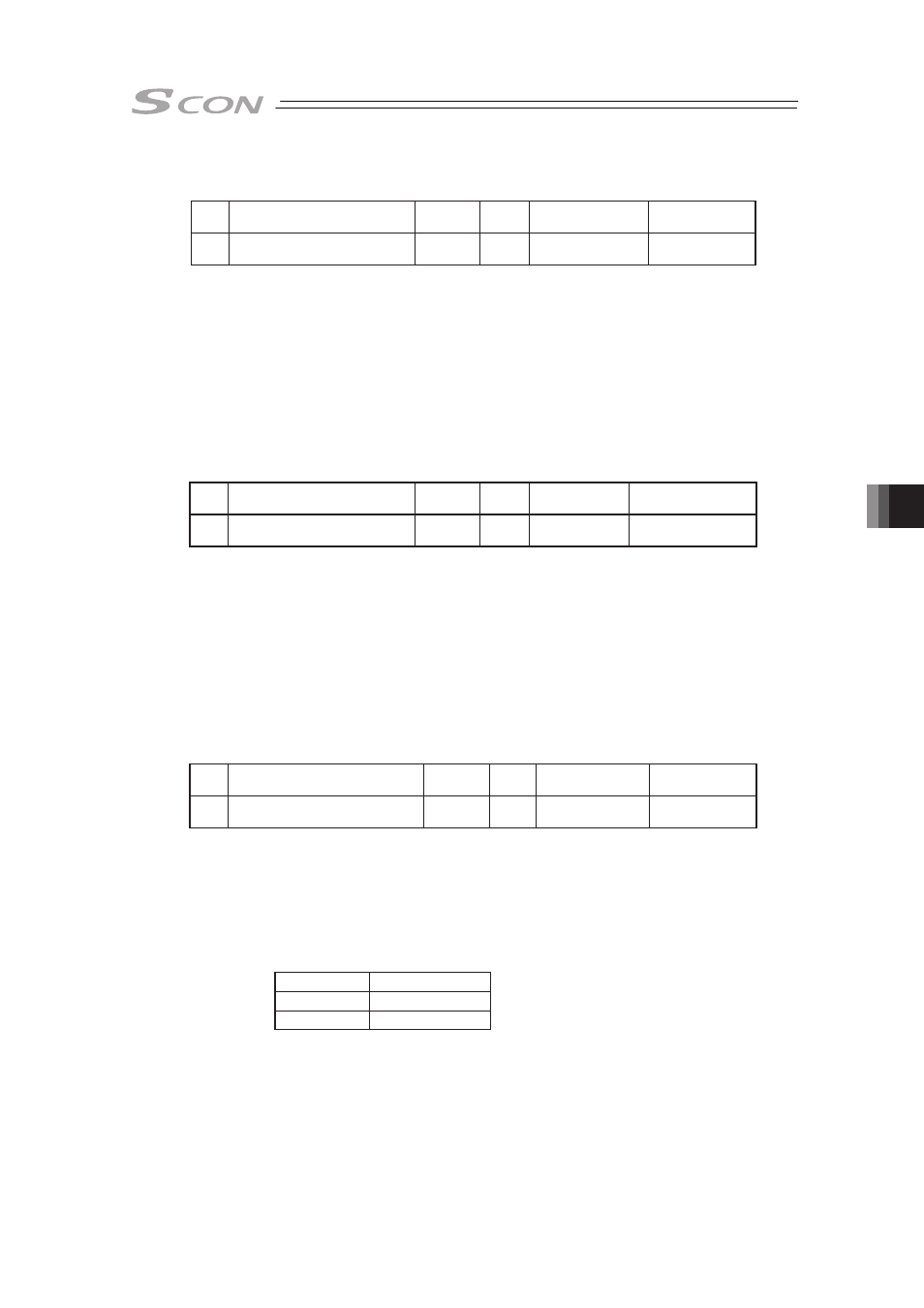
Chapter 8 I/O Parameter
217
[58] Timer period for emergency stop relay fusing monitor (Parameter No.72)
No.
Name
Symbol
Unit
Input Range
Default factory
setting
72 Timer period for emergency
stop relay fusing monitor
EMWT
msec
0 to 60000
3000
This parameter defines the timer period in which fusing of the emergency stop relay for cutting
off the motor drive power is detected.
If the motor AC power is not cut off after elapse of the timer period set by this parameter
following the cutoff of the driver power, the control will recognize that the relay has been fused
and generate an alarm.
Normally this parameter need not be changed. When a value between 0 and 9 is set, no fusing
is detected.
[59] Encoder voltage level (Parameter No.73)
No.
Name
Symbol
Unit
Input Range
Default factory
setting
73 Encoder voltage level
EVLV
–
0 to 3
Depending on
encoder cable length
To stabilize encoder detection signals, this parameter defines the voltage supplied to the
encoder circuit to one of four levels in accordance with the encoder type and the length of the
encoder relay cable.
Normally this parameter need not be changed. If you have changed the length of the encoder
relay cable after the shipment, the value of the parameter may be changed.
If you wish to change this parameter, always consult us in advance. If the setting is not optimum,
it may cause an operation error of the actuator or malfunction of the encoder.
[60] PIO Power Supply Supervision (Parameter No.74)
No.
Name
Symbol
Unit
Input Range
Default factory
setting
74 PIO Power Supply Supervision
(Note1)
FPIO
–
0: Enabled
1: Disabled
0
A power monitor function is provided to prevent incorrect operations, burning of the I/O board
and/or breakdown of parts caused by an abnormal voltage of the 24V DC for PIO power supply.
This parameter can be disabled in certain situations such as when the controller is operated by
a teaching tool without connection of PIO during trail operation for adjustments. Do not forget
put it back to “0” (Valid) before starting the system operation after the test run for the adjustment
is finished.
Set Value
Description
0
Enabled
1
Disabled
Note 1 The power monitoring will not be conducted no matter the settings for the Fieldbus
types (CC-Link/DeviceNet, etc.).
