IAI America SCON-CA User Manual
Page 235
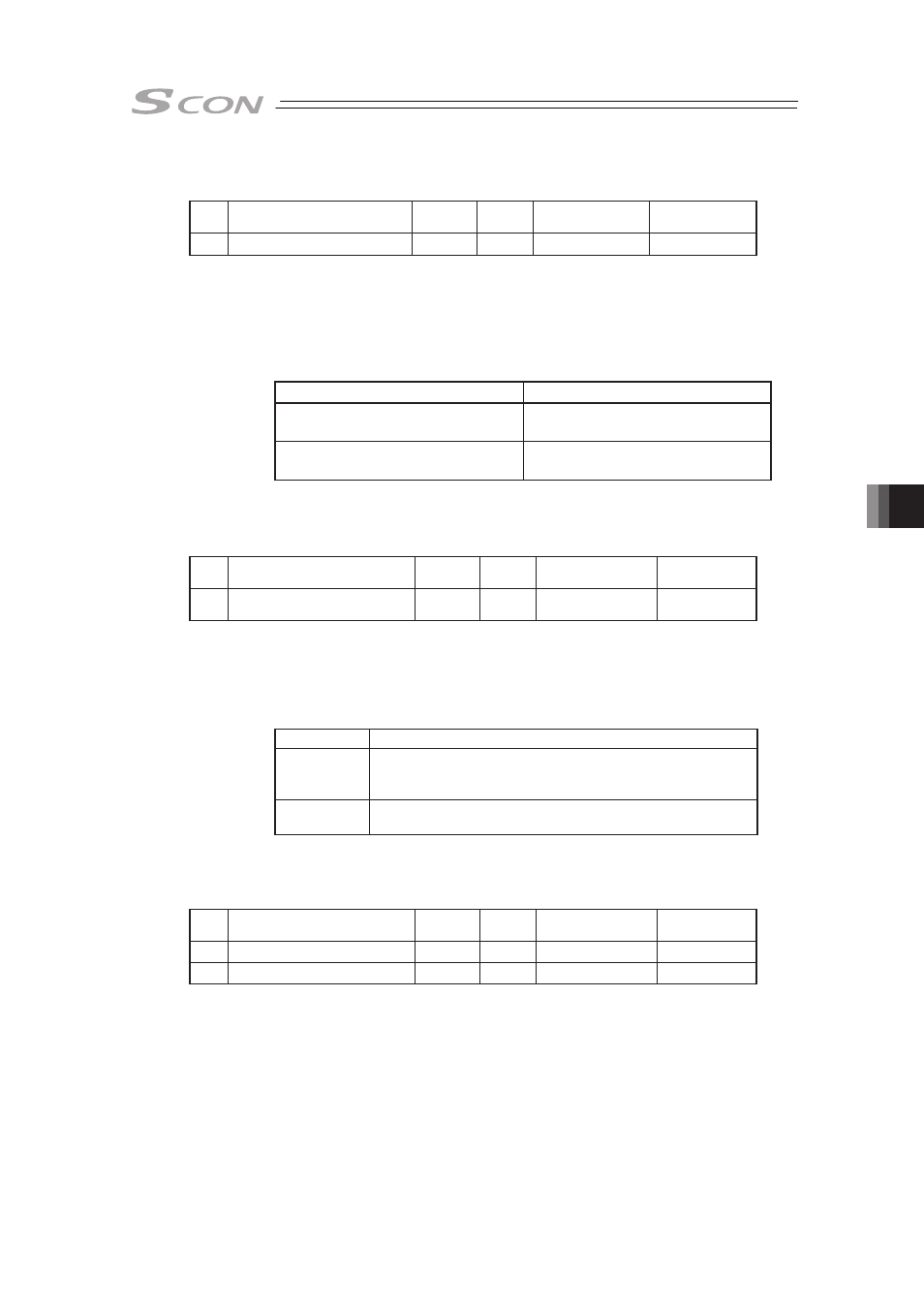
Chapter 8 I/O Parameter
225
[84] Monitoring period (Parameter No.113)
No.
Name
Symbol
Unit
Input Range
Default factory
setting
113 Monitoring period
FMNT
msec
1 to 100
1
This is the parameter to set up the frequency of time to obtain data (Sampling Frequency) when
the monitoring mode is selected.
By setting the value in this parameter bigger, the frequency of data obtaining can be made
longer.
It is set to 1ms in the initial setting. Up to 100ms can be set.
1ms frequency setting
100ms frequency setting
Up to 30 seconds in 4CH-30000
record mode
Up to 3000 seconds (50 minutes)
in 4CH-30000 record mode
Up to 15 seconds in 8CH-15000
record mode
Up to 1500 seconds (25 minutes)
in 8CH-15000 record mode
[85] Selecting used feedback pulse gear ratio (Parameter No.114)
No.
Name
Symbol
Unit
Input Range
Default factory
setting
114 Selecting used feedback pulse
gear ratio
FPIO
–
0: Not Applicable
1: Use
0
Refer to 3.3.5 Output Settings of Feedback Pulse when using the product with Pulse Train
Control Mode.
Feedback pulse is available for the output also other than Pulse Train Control Mode. In this
case, select “1”.
Set Value
Description
0
Outputs feedback pulses using the electronic gear ratio
defined by parameter No.65 and 66 (command pulse-train)
(initial value)
1
Outputs feedback pulses using the electronic gear ratio
defined by parameter No.115 and 116.
[86] Electrical Gear (Feedback Pulse) (Parameter No.115, No.116)
No.
Name
Symbol
Unit
Input Range
Default factory
setting
115 Electronic Gear Denominator
FDEN
–
1 to 4096
2048
116 Electronic Gear Numerator
FNUM
–
1 to 4096
125
Refer to 3.3.5 Output Settings of Feedback Pulse for the details.
The setting is the same for the cases other than Pulse Train Control Mode.
