IAI America SCON-CA User Manual
Page 241
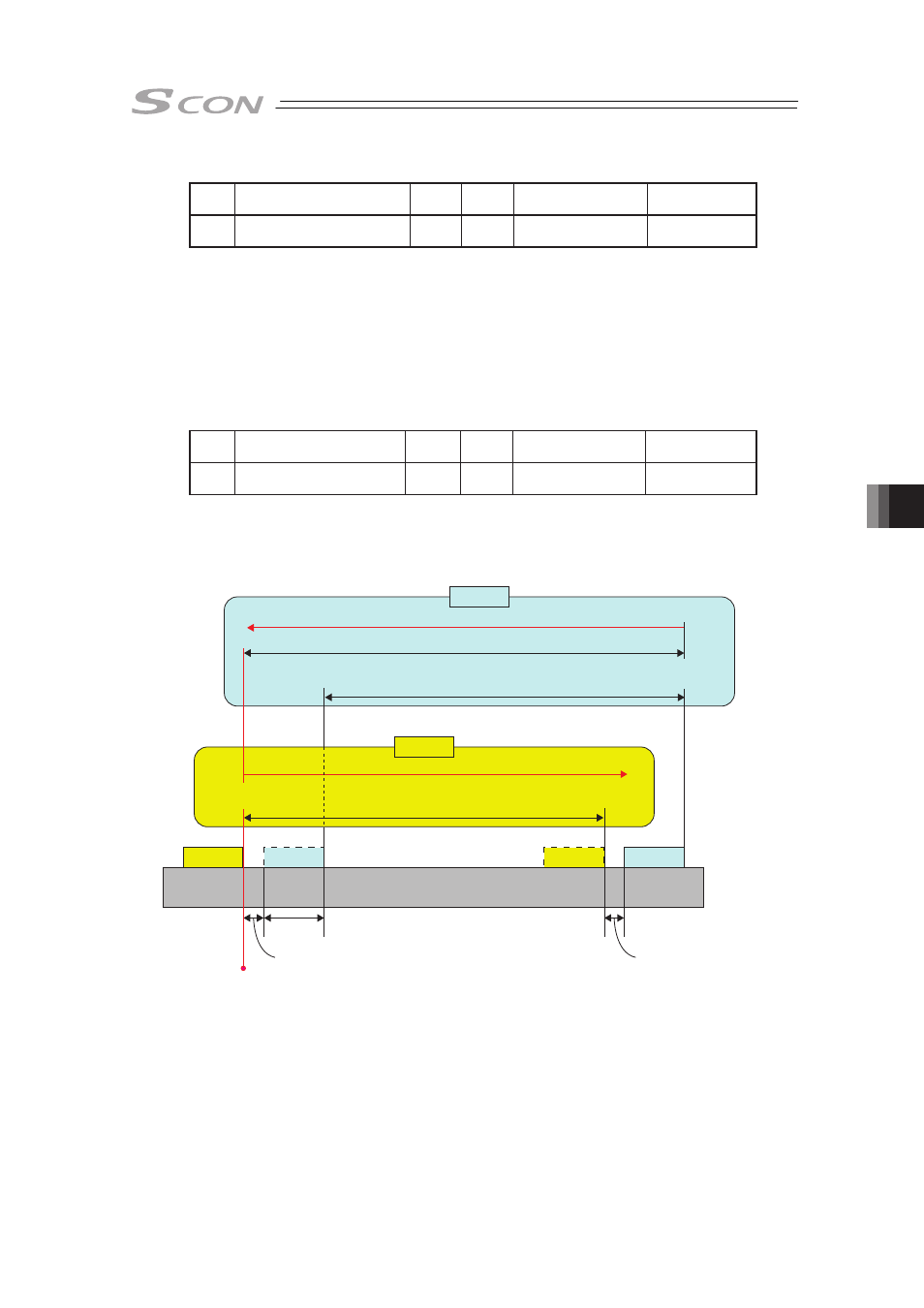
Chapter 8 I/O Parameter
231
[116] Zone Output Changeover (Parameter No.149)
No.
Name
Symbol
Unit
Input Range
Default factory
setting
149
Zone Output Changeover
FPIO
0: Not to change
1: To change
0
When there is PZONE signal to the current PIO pattern or the Fieldbus Operation Mode and no
ZONE1 or ZONE2 signal, it is available to change the PZONE signal to either ZONE1 or
ZONE2 signal.
(Note 1) ZONE1 signal is assigned prior to ZONE2 signal.
(Note 2) It would not function in the pulse train mode.
(Note 3) In the case there is no PZONE signal in PIO patterns, or both ZONE1 and ZONE2
signals exist, the setting would be invalid.
[117] Linear Absolute Home Preset Value (Parameter No.150)
No.
Name
Symbol
Unit
Input Range
Default factory
setting
150 Linear Absolute Home Preset
Value
LAPS
mm
-9999.99 to 9999.99
In accordance
with actuator
This can set the home position of the actuator for Spurious Absolute Type.
The diagram below shows the position of each part related to the datum (the initial position at
the delivery from our factory):
(Note 1) Note the initial parameter at the delivery from our factory in a memo before changing
the settings.
(Note 2) Take the initial parameter at the delivery from our factory as the datum when giving a
change to the settings.
(Note 3) After having a change to the settings, make sure to have an operation check with low
speed.
+
+
Slider 2
Slider 1
Slider 2
Slider 2
Slider 1
Slider 1
Stroke
Stroke
Stroke + Slider Length + Min. Distance between Sliders
Coordinates of Slider 2
Coordinates of Slider 1
Slider 2
Positive Side Soft Limit
Slider 1
Negative Side Soft Limit
Slider 1
Positive Side Soft Limit
Slider 2
Negative Side Soft Limit
Min. Distance between Sliders
Min. Distance between Sliders
Datum
(Initial position at the
delivery from our factory)
Slider Length
