1 setting procedure – IAI America SCON-CA User Manual
Page 189
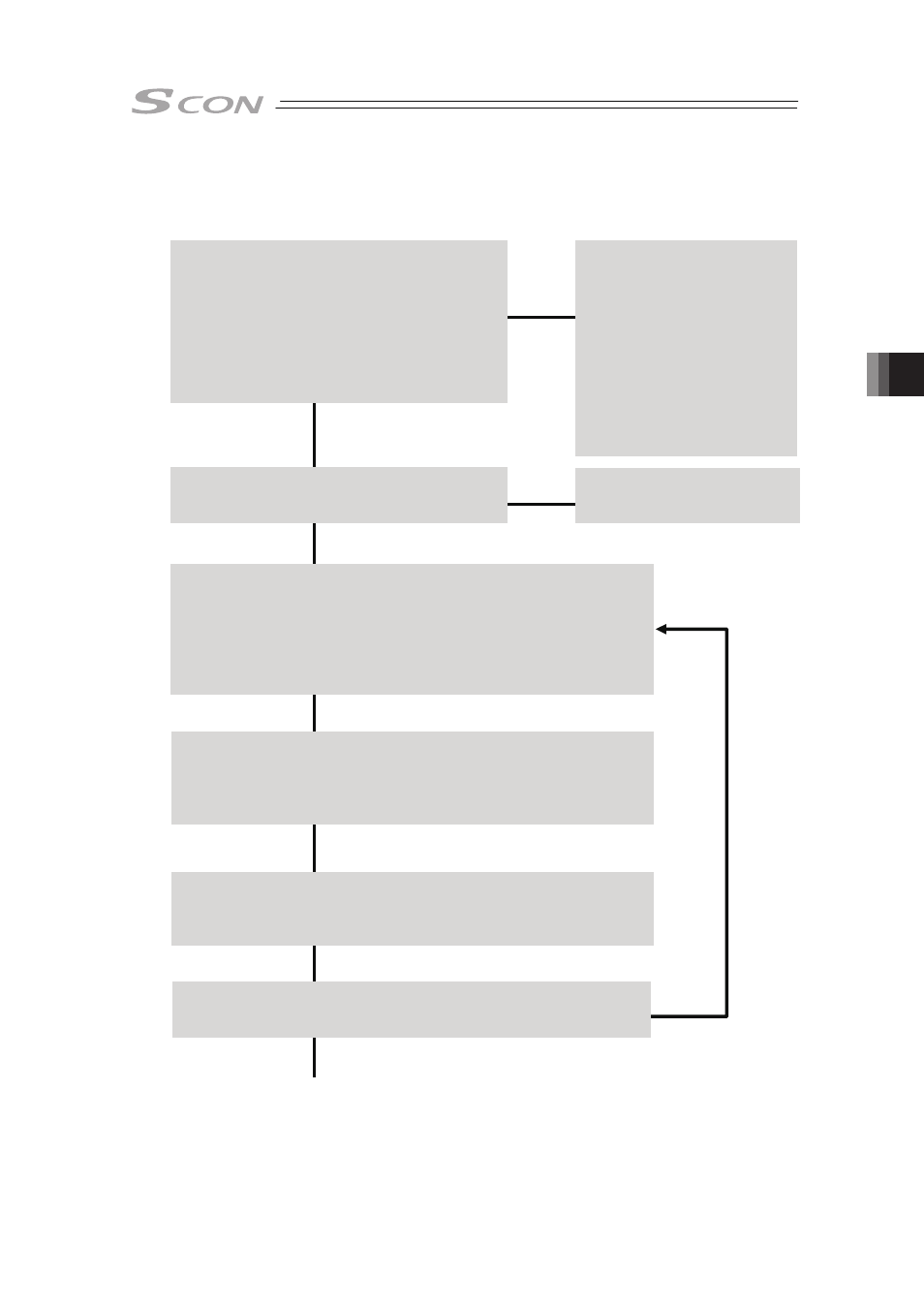
Chapter 5 V
ibration Suppress Control Function
179
5.1 Setting Procedure
To use the vibration suppress control function, make proper measurements and settings
depending on the procedure described below.
1) Provide start setting
according to Starting
Procedure/Positioner
Mode.
2) It is necessary to obtain a
key file aside from the
software if you wish to use
the frequency analysis
tool for anti-vibration
control included in the PC
software. Please contact
us for the details.
�
No
This function cannot suppress
the vibration.
Take other measures.
�
No
Before setting vibration suppress control
1) Are steps up to trial adjustment 2 in
Starting Procedure/Positioner Mode
completed?
2) Is the key file stored in the folder that the
PC Software startup file is stored if the
specific frequency is to be measured
using the vibration control frequency
analysis tool stored in the PC Software?
�
Yes
Measurement of Natural frequency
Measure the Natural frequency by any of the following methods:
�
Use of PC software installation tool
[Refer to the Instruction Manual of the PC software.]
�
Use of measuring instrument such as vibration meter or
acceleration pickup
�
Calculation from video image data
�
Yes
Setting of vibration suppress control [See next page.]
�
Set the measured natural frequency in the parameter.
(Note) The value can be written to the parameter on PC
software installation tool if used.
�
Set related parameters.
Setting of vibration suppress control parameter set No.
Set the anti-vibration control parameter set number to be used to
the position number that anti-vibration of the position table is
required.
Confirmation of vibration to be suppressed
Is vibration source our actuator? Is vibration
direction the same as moving direction?
�
Now the settings are completed.
Trial operation (check of vibration suppress effect)
Operate the actuator.
Is sufficient vibration suppress effect obtained?
�
�
�
No
�
Yes
