Global configuration commands, At+w32k=1, At+w32k=0 – Rainbow Electronics FARGO MAESTRO 100 (with TCP_IP) User Manual
Page 87
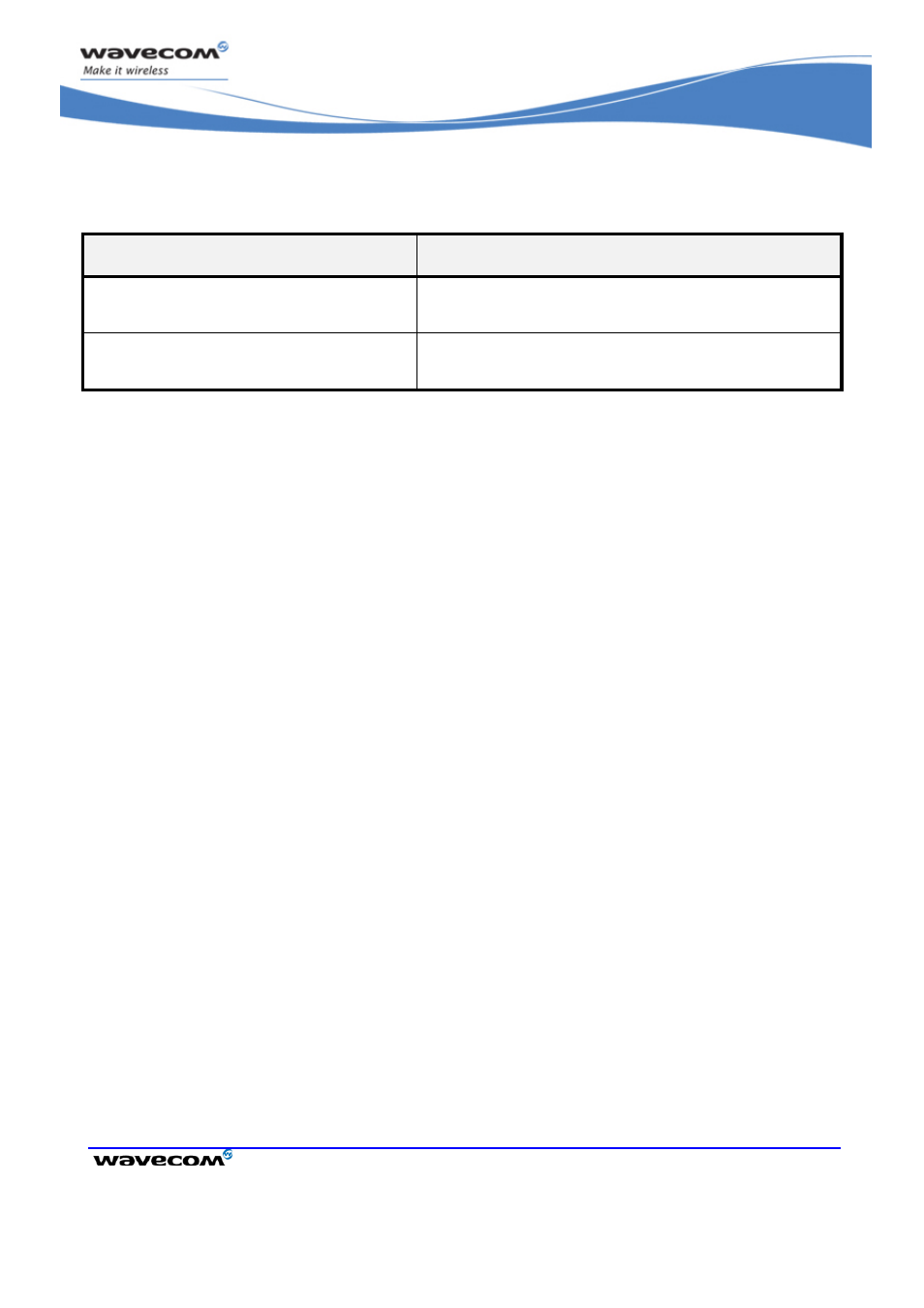
Global Configuration Commands
Wavecom Slow Idle Mode +W32K
©Restricted
Page:
81 / 184
This document is the sole and exclusive property of Wavecom. Not to be distributed or divulged without
prior written agreement.
WM_DEV_OAT_UGD_049 - 001
VOLUME 1
August 23, 2007
6.8.5
Examples
Command
Responses
AT+W32K=1
Note: Enable slow idle mode
OK
AT+W32K=0
Note: Disable slow idle mode
OK
6.8.6
Notes:
• When power down mode is entered, the product uses a 32kHz internal clock
during inactivity stages (despite of its nominal internal clock).
• When enabled, power down mode is active after 1 to 15 seconds.
• For additional information
o
about power down mode, see Application Note on Power Down Control
via RS232,
o
about Wireless CPU
®
s working modes, please refor to the Appendixes of
the AT Commands Interface Guide,
o
about RS232 serial link procedure to activate or deactivate the slow idle
mode, please refer to the Appendixes of the AT Commands Interface
Guide.
