Auto shutdown: +wasr, Wasr at command, Global configuration commands – Rainbow Electronics FARGO MAESTRO 100 (with TCP_IP) User Manual
Page 65: 4 auto shutdown: +wasr, At+wasr=[,] ok, At+wasr=[,[,gpioid>[,]]] ok
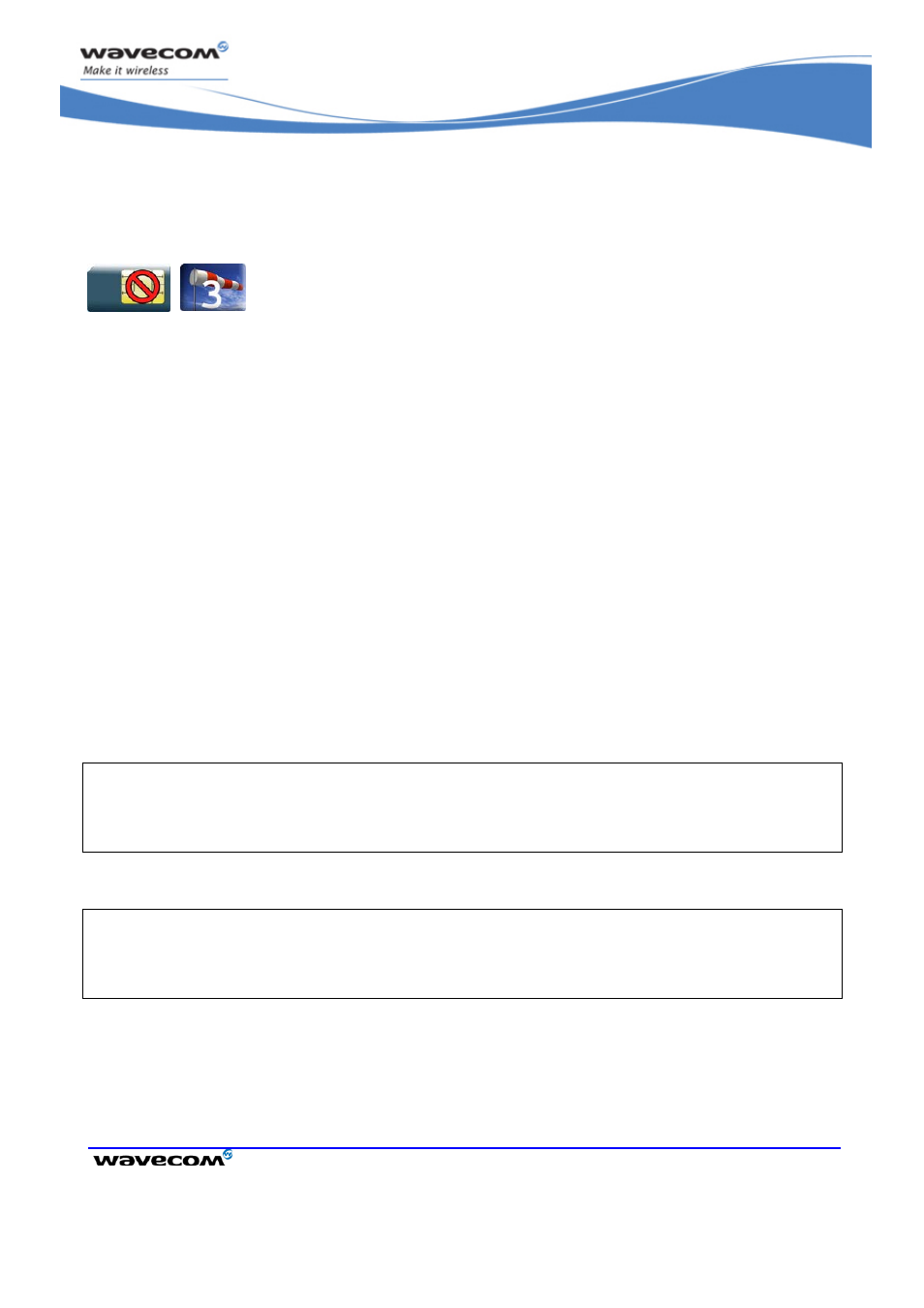
Global Configuration Commands
Auto Shutdown: +WASR
©Restricted
Page:
59 / 184
This document is the sole and exclusive property of Wavecom. Not to be distributed or divulged without
prior written agreement.
WM_DEV_OAT_UGD_049 - 001
VOLUME 1
August 23, 2007
6.4
Auto Shutdown: +WASR
6.4.1
Description
This Wavecom proprietary command allows the users to enable or disable the auto
shutdown feature on the specified UART port. The auto shutdown feature provides
the ability to shut down or power up an external RS232 transceiver by toggling a
specific GPIO in the Wireless CPU
®
. After the feature is enabled in the Wireless CPU
®
,
the users can activate or deactivate the auto shutdown mode on that UART by
toggling the DTR signal.
The Auto Shutdown feature is only available on UARTs with DTR signal. By default,
all UART ports will have the Auto Shutdown feature disabled.
The Auto Shutdown feature can be activated on
used by another plug-in application such as C-GPS or C-BT.
The Auto Shutdown feature can be activated using
not used by another feature such External SIM Switch or Keypad.
The new settings will be taken into account immediately after the Auto Shutdown
feature has been enabled or disabled. When the auto shutdown feature is enabled, a
specific GPIO pin will be dedicated to the feature and cannot be used from other
applications.
6.4.2
Syntax
• When
Action command
AT+WASR=
OK
• When
Action command
AT+WASR=
OK
