Rainbow Electronics FARGO MAESTRO 100 (with TCP_IP) User Manual
Page 487
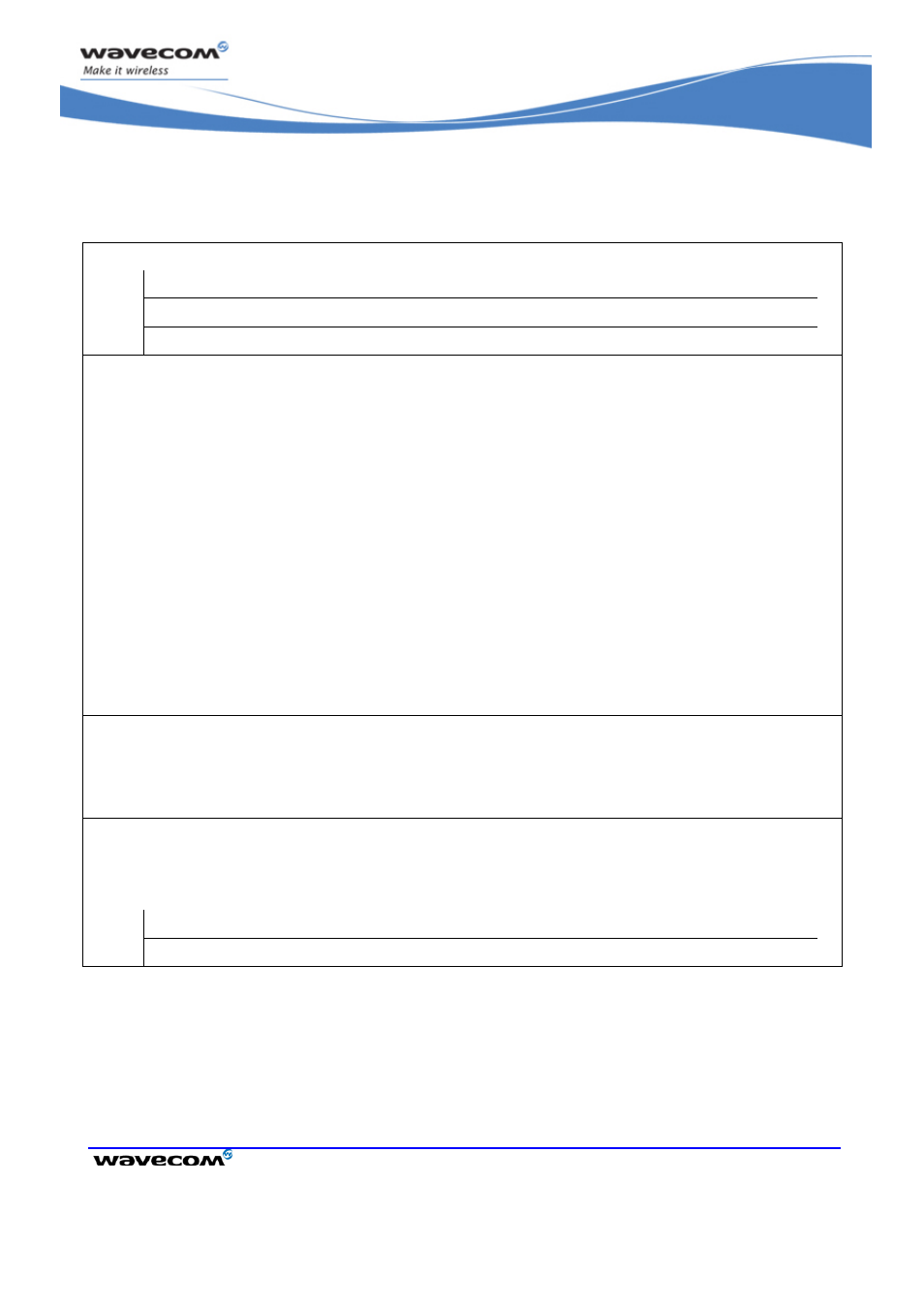
SIM ToolKit Commands
SIM ToolKit Set Facilities +STSF
©Restricted
Page:
141 / 202
This document is the sole and exclusive property of Wavecom. Not to be distributed or divulged without
prior written agreement.
WM_DEV_OAT_UGD_049 - 001
VOLUME 3
August 23, 2007
19.2.3
Parameters and Defined Values
SIM ToolKit functionalities activation mode
0
deactivates the SIM ToolKit functionalities.
1
activates the SIM ToolKit functionalities.
2
configures the SIM ToolKit functionalities.
SIM ToolKit terminal profile
This parameter gives the list of the SIM Application ToolKit
facilities that are supported by the customer application.
Some bits of the first nine bytes are related to the product only
and not to the customer application. The product automatically
sets these bits to either 0 or 1 whatever the user enters with the
+STSF command.
Each facility is coded on 1 bit:
• bit = 1: facility is supported by the customer application.
• bit = 0: facility is not supported by the customer
application.
Please refer to section "Structure of Terminal Profile" in the
Appendixes for more information.
range: 320060C01F0100471C-FFFFFFFF7F01005F3E
default value: 3F6BFFFF1F0100573E
timeout for user responses (in units of 10 seconds).
This parameter sets the maximum time for the user action (e.g.
to select an item or to input a text).
range: 1-255 (default value:1)
automatic response activation mode
When autoresponse is activated, the +STIN indication for "Play
Tone", "Refresh", "Send SS", "Send SMS" or "Send USSD" is
automatically followed by the corresponding +STGI response.
0
not
activated
1
activated (default value)
19.2.4
Parameter Storage
All parameters are stored in EEPROM without using AT&W.
