Rainbow Electronics FARGO MAESTRO 100 (with TCP_IP) User Manual
Page 104
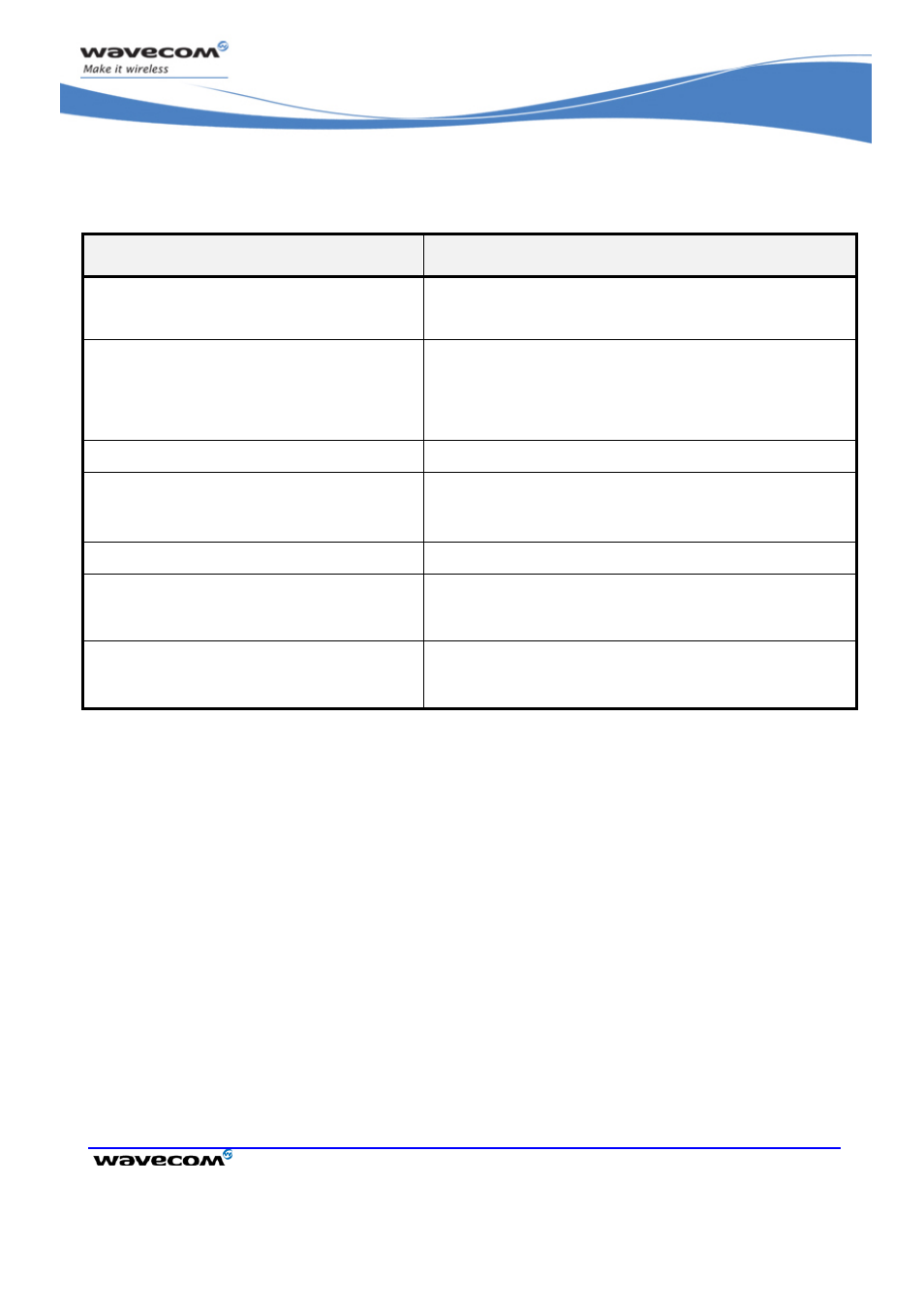
Global Configuration Commands
Wavecom Custom Character Set +WCCS
©Restricted
Page:
98 / 184
This document is the sole and exclusive property of Wavecom. Not to be distributed or divulged without
prior written agreement.
WM_DEV_OAT_UGD_049 - 001
VOLUME 1
August 23, 2007
6.16.5
Examples
Command
Responses
AT+WCCS=?
+WCCS: (0-1),(0-2),(0-255),(0-255)
OK
AT+WCCS=0,0,120,130
Note: Display from character 120 to character
130 of the custom to GSM conversion table
+WCCS: 11, 78797A2020202020097E05
OK
Note: 11 characters displayed
AT+WCCS=1,0,115
>
20
Note: Edit character 115 of the custom to GSM
conversion table
OK
Note: Edition successful
AT+WCCS=1,1,0,4
>
40A324A5E8
Note: Edit the 5 first characters of the custom
alphabet table
OK
Note: Edition successful
AT+WCCS=0,1,1
Note: Display character 1 of the custom
alphabet table
+WCCS: 1,A3
OK
6.16.6
Notes
In edition mode, the session is terminated by
hexadecimal characters ("0"…"9", "A"…"F") can be used. The number of characters
entered must be equal to the edition range requested, otherwise the command will
return "+CME ERROR: 24".
The default custom alphabet extension table contains the following extended
characters:
| ^ € { } [ ] ~ \
