Appendixes – Rainbow Electronics FARGO MAESTRO 100 (with TCP_IP) User Manual
Page 784
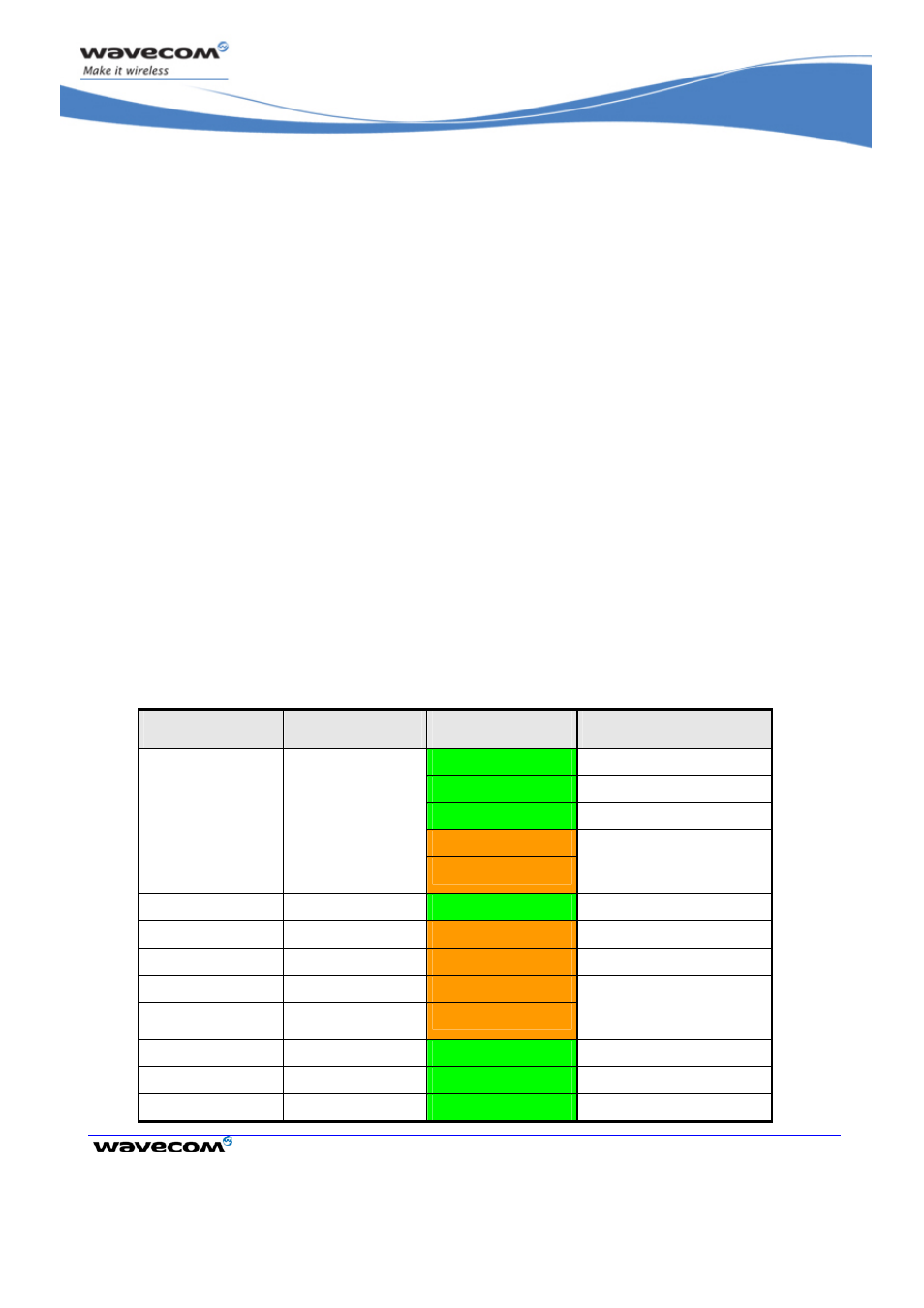
APPENDIXES
Technical
Appendixes
© Restricted
Page:
78 / 80
This document is the sole and exclusive property of Wavecom. Not to be distributed or divulged without
prior written agreement.
WM_DEV_OAT_UGD_049 - 001
APPENDIXES
August 23,
2007
3.9.3 USB Restrictions
The Wavecom implementation does not, currently support, the remote wake up
feature.
The Wavecom implementation does not, currently, support the low power mode.
3.9.4 Supported Applications
In a general way all the applications using a serial port can be used on the USB serial
port. Some tests have been conducted with the following applications:
• hyper terminal
• Y-Modem / X-Modem / Z-Modem
• TMT
• DockLight
Delrina Fax (select the Wavecom USB Wireless CPU
®
)
3.9.5 AT Command Restrictions
When using the USB port to manage the Wireless CPU
®
the following commands are
either not supported or have a specific behavior.
• AT+ICF - character format
AT+ICF? The list of supported USB emulated serial port settings are stated
(highlighted in green) in the following table. The settings highlighted in orange must
not be used.
Data number
Stop number
Kind of Parity
AT+ICF? responses
None +ICF:
3,4
Odd +ICF:
2,0
Even +ICF:
2,1
Mark
8 1
Space
Not supported
always replies:
"+ICF: 2,4"
8 2 None +ICF:
1,4
Odd +ICF:
2,0
Even +ICF:
2,1
Mark
Space
Not supported
always replies:
"+ICF: 2,4"
7 1 None +ICF:
6,4
Odd +ICF:
5,0
Even +ICF:
5,1
