Rainbow Electronics FARGO MAESTRO 100 (with TCP_IP) User Manual
Page 584
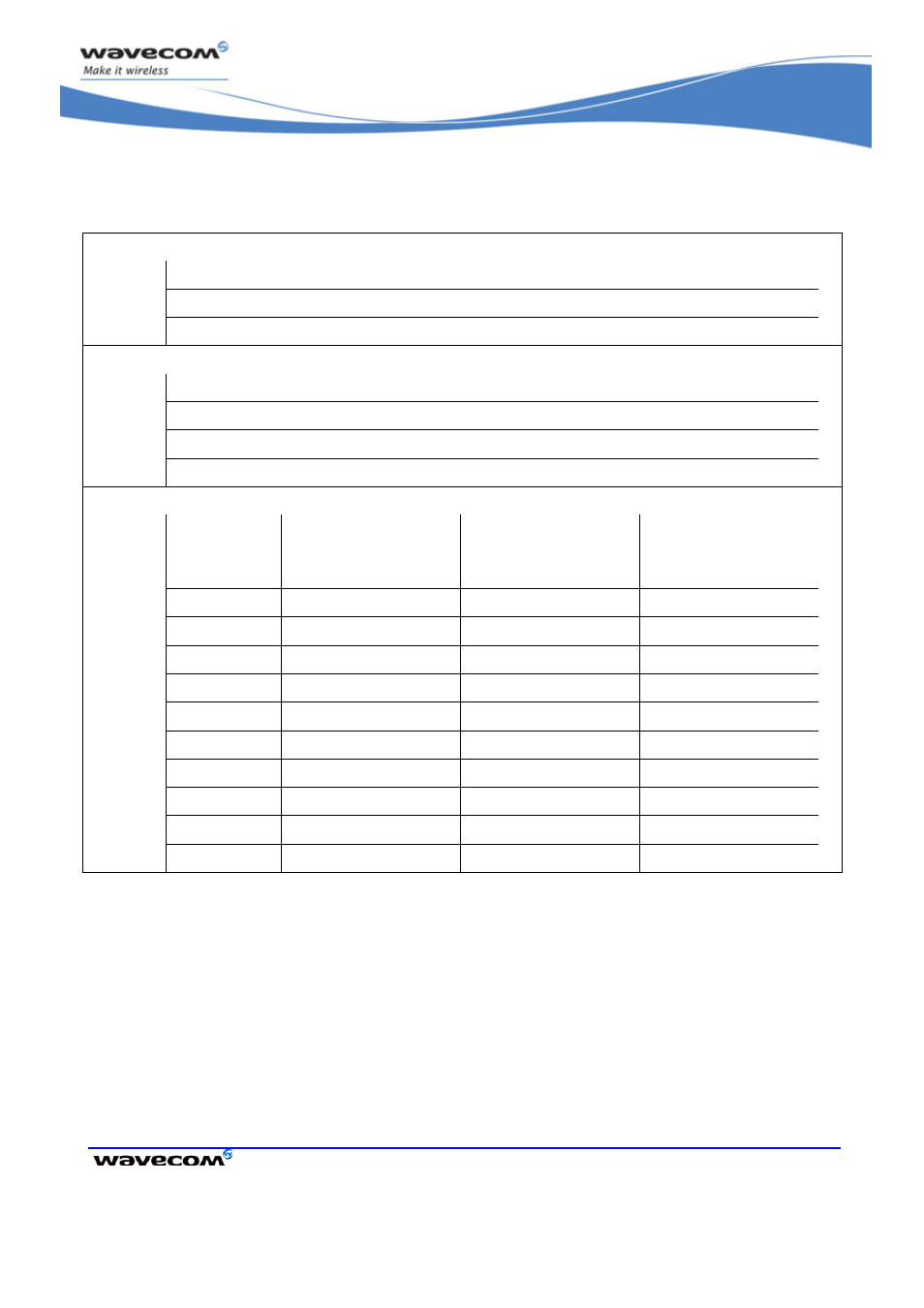
Audio Commands
Audio Filter Command +WADF
©Restricted
Page:
36 / 158
This document is the sole and exclusive property of Wavecom. Not to be distributed or divulged without
prior written agreement.
WM_DEV_OAT_UGD_049 - 001
VOLUME 4
August 23, 2007
21.10.3 Parameters and Defined Values
requested operation
0
stop a specific filter
1
enable a specific filter
2
ask for the current parameters values of a specific filter
filter type
1
high pass filter in TX mode
2
high pass filter in RX mode
3
low pass filter in TX mode
4
low pass filter in RX mode
x >: filter parameters range high pass filter in TX and RX mode (default values) low pass filter in TX and RX mode (default values) 0 0 4096 0 0 0 4096 21.10.4 Parameter Storage default value can be restored using AT&F and "AT+VIP=1".
The parameters are stored in EEPROM without using the AT&W.command The
