Rainbow Electronics FARGO MAESTRO 100 (with TCP_IP) User Manual
Page 342
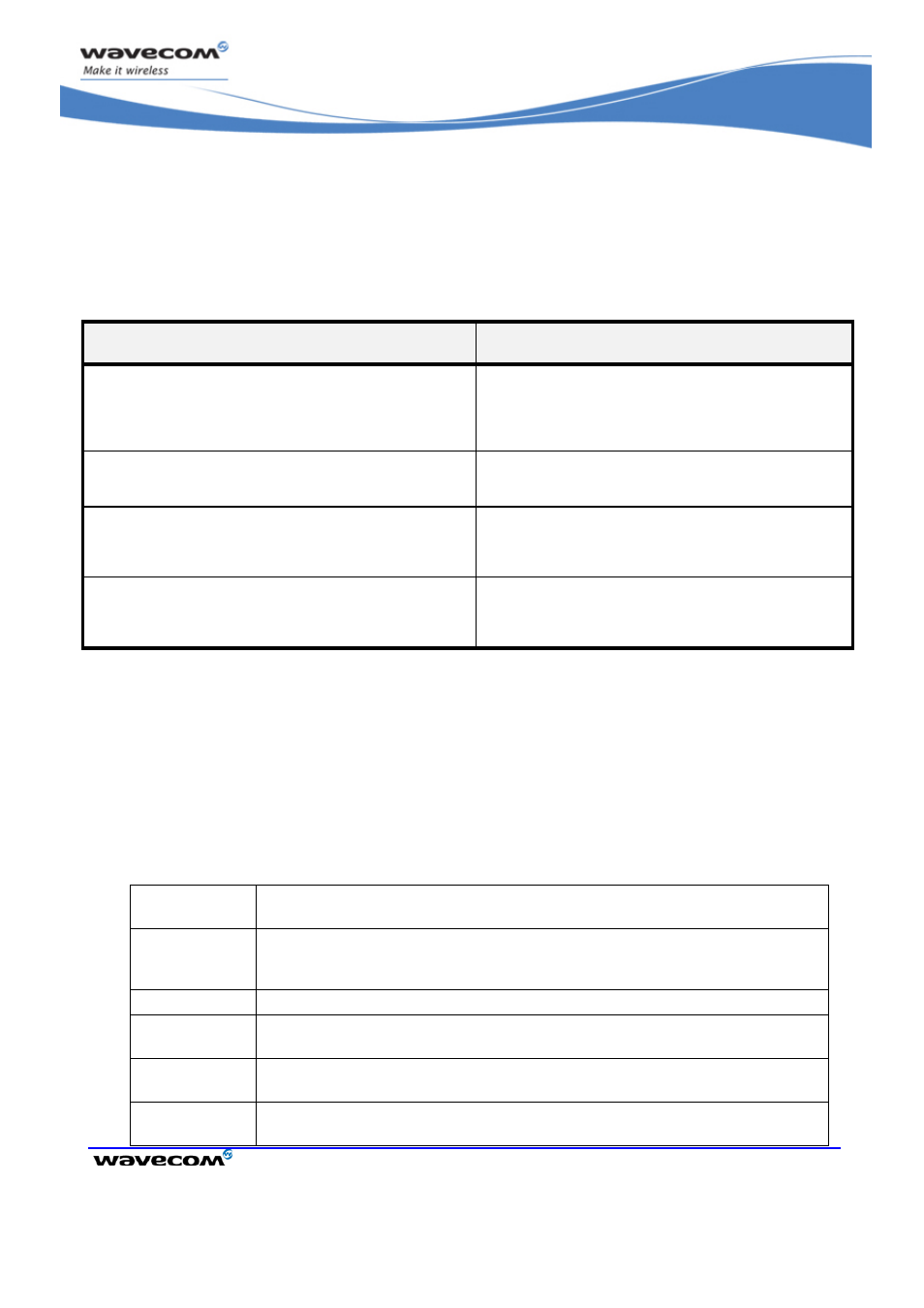
PLMN Commands
Read Operator Name +WOPN
©Restricted
Page:
152 / 156
This document is the sole and exclusive property of Wavecom. Not to be distributed or divulged without
prior written agreement.
WM_DEV_OAT_UGD_049 - 001
VOLUME 2
August 23, 2007
15.5.4 Parameter Storage
The
15.5.5 Examples
Command
Responses
AT+WOPN=0,20801
Note: Give an operator in numeric format
+WOPN: 0,"Orange F"
OK
Note: Alphanumeric answer
AT+WOPN=3,0
Note: Erase NITZ PLMN names stored in flash memory
OK
AT+WOPN=4
+WOPN: 31
Note: Read from EEPROM which method will be used
for PLMN names.
OK
AT+WOPN=4,0
Note: Write to EEPROM which method will be used for
PLMN names.
OK
15.5.6 Note
With E-ONS (Enhanced Operator Name Service) feature,
parameter to read names from OPL/PNN SIM files.
When the Wireless CPU
®
receives a NITZ (Network Information and Time Zone)
message with Long Name and/or Short Name information, an entry with registered
PLMN and names in message is created in the flash memory. These names will then
be used with +COPS, +COPN, +WOPN, +CPOL commands with the priority order
defined in 3GPP TS 22.101. The Wireless CPU
®
supports only network names with
the default GSM alphabet coding scheme.
The priority order is:
1 - E-ONS
First entry if on Home PLMN, or existing matching entry in
OPL/PNN SIM files
2 - CPHS
if on Home PLMN, use SIM file CPHS ONS (0x6F14) for Long
Name if present and SIM file CPHS SONS (0x6F18) for short
name if present (if not, reuse SIM file CPHS ONS)
3 - SPN
If on Home PLMN, use SIM file SPN (0x6F46) if present
4 - NITZ
If there is a matching entry in the list of names received so far,
use it.
5 - FLASH
If there is a matching entry in flash PLMN list (created by
+WOLM), use it.
6 - ROM
PLMN names in ROM defined according to MoU SE.13 and
NAPRD Operator Names documents
