Open at, Commands – Rainbow Electronics FARGO MAESTRO 100 (with TCP_IP) User Manual
Page 46
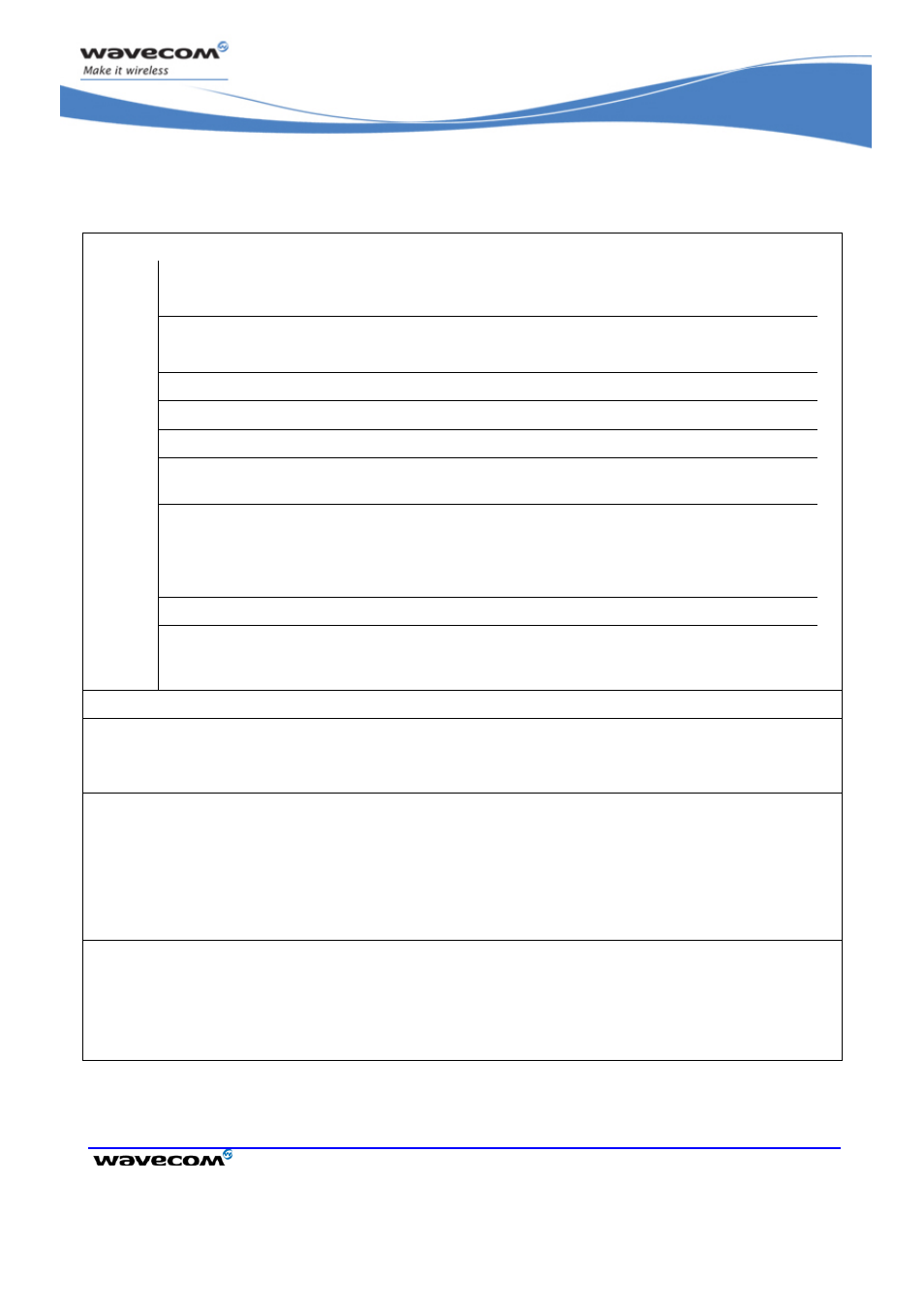
Open AT
®
Commands
Wavecom Open AT
®
Control Command +WOPEN
©Restricted
Page:
40 / 184
This document is the sole and exclusive property of Wavecom. Not to be distributed or divulged without
prior written agreement.
WM_DEV_OAT_UGD_049 - 001
VOLUME 1
August 23, 2007
5.2.3
Parameters and Defined Values
operating mode
0
stop the Open AT
®
embedded application
If the Open AT
®
application is running, the Wireless CPU
®
resets.
1
start the Open AT
®
embedded application
If the Open AT
®
application is stopped, the Wireless CPU
®
resets.
2
get the Open AT
®
library versions
3
erase the Open AT
®
embedded application flash objects
4
erase the Open AT
®
embedded application
5
suspend (in Wavecom OS) the Open AT
®
embedded application
tasks
6
If the
Data storage size.
If the
storage place size and Open AT
®
application space size.
7
Open
AT
®
application current state
8
Configure
the Open AT
®
Safe Boot: please refer to the
more information
®
library version
®
library version
If no embedded application is loaded, the
not returned.
Kbytes size allocated for the Application & Data storage place
usable only with
range: 0–1344 (default value: 768 Kbytes).
Provided parameter value will be rounded up to the nearest flash
sector sub-division (64 Kbytes). For example, if a 100 Kbytes size is
required, a 128 Kbytes size will effectively be set.
Open AT
®
application reserved size (in Kbytes)
returned with
This size is calculated from the
available size for Open AT
®
and A&D storage places is 1600 Kbytes
(
