Canon imageCLASS MF753Cdw Multifunction Wireless Color Laser Printer User Manual
Page 726
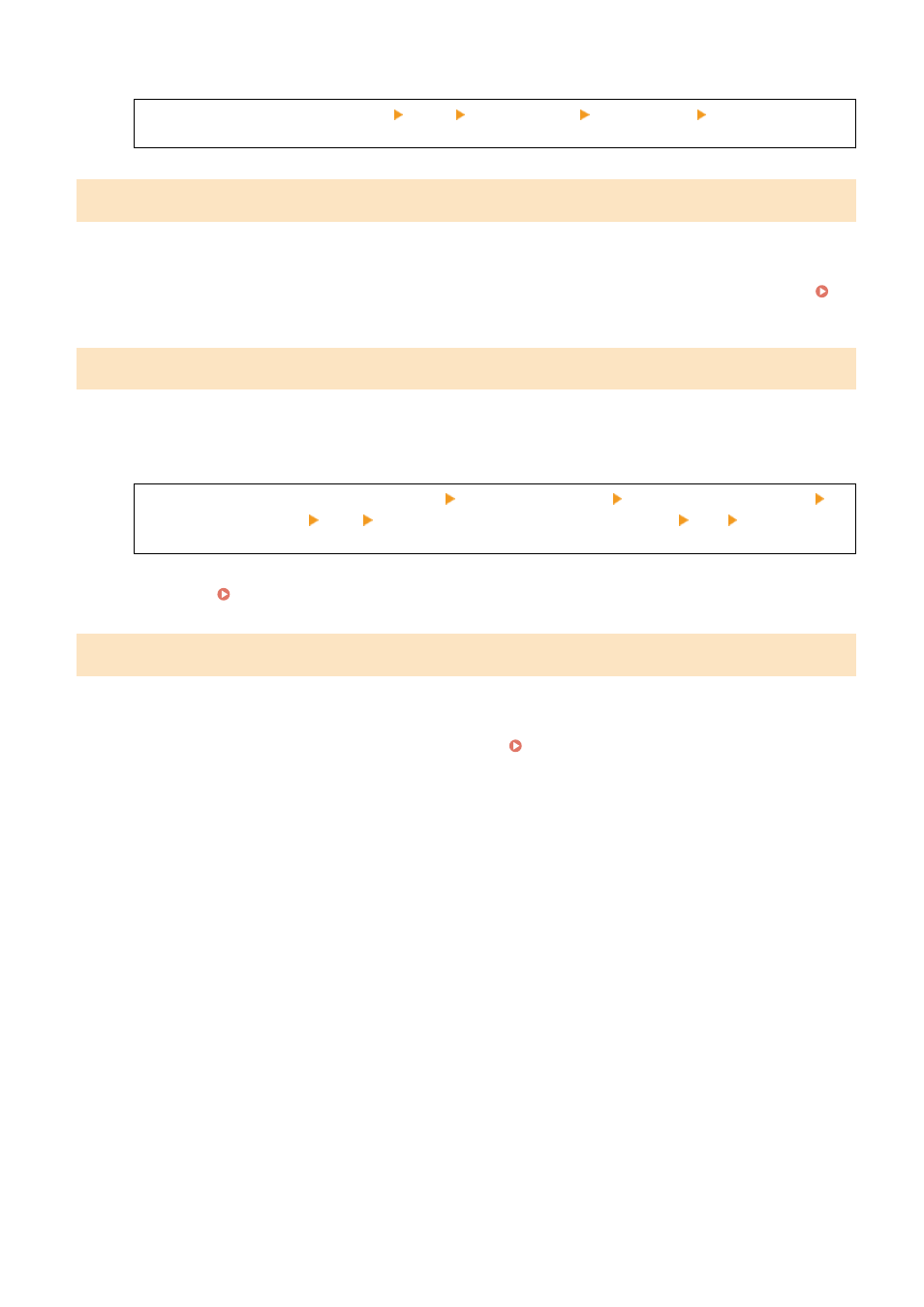
Try Configuring the Setting as Follows.
[Home] screen on the operation panel [Copy] [Other Settings] [Original Type] [Text/Photo/Map
(Speed)].
The number of entered characters is incorrect or invalid characters are used.
The network key of the wireless LAN router (access point) is not configured correctly on the machine.
Reset the Network Key.
Check the network key of the wireless LAN router, and configure the settings correctly on the machine.
Connecting to a Wireless LAN(P. 54)
The USB memory is restricted.
Saving of scanned originals to a USB memory device is restricted.
To Cancel Restriction, Change the [Memory Media Settings] Setting.
The machine must be restarted to apply the settings.
Log in to Remote UI in System Manager Mode [Settings/Registration] [Store/Access Files Settings]
[Memory Media Settings] [Edit] select the [Store to Memory Media] checkbox [OK] restart the
machine.
On the operation panel, select [Menu] in the [Home] screen, and then select [Function Settings] to change
the setting. [Memory Media Settings](P. 556)
Use Remote UI to set the information necessary for authentication.
The authentication method or authentication information of IEEE 802.1X is not set correctly.
Check the IEEE 802.1X Setting, and Set This Correctly.
Check the following, and change the setting, as needed. Setting IEEE 802.1X(P. 386)
●
The login name is specified correctly.
●
At least one of the following checkboxes is selected: [Use TLS], [Use TTLS], and [Use PEAP].
●
When using TLS, a key and certificate are registered.
●
When using TTLS or PEAP, the user name and password are set correctly.
Troubleshooting
716
