Cannot find the access point.(p. 700), Cannot find the access point – Canon imageCLASS MF753Cdw Multifunction Wireless Color Laser Printer User Manual
Page 710
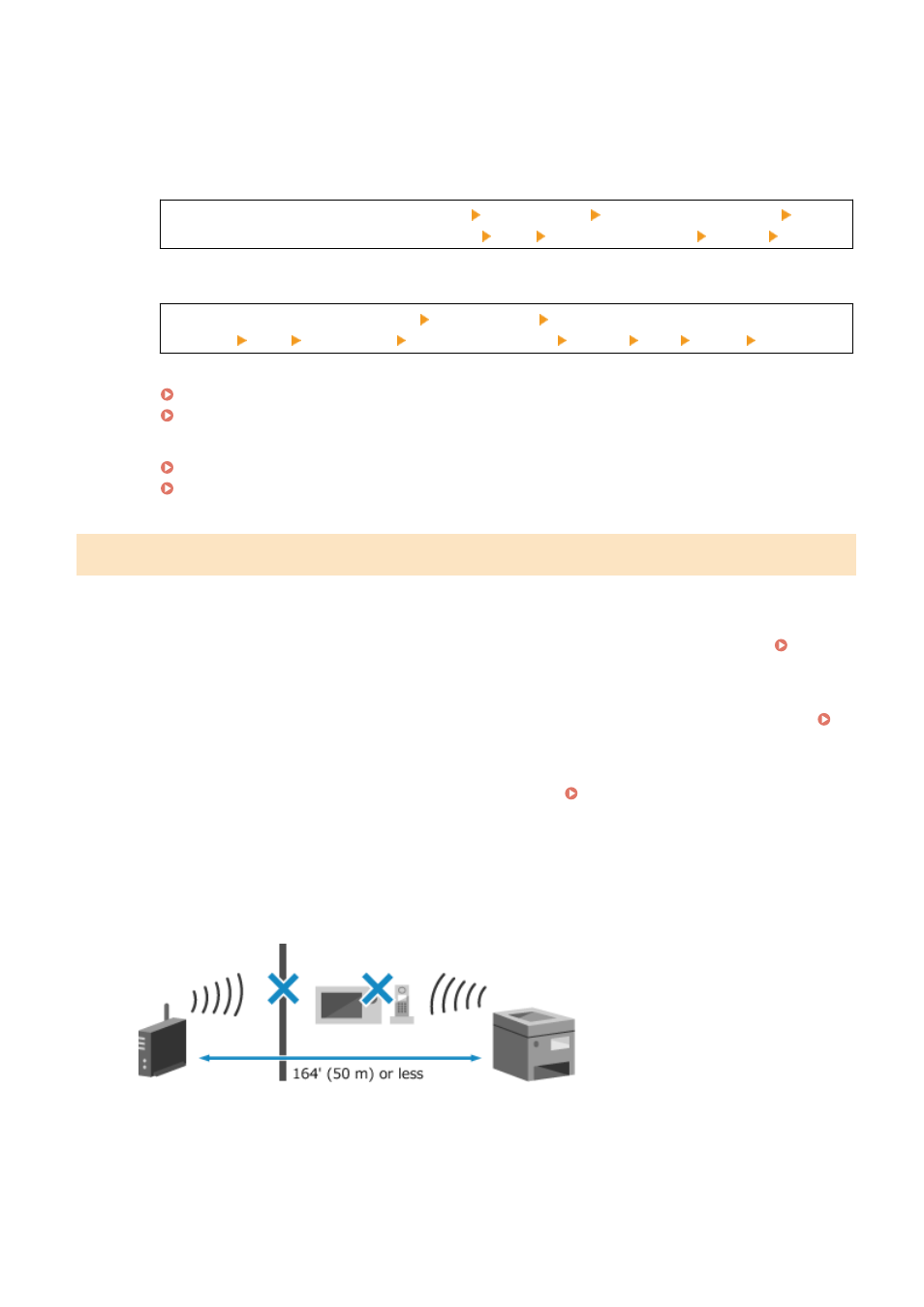
Delete the Destination from the Group, Change the Destination Type, and Then Register It to the
Group Again.
1
Delete the destination from the group.
Deleting Using Remote UI
Log in to Remote UI in System Manager Mode [Address Book] [Favorites] or [Coded Dial] select
the group to which the destination is registered [Edit] select the destination [Delete] [OK]
Deleting Using the Operation Panel
[Home] screen on the operation panel [Address Book] select the group to which the destination is
registered [Edit] [Destination] select the destination [Delete] [Yes] [Apply] [Apply]
2
Change the destination type.
Registering Destinations to the Address Book (Remote UI)(P. 164)
Editing and Deleting Destinations in the Address Book (Operation Panel)(P. 162)
3
Register the destination to the group again.
Registering Groups to the Address Book (Remote UI)(P. 168)
Registering Groups to the Address Book (Operation Panel)(P. 160)
Cannot find the access point.
An error occurred, preventing the machine from detecting the wireless LAN router (access point).
Is Connection Type Configured Correctly?
Select the connection type (WPS) according to the method supported by the wireless LAN router.
Connecting to a Wireless LAN by Using the Router Button (Push Button Mode)(P. 57)
Did You Connect Within the Fixed Time?
When connecting by pressing a button on the wireless LAN router, set the connection type on the operation
panel of the machine, and then press the button on the wireless LAN router within one or two minutes.
Connecting to a Wireless LAN by Using the Router Button (Push Button Mode)(P. 57)
Are the SSID and Network Key Configured Correctly?
When entering the wireless LAN router information manually, check the SSID and network key of the wireless
LAN router, and configure the settings correctly on the machine. Connecting to a Wireless LAN by
Setting the Details (Manual Setup Method)(P. 62)
Are the Machine and Wireless LAN Router Located Appropriately?
●
The machine and wireless LAN router should be installed in a location without walls or other obstructions
between the devices and within range of 164' (50 m).
●
Do not install near a microwave oven, digital cordless telephone, or other device that generates radio
waves.
Check the Security Settings of the Wireless LAN Router.
For details, see the manual of the wireless LAN router or contact the manufacturer.
Troubleshooting
700
