Canon imageCLASS MF753Cdw Multifunction Wireless Color Laser Printer User Manual
Page 122
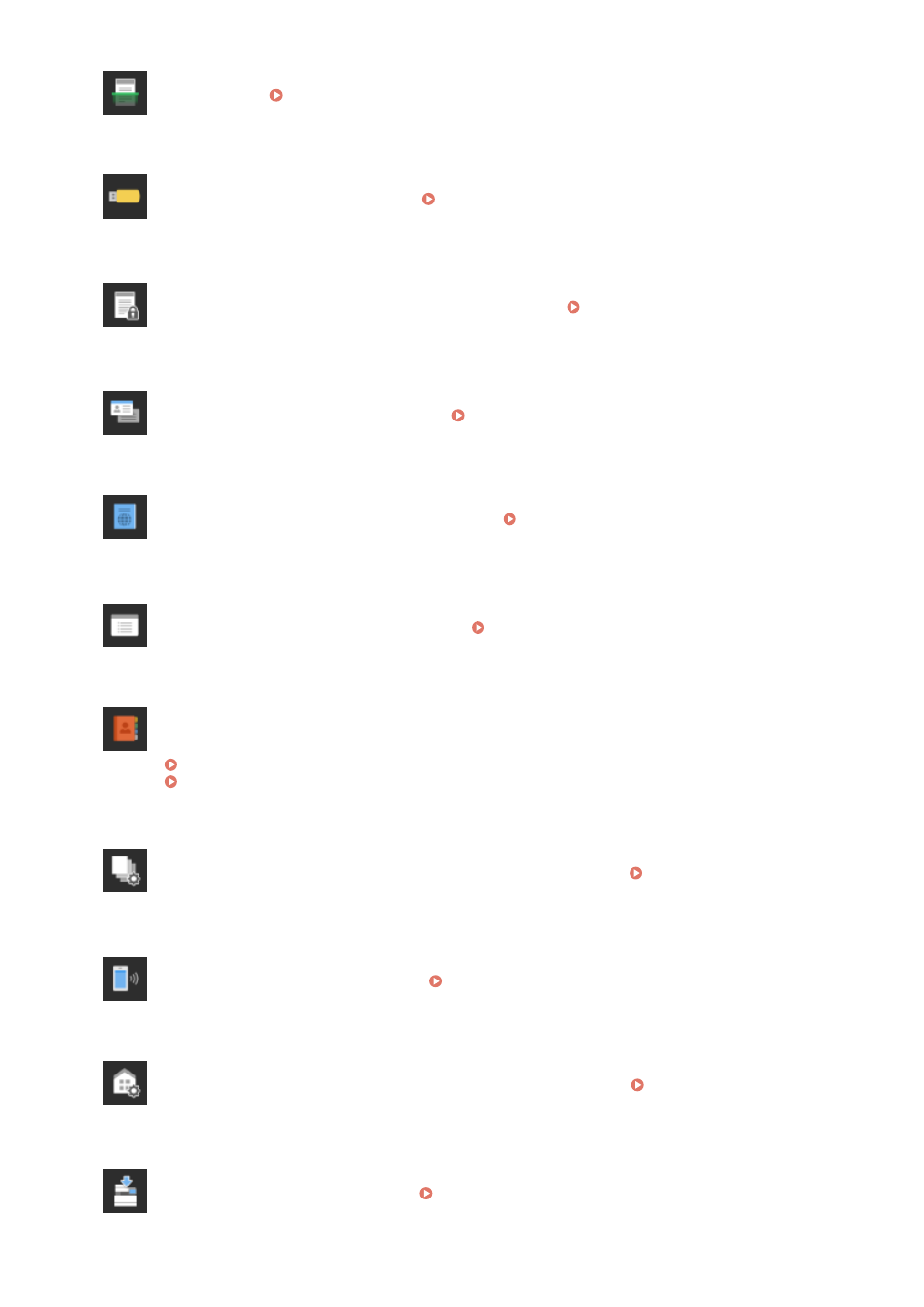
[Scan]
Scans originals. Scanning(P. 235)
[Memory Media Print]
Prints files from a USB memory device. Printing from a USB Memory Device (Memory Media Print)
[Secure Print]
Prints data temporarily saved in the memory of the machine. Printing a Document Secured with a
[ID Card Copy]
Copies the front and back sides of ID cards. Copying Both Sides of ID Cards onto One Sheet(P. 324)
[Passport Copy]
Copies multiple passports onto one sheet of paper. Copying Multiple Passports onto One
[Menu]
Configure the various settings of the machine. Settings Menu Items(P. 462)
[Address Book]
Register destinations when sending and saving scanned data and faxes. You can specify destinations
from the Address Book, and call up the send function.
Registering Destinations (Address Book)(P. 154)
Specifying Destinations (Address Book)(P. 171)
[Paper Settings]
Set the paper size and type to use, and register frequently used paper. Specifying the Paper Size and
[Mobile Portal]
Connect mobile devices to the machine. Connecting a Mobile Device to the Machine(P. 341)
[Home Screen Settings]
Add shortcut buttons to the [Home] screen and rearrange the buttons. Customizing the [Home]
[Update Firmware]
Updates the firmware via the Internet. Updating the Firmware(P. 455)
Basic Operations
112
