Cleaning the machine, Cleaning the machine(p. 593) – Canon imageCLASS MF753Cdw Multifunction Wireless Color Laser Printer User Manual
Page 603
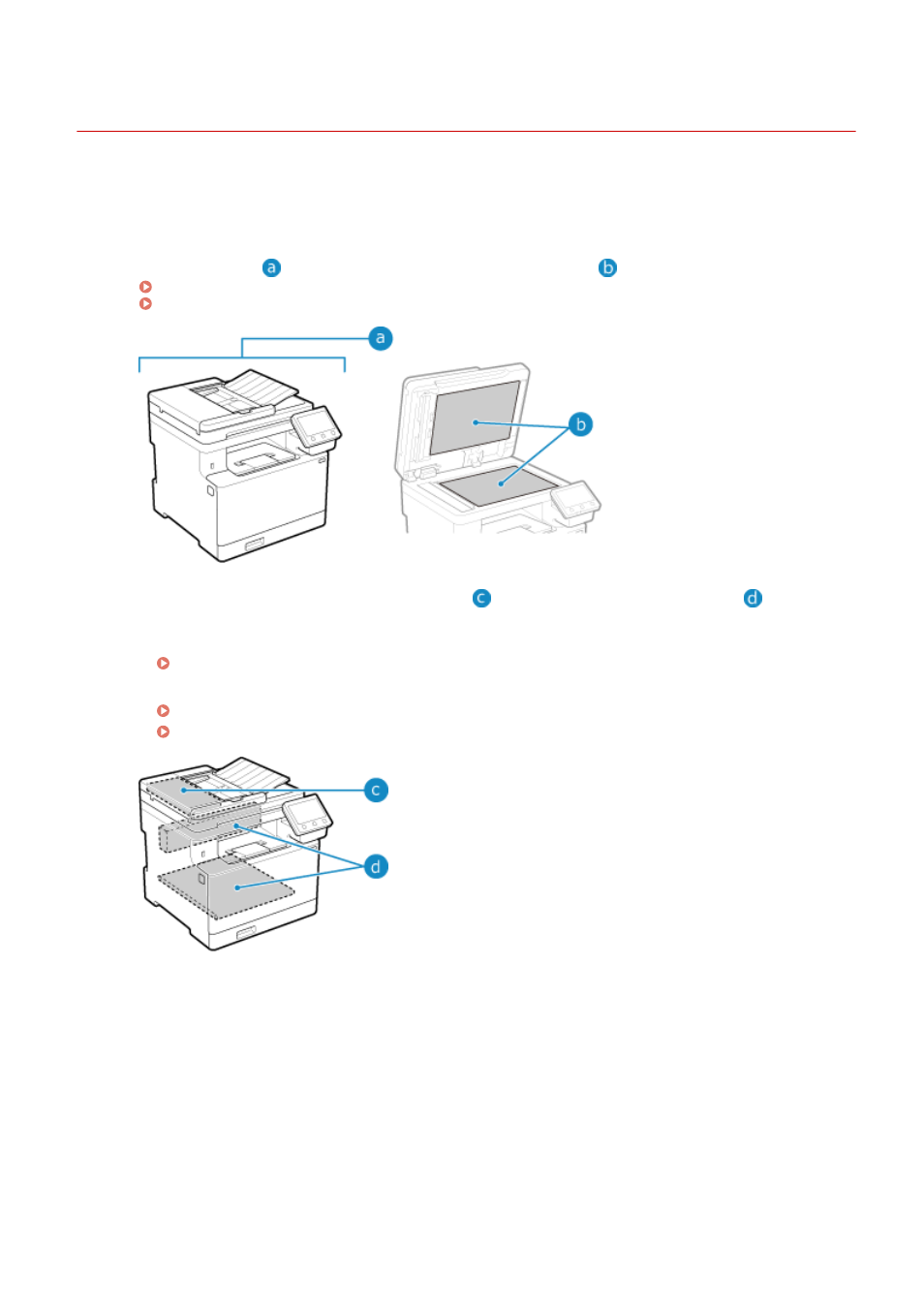
Cleaning the Machine
84CU-06X
To ensure efficient use of the machine, regularly clean the various parts and keep them clean.
If the original or paper becomes dirty, or the print quality has deteriorated, clean the parts causing the problem
according to the symptoms.
Parts to Clean on a Regular Basis
Clean the surface (
), platen glass, and the underside of the feeder (
) frequently.
Cleaning the Surface of the Machine(P. 594)
Cleaning the Platen Glass(P. 595)
Parts to Clean When Symptoms Occur
If the following symptoms occur, clean the feeder (
) or fixing assembly and transfer belt (
) inside the
machine.
●
Original becomes dirty, paper is jammed, or smudges appear on printouts.
●
Paper becomes dirty or print quality has deteriorated.
Cleaning the Fixing Assembly(P. 599)
Cleaning the Transfer Belt(P. 600)
Maintenance
593
- mx860 (997 pages)
- mp620 (815 pages)
- mp495 (759 pages)
- PIXMA iP2600 (72 pages)
- Pixma MP 190 (396 pages)
- PIXMA iX6540 (339 pages)
- PIXMA iX6540 (335 pages)
- PIXMA iX6520 (300 pages)
- BJC-3000 (350 pages)
- BJC-3000 (80 pages)
- BJC-50 (141 pages)
- BJC-55 (181 pages)
- BJC-6200 (281 pages)
- BJC-8200 (85 pages)
- BJC-8500 (159 pages)
- BJC-8500 (13 pages)
- i475D (2 pages)
- i80 (1 page)
- i850 (2 pages)
- CP-100 (110 pages)
- SELPHY CP750 (50 pages)
- CP 300 (53 pages)
- CP100 (62 pages)
- C70 (421 pages)
- W8200 (196 pages)
- H12157 (359 pages)
- ImageCLASS MF4570dw (61 pages)
- i 350 (9 pages)
- C560 (2 pages)
- Color imageRUNNER C3080 (4 pages)
- C2880 Series (16 pages)
- BJ-30 (183 pages)
- CDI-M113-010 (154 pages)
- imagerunner 7095 (14 pages)
- C3200 (563 pages)
- Direct Print (109 pages)
- IMAGERUNNER ADVANCE C5030 (12 pages)
- IMAGERUNNER 3530 (352 pages)
- IMAGERUNNER 3530 (6 pages)
- IMAGERUNNER ADVANCE C7065 (12 pages)
- BJC-4400 (106 pages)
- IMAGERUNNER 2525 (3 pages)
- ImageCLASS 2300 (104 pages)
- IMAGECLASS D440 (177 pages)
- ImageCLASS MF7280 (4 pages)
