Security policy items, Security policy items(p. 430), Interface – Canon imageCLASS MF753Cdw Multifunction Wireless Color Laser Printer User Manual
Page 440: Network
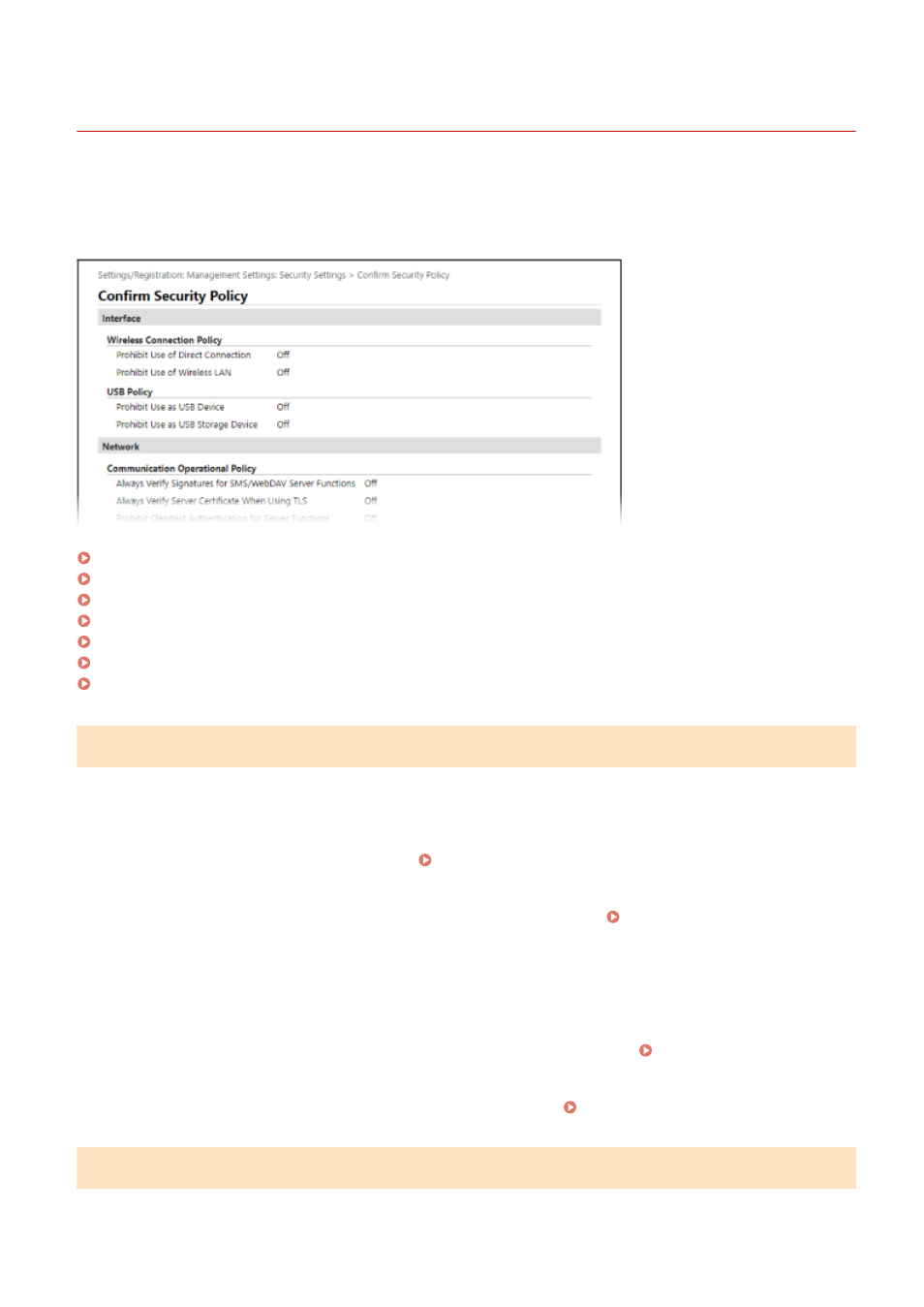
Security Policy Items
84CU-02C
You can check the security policy items and their usage from Remote UI on the [Confirm Security Policy] screen.
The content set on another device or software is applied to the security policy for the machine. Therefore, there may
be function items in the security policy that are not available on the machine, but these do not affect the settings or
operation of the machine.
[Interface](P. 430)
[Network](P. 430)
[Authentication](P. 432)
[Key/Certificate](P. 433)
[Log] (P. 433)
[Job](P. 433)
[Storage] (P. 433)
[Interface]
[Wireless Connection Policy]
You can disable the wireless connection to prevent unauthorized access.
[Prohibit Use of Direct Connection]
You can prohibit access from mobile devices. [Direct Connection Settings](P. 472)
[Prohibit Use of Wireless LAN]
You can prohibit wireless access via a wireless LAN router or access point. [Select Wired/Wireless LAN]
[USB Policy]
You can disable the USB connection to prevent unauthorized access and data theft.
[Prohibit Use as USB Device]
You can prohibit a computer from connecting to the machine via the USB port. [USB Settings](P. 487)
[Prohibit Use as USB Storage Device]
You can prohibit the use of USB memory devices with the machine. [USB Settings](P. 487)
[Network]
[Communication Operational Policy]
Security
430
