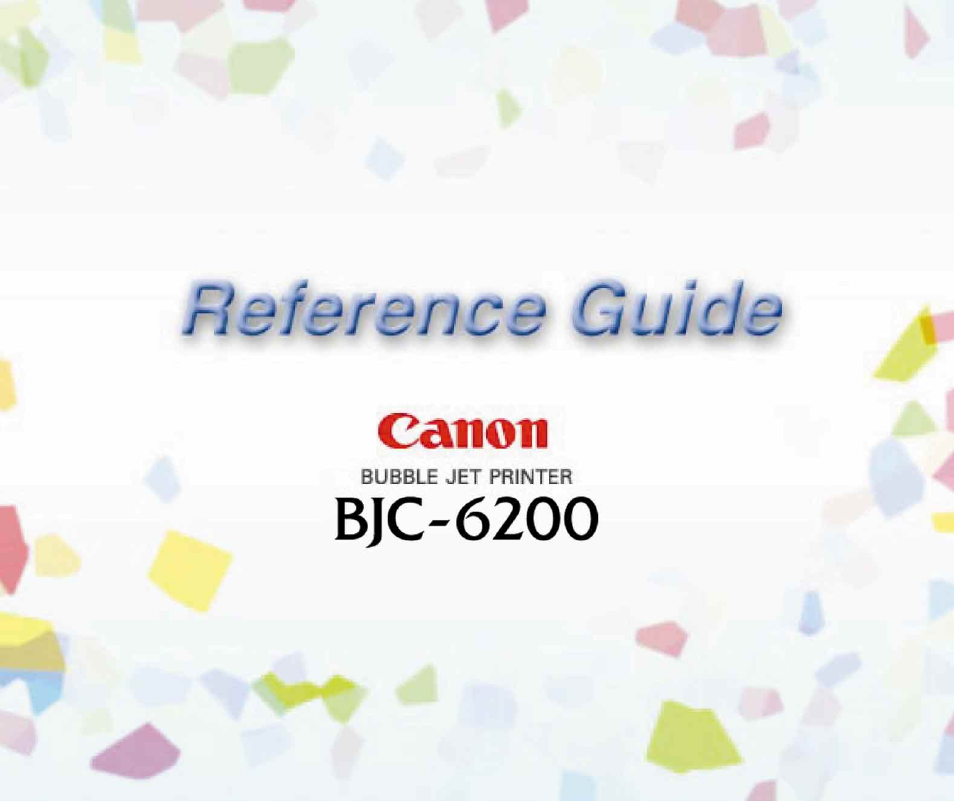Canon BJC-6200 User Manual
Canon Printers
Table of contents
Document Outline
- Contents
- Introduction
- How to Use This Manual
- Parts and Functions of the Printer
- Printing on Paper and Other Media
- Media Sizes You Can Use with the Printer
- Media Types You Can Use with the Printer
- Media Types You Cannot Use with the Printer
- Loading Paper and Other Media
- Printing Area
- Using Plain Paper or High Resolution Paper
- Using Envelopes
- Using Transparencies or Back Print Film
- Using Glossy Photo Paper
- Using High Gloss Photo Film
- Using Glossy Photo Cards
- Using Banner Paper
- Using T-Shirt Transfers
- Using the BJ Cartridges
- Printing Photographs
- Using the Scanner
- Routine Maintenance
- Troubleshooting
- Printout is Unsatisfactory
- Colours not clear
- Printed and on-screen colour do not match
- Meaningless characters, symbols printed
- Text cut off at bottom right corner, right edge or bottom edge
- Single file page prints over two or more pages
- Colours streaked or wrong
- Straight lines are broken
- Printed pages curled
- Backs of pages stained with ink
- Ink blurred
- Printed surface scratched
- White streaks visible
- Colours streaked or uneven
- Last part of print job not printing
- Characters and figures notched / gradation streaked or unnatural
- Printer Does Not Start or Stops in Mid-job
- Paper Jams or Does Not Feed
- The POWER Lamp Flashes Orange
- An Error Message Appears
- Scanner Problems
- Other Problems
- Printout is Unsatisfactory
- Specifications
- Index