Again.(p. 705) – Canon imageCLASS MF753Cdw Multifunction Wireless Color Laser Printer User Manual
Page 715
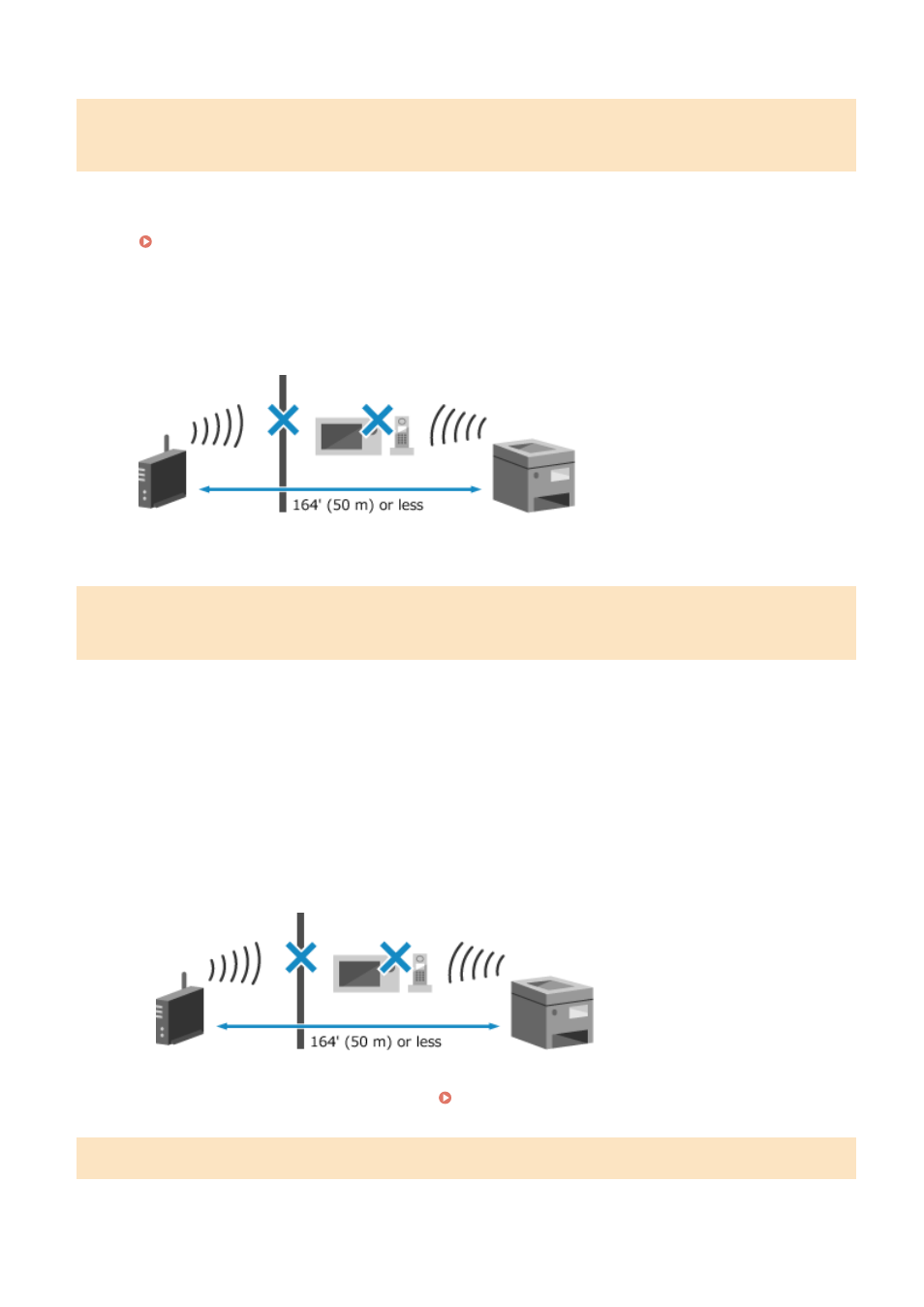
Could not connect using the wireless LAN. Turn the main power OFF and ON,
then configure the settings again.
An error occurred, preventing the machine from connecting to the wireless LAN.
Restart the Machine, and Configure the Wireless LAN Connection Again.
Connecting to a Wireless LAN(P. 54)
Are the Machine and Wireless LAN Router (Access Point) Located Appropriately?
●
The machine and wireless LAN router should be installed in a location without walls or other obstructions
between the devices and within range of 164' (50 m).
●
Do not install near a microwave oven, digital cordless telephone, or other device that generates radio
waves.
Check the Security Settings of the Wireless LAN Router.
For details, see the manual of the wireless LAN router or contact the manufacturer.
Could not connect using WPS. Wait a moment, then configure the settings
again.
An error occurred, preventing the machine from establishing a WPS connection.
Wait a Moment, and Configure the Settings Again.
If you still cannot establish a WPS connection, check whether the wireless LAN router (access point) supports
WPS.
If It Supports WPS
Check that the machine and wireless LAN router are located appropriately.
●
The machine and wireless LAN router should be installed in a location without walls or other
obstructions between the devices and within range of 164' (50 m).
●
Do not install near a microwave oven, digital cordless telephone, or other device that generates radio
waves.
If It Does Not Support WPS
Connect using a different connection type. Connecting to a Wireless LAN(P. 54)
Could not detect any connections from wireless devices.
An error occurred, preventing the machine from detecting mobile devices.
Troubleshooting
705
