Copying multiple passports onto one sheet, Sheet(p. 327), Copying multiple passports onto one sheet(p. 327) – Canon imageCLASS MF753Cdw Multifunction Wireless Color Laser Printer User Manual
Page 337
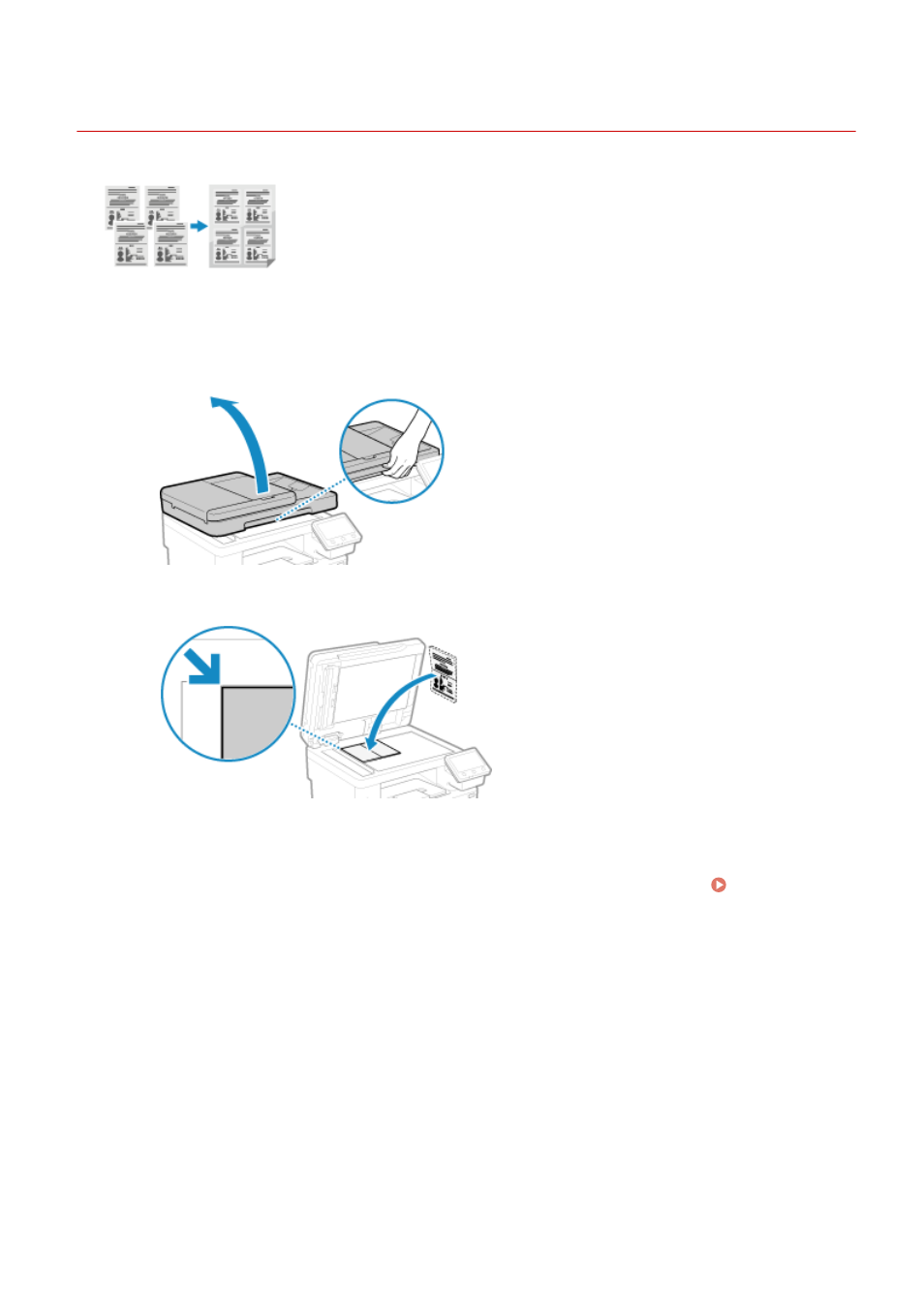
Copying Multiple Passports onto One Sheet
84CU-07R
You can use the Passport Copy function to copy multiple passports together onto
one sheet of paper. This can be quickly performed from the [Home] screen on the
operation panel.
1
Place a passport on the platen glass.
1
Open the feeder.
2
Place the page to be scanned face down while aligning the corner of the passport with the top left corner
of the platen glass, as shown.
3
Gently close the feeder.
2
On the operation panel, press [Passport Copy] in the [Home] screen. [Home]
Screen(P. 111)
➠
The [Passport Copy] screen is displayed.
3
Select a combination of the number of passports and whether to use 2-sided
printing.
[2 on 1 (2-Sided)]
Combines two passports onto one side of a sheet of paper by copying with 2-sided printing. Copies four
passports onto both sides of a sheet of paper with 2-sided printing.
[4 on 1 (2-Sided)]
Combines four passports onto one side of a sheet of paper by copying with 2-sided printing. Copies eight
passports onto both sides of a sheet of paper with 2-sided printing.
[2 on 1]
Combines two passports onto one side of a sheet of paper.
Copying
327
