Canon imageCLASS MF753Cdw Multifunction Wireless Color Laser Printer User Manual
Page 533
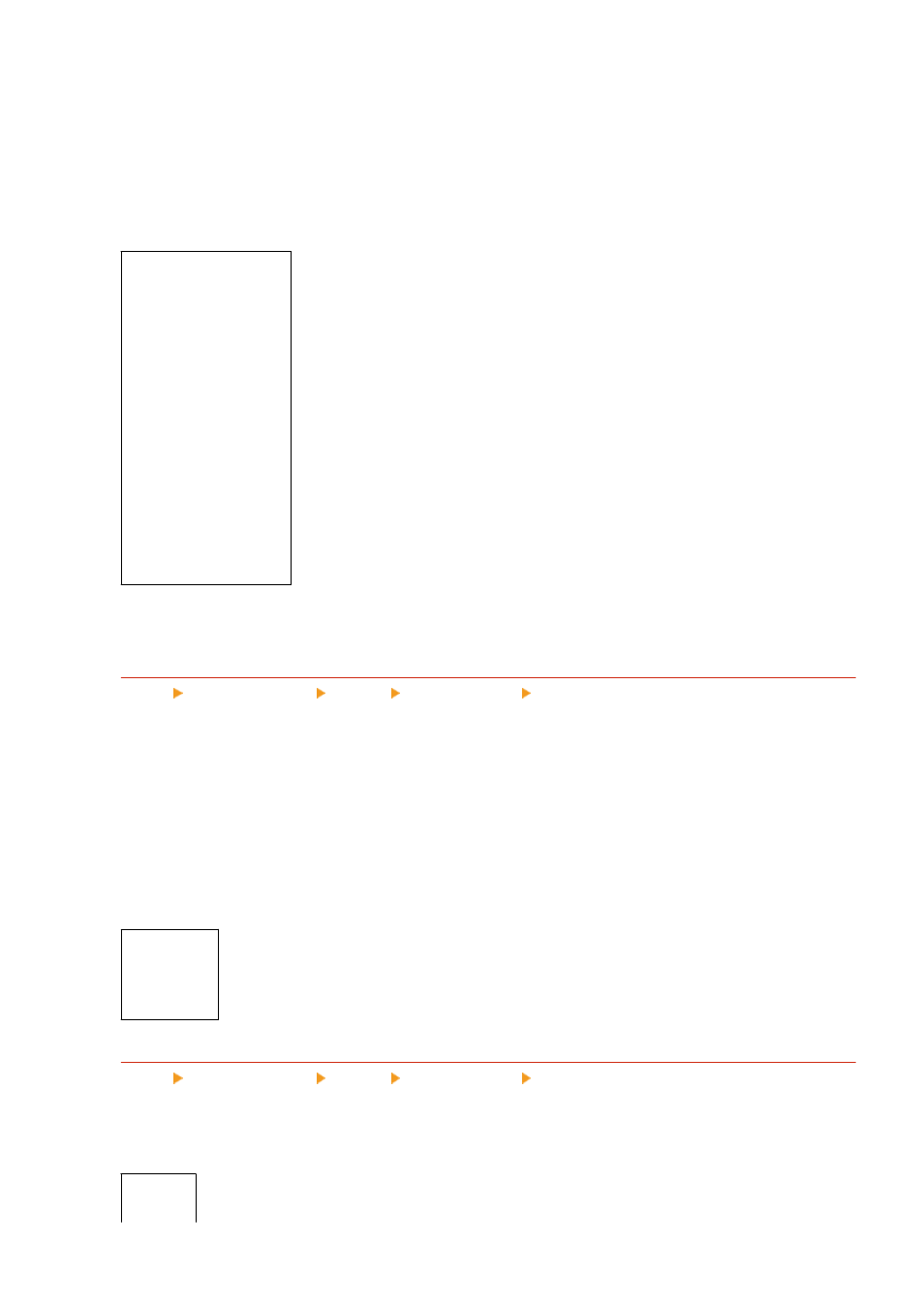
To Print Other Data Types
Set [Error Diffusion] to [Off] and specify the respective halftone reproduction method in [Resolution/
Gradation]. This can be set separately for text, graphics (lines or figures), and images (photos).
●
Specify [Resolution] for high-resolution printing where text outlines are clear. Suitable for printing data
with text and fine lines.
●
Specify [Gradation] for smooth printing of tones and outlines. Suitable for printing data such as figures
that use gradations.
[Error Diffusion]
[
Off
]
[On]
[Resolution/Gradation]
*1
[Text]
[
Resolution
]
[Gradation]
[Graphics]
[Resolution]
[
Gradation
]
[Image]
[Resolution]
[
Gradation
]
*1
May not be displayed depending on the model, the installed options, and other settings.
[Matching Method]
[Menu] [Function Settings] [Printer] [Printer Settings] [UFR II]
Specify whether to adjust the color according to the print data.
●
Specify [General] in this setting to print with the color tones adjusted to suit ordinary documents such as
photos or text documents.
●
Specify [Perceptual] in this setting to print with the color tones adjusted to suit bitmap images so that the
printed colors match the colors shown on screen.
●
Specify [Colorimetric] in this setting to minimize color aberrations when converting RGB data to CMYK data.
●
Specify [Vivid Photo] in this setting to print with the color tones corrected to give more intense and vivid
colors than the [General] setting.
[
General
]
[Perceptual]
[Colorimetric]
[Vivid Photo]
[Gray Compensation]
[Menu] [Function Settings] [Printer] [Printer Settings] [UFR II]
Specify whether to print black or gray RGB data where R=G=B using 1-color black (K) toner. This can be set
separately for text, graphics (lines or figures), and images (photos).
If [Off] is specified in this setting, black and gray are printed using the four CMYK toner colors.
[Text]
[Off]
Settings Menu Items
523
