Direct connection terminated – Canon imageCLASS MF753Cdw Multifunction Wireless Color Laser Printer User Manual
Page 718
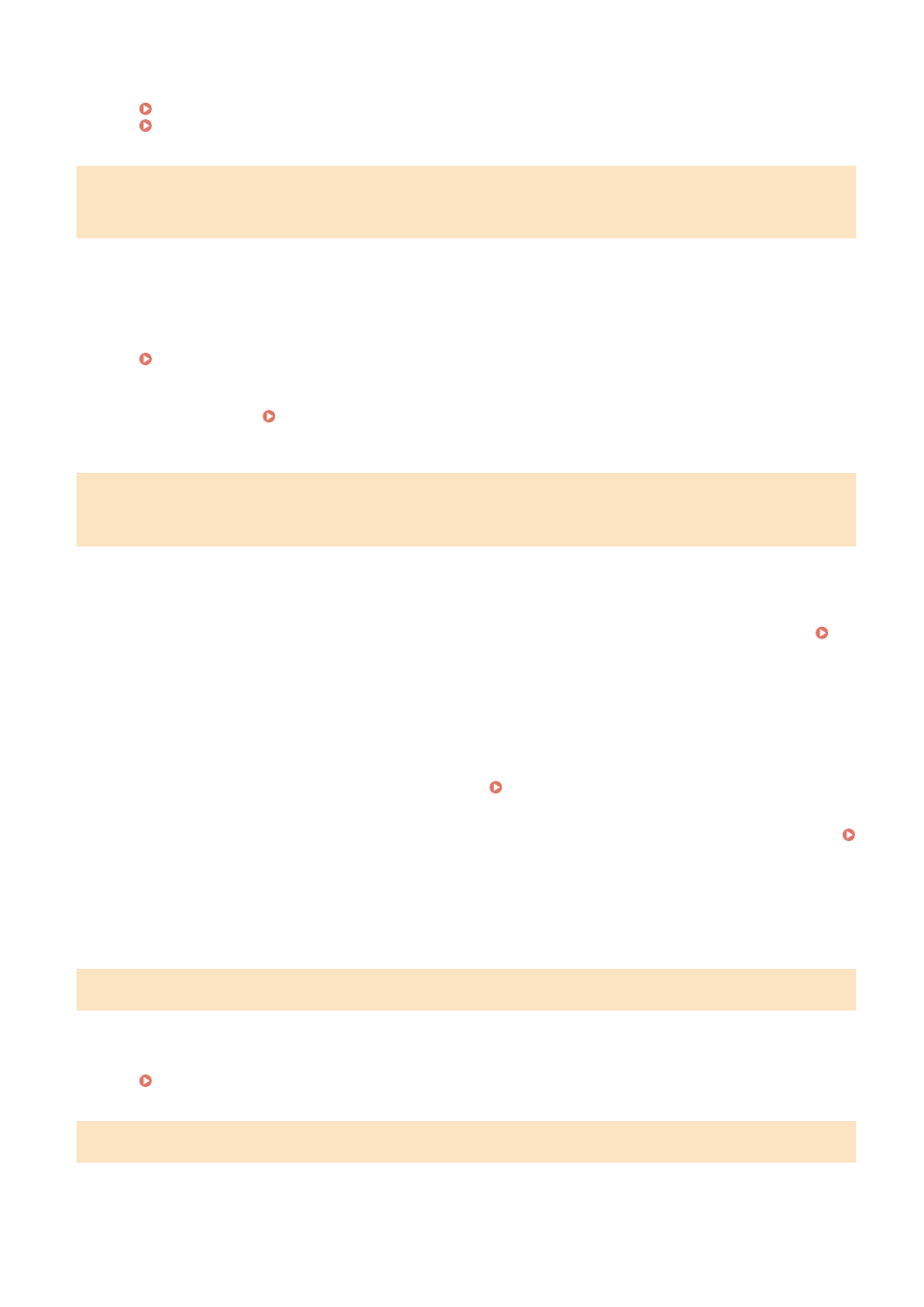
Check the Certificate Information of the Authentication Server, and Register a Supported CA
Certificate.
Registering a Key and Certificate or CA Certificate Obtained from an Issuing Authority(P. 401)
Could not perform Open System authentication. Check the encryption key
settings.
The WEP authentication methods of the machine and wireless LAN router (access point) do not match, or MAC address
filtering of the wireless LAN router is set to prevent a connection to the machine, thereby preventing Open System
Authentication.
Use the Manual Setup Method to Change the WEP Authentication Method to [Shared Key], and
Connect Again.
Connecting to a Wireless LAN by Setting the Details (Manual Setup Method)(P. 62)
In the MAC address filtering setting of the wireless LAN router, allow the connection to the machine.
Check the MAC address of the machine, and configure the wireless LAN router to allow a connection from
that MAC address. Viewing the MAC Address and Connection Information of the Wireless LAN(P. 90)
For the setup method, see the manual of the wireless LAN router or contact the manufacturer.
Could not perform Shared Key authentication. Check the encryption key
settings.
The network key (encryption key) of the wireless LAN router (access point) is not configured correctly, or the WEP
authentication methods of the machine and wireless LAN router do not match, preventing Shared Key Authentication.
Reset the Network Key.
Check the network key of the wireless LAN router, and configure the settings correctly on the machine.
Connecting to a Wireless LAN(P. 54)
Match the WEP Authentication Method on the Machine and Wireless LAN Router.
The machine may be set to Shared Key Authentication, and the wireless LAN router may be set to Open
System Authentication. Change the WEP setting according to the authentication method you are using.
When Using Open System Authentication
Connect to the wireless LAN using either of the following methods:
●
Connect with the access point setup method. Connecting to a Wireless LAN by Searching for a
Router (Access Point Setup Method)(P. 60)
●
Using the Manual Setup Method, connect with the WEP authentication method set to [Open System].
Connecting to a Wireless LAN by Setting the Details (Manual Setup Method)(P. 62)
When Using Shared Key Authentication
On the wireless LAN router, change the WEP authentication method to "Shared Key", and connect again.
For the setup method, see the manual of the wireless LAN router or contact the manufacturer.
Direct Connection terminated.
The connection with a mobile device was terminated.
Directly Connect Again.
Connecting a Mobile Device Directly to the Machine (Direct Connection)(P. 343)
Easy Connection via PC ended due to timeout The device will restart.
30 minutes have elapsed since the start of the cableless setup mode without connecting to the computer.
Restart the Machine, and Start Cableless Setup Mode Again.
Troubleshooting
708
