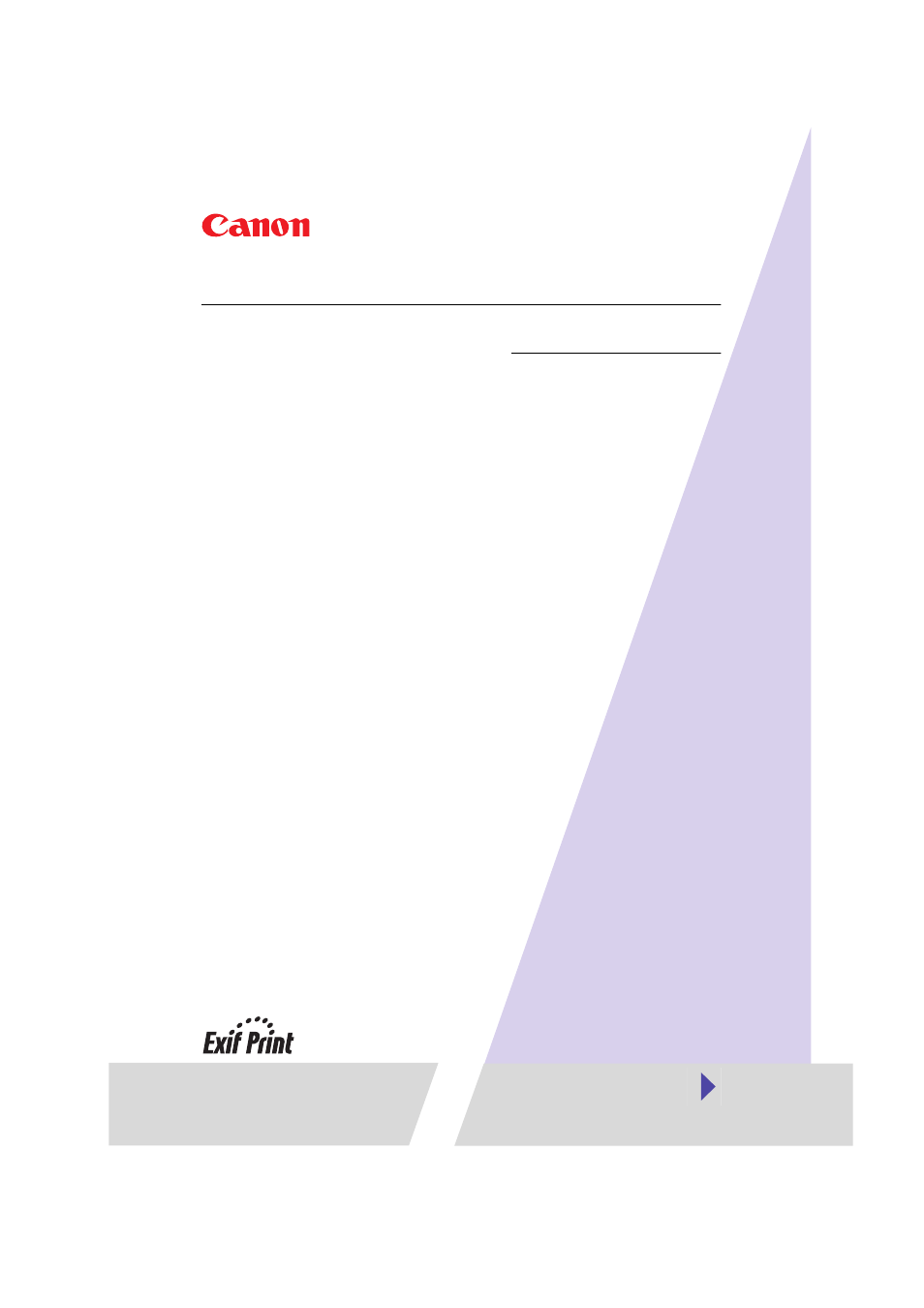Canon CP100 User Manual
User guide
Table of contents
Document Outline
- Safety Precautions
- Read This First
- Installing the Software from theSolution Disk
- Installing the Printer Driver
- Turning On the Printer
- Connecting the Printer to Your Computer
- Printing
- Starting ZoomBrowser EX
- Selecting an Image for Printing
- Selecting a Print Mode
- Setting the Printer Driver for Printing
- Printing Duplicate Images on an 8-Label Sheet
- Printing Different Images on an 8-Label Sheet
- Printing Part of an Image (Trimming)
- Printing with Image Quality Correction
- Other Printing Functions
- Appendices