Clearing the mail box, Clearing the mail box(p. 451) – Canon imageCLASS MF753Cdw Multifunction Wireless Color Laser Printer User Manual
Page 461
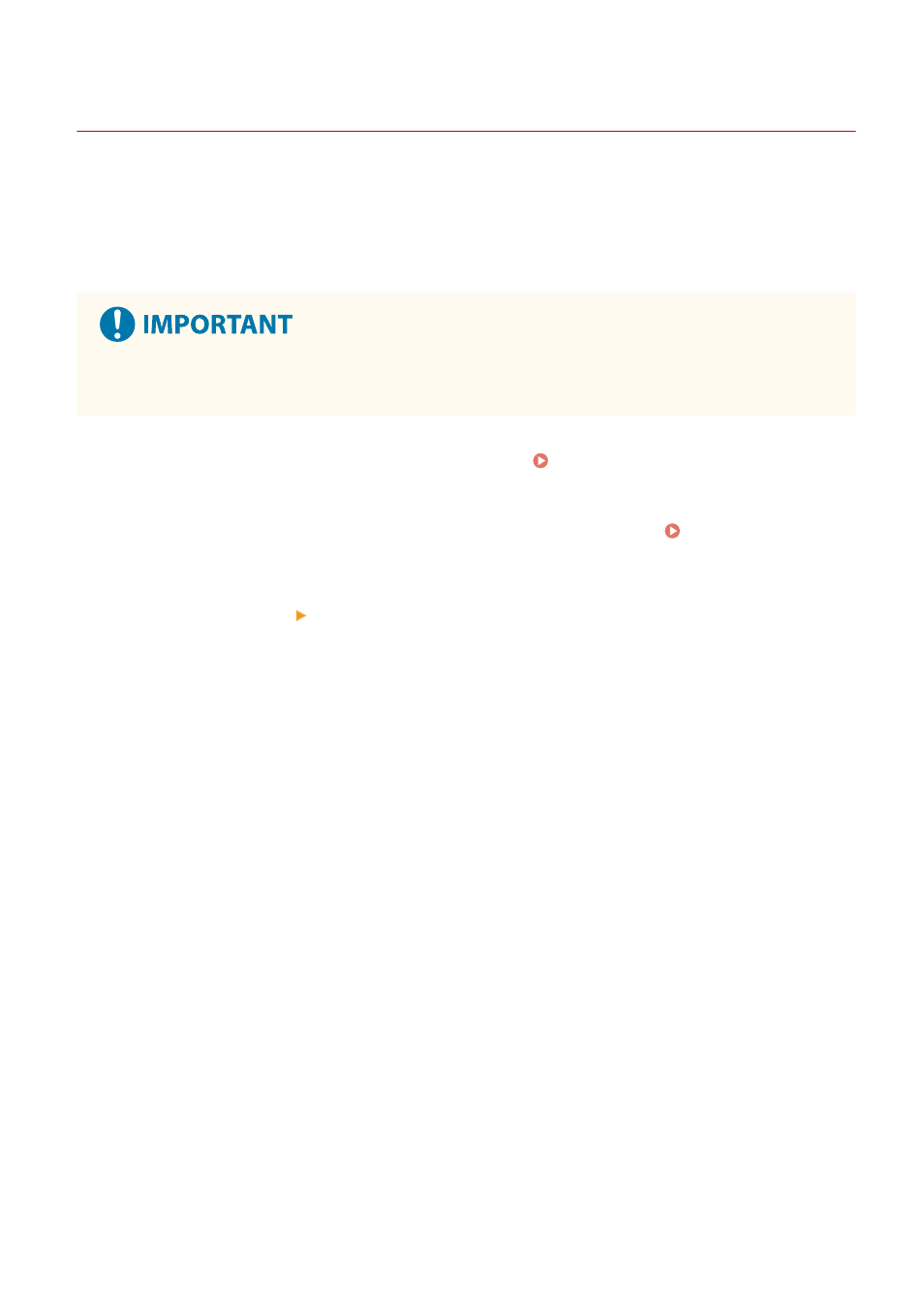
Clearing the Mail Box
84CU-02X
When scanned data is sent by e-mail and a send error occurs, the mail server may send an error notification e-mail to
the e-mail address of the machine. Delete all mail from the server mail box, as needed, so that the mail box does not
become full with notification mail.
Clear the mail box using Remote UI from a computer. You cannot use the operation panel to clear the mail box.
Administrator privileges are required.
●
When the mail box is cleared, all mail in the e-mail inbox of the server is deleted. Be careful not to delete
needed unread mail.
1
Log in to Remote UI in System Manager Mode. Starting Remote UI(P. 438)
2
On the Portal page of Remote UI, click [Settings/Registration]. Portal Page of
Remote UI(P. 441)
3
Click [TX Settings] [E-Mail/I-Fax Settings].
➠
The [E-Mail/I-Fax Settings] screen is displayed.
4
In [Clear Mail Box], click [Clear].
5
Click [OK].
➠
All mail in the mail box on the server is deleted.
6
Log out from Remote UI.
Managing the Machine
451
