Step 3: checking the fax reception environment – Canon imageCLASS MF753Cdw Multifunction Wireless Color Laser Printer User Manual
Page 696
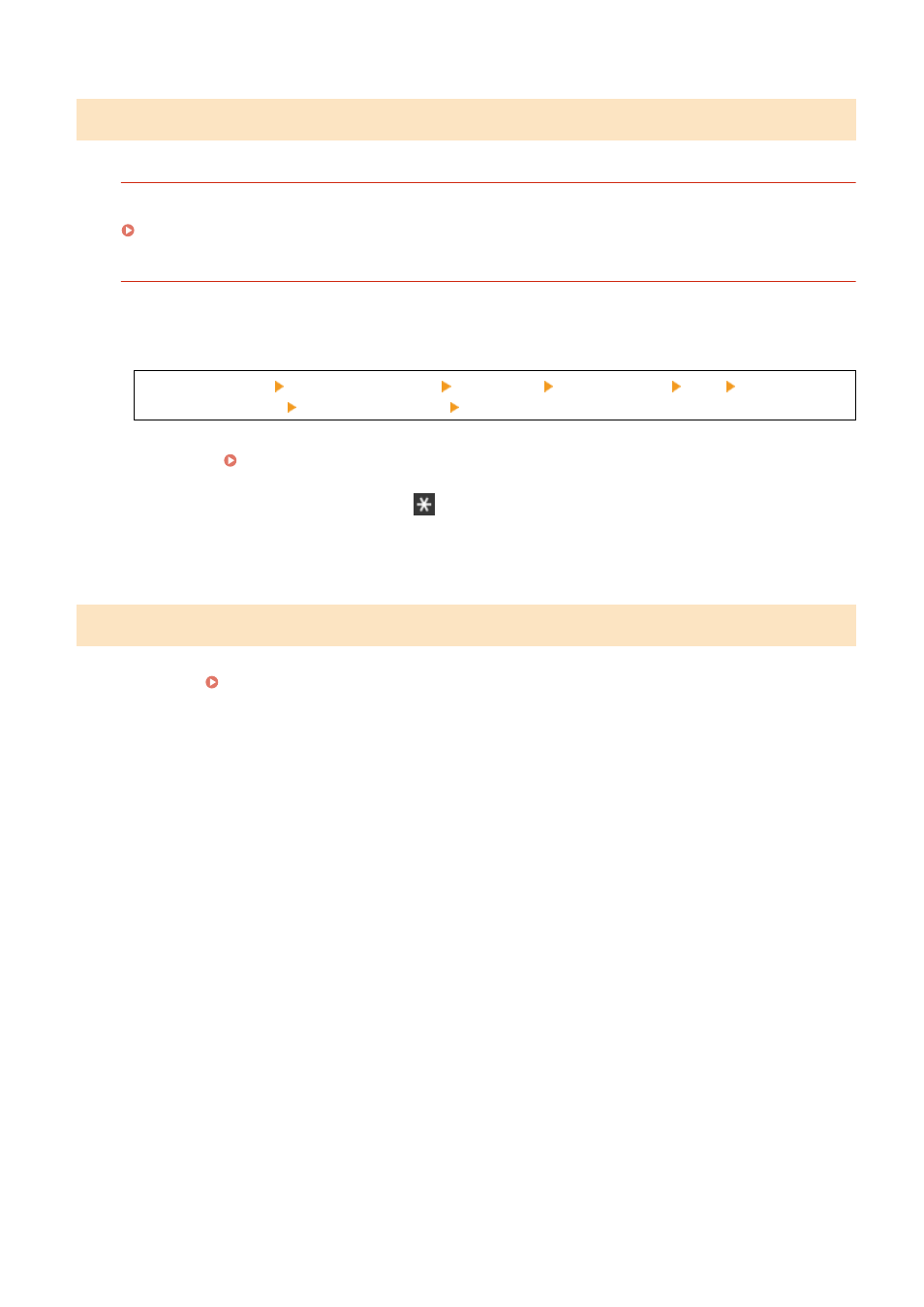
Step 3: Checking the Fax Reception Environment
Are You Receiving a Fax via an Optical Line?
The machine conforms to analog line standards, and receiving of faxes via optical line cannot be guaranteed.
You may be able to perform operations via optical line, so see the following:
Cannot Send or Receive a Fax via Optical Line(P. 688)
Are You Receiving a Fax from a Fax Information Service?
If so, perform the following operations according to the type of telephone line connected to the machine.
When Using a Tone Dialing Line
Configure the type of telephone line manually, and then call your service provider.
Log in to Remote UI [Settings/Registration] [TX Settings] [Fax TX Settings] [Edit] in [Select Line
Type], select [Manual] in [Line], select [Tone] [OK]
On the operation panel, select [Menu] in the [Home] screen, and then select [Function Settings] to configure
the settings. [Select Line Type](P. 545)
When Using a Pulse Dialing Line
After calling your service provider, press "
" (Tone) on the numeric keys, and then enter the number to
receive service.
* If you do not know the type of telephone line, contact your telephone company.
Step 4: Free Up Memory on the Machine
Check the faxes received in the memory of the machine, and print or forward them as needed, and delete any
unnecessary faxes. Viewing and Printing Faxes Saved in the Memory(P. 417)
Troubleshooting
686
