Step 5: checking the maintenance status(p. 640), Step 5: checking the maintenance status – Canon imageCLASS MF753Cdw Multifunction Wireless Color Laser Printer User Manual
Page 650
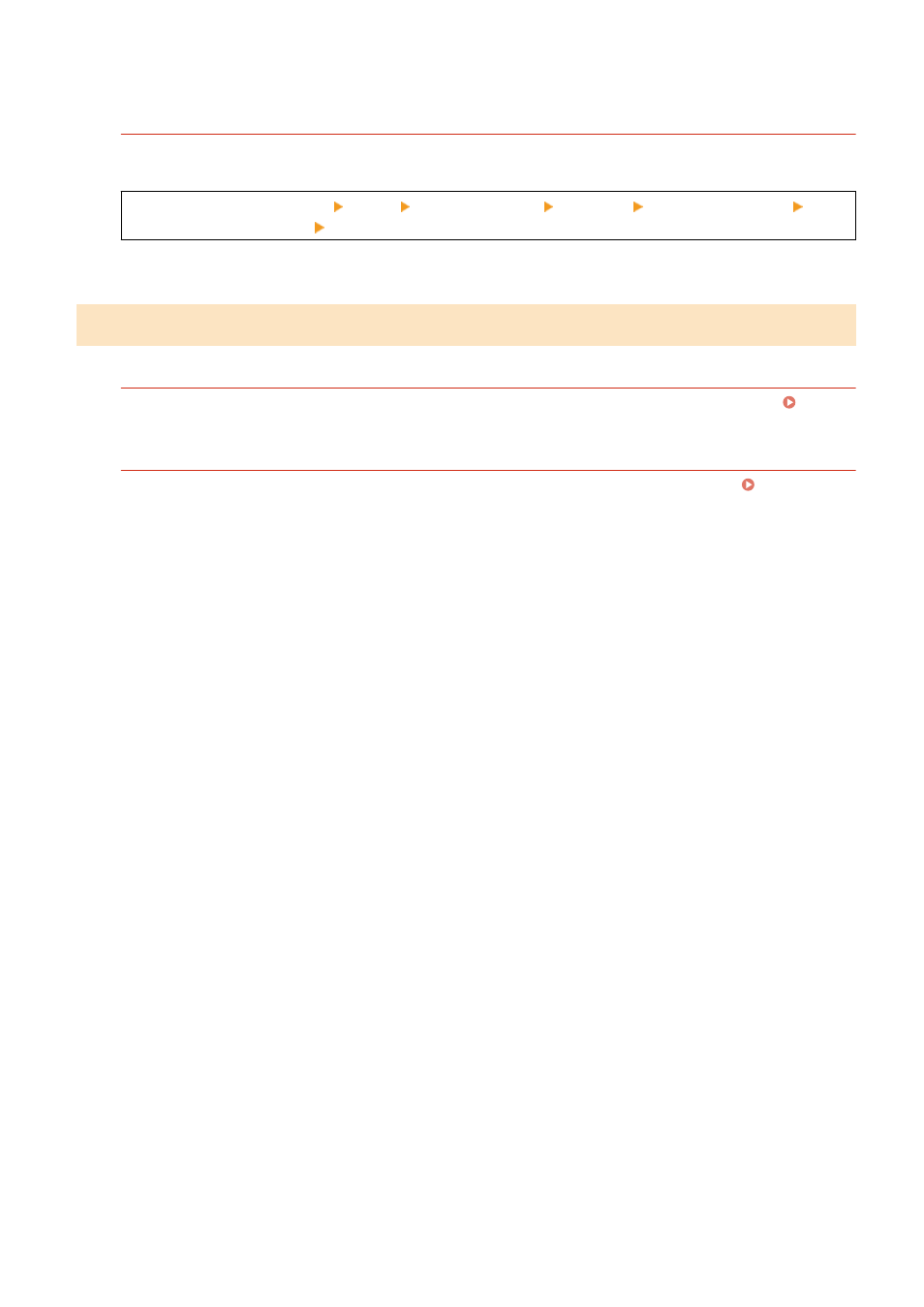
Is the Machine Installed in a Location Subject to Strong Wind Such as from an Air
Conditioner?
If so, adjust the air direction and volume of the air conditioner.
If that does not work, setting [Switch Paper Feed Method] to [Print Side Priority] may improve the problem.
[Home] on the operation panel [Menu] [Function Settings] [Common] [Paper Feed Settings]
[Switch Paper Feed Method] [Print Side Priority]
* When you select [Print Side Priority], the printing speed for 1-Sided printing will decrease.
Step 5: Checking the Maintenance Status
Have You Cleaned the Fixing Assembly?
These symptoms may occur when the fixing assembly is dirty. In this case, clean the fixing assembly.
Cleaning the Fixing Assembly(P. 599)
Have You Cleaned the Transfer Belt?
These symptoms may occur when the transfer belt is dirty. In this case, clean the transfer belt. Cleaning the
Troubleshooting
640
