Remote ui settings, P. 572), Remote ui settings](p. 572) – Canon imageCLASS MF753Cdw Multifunction Wireless Color Laser Printer User Manual
Page 582: Remote ui, Restrict access
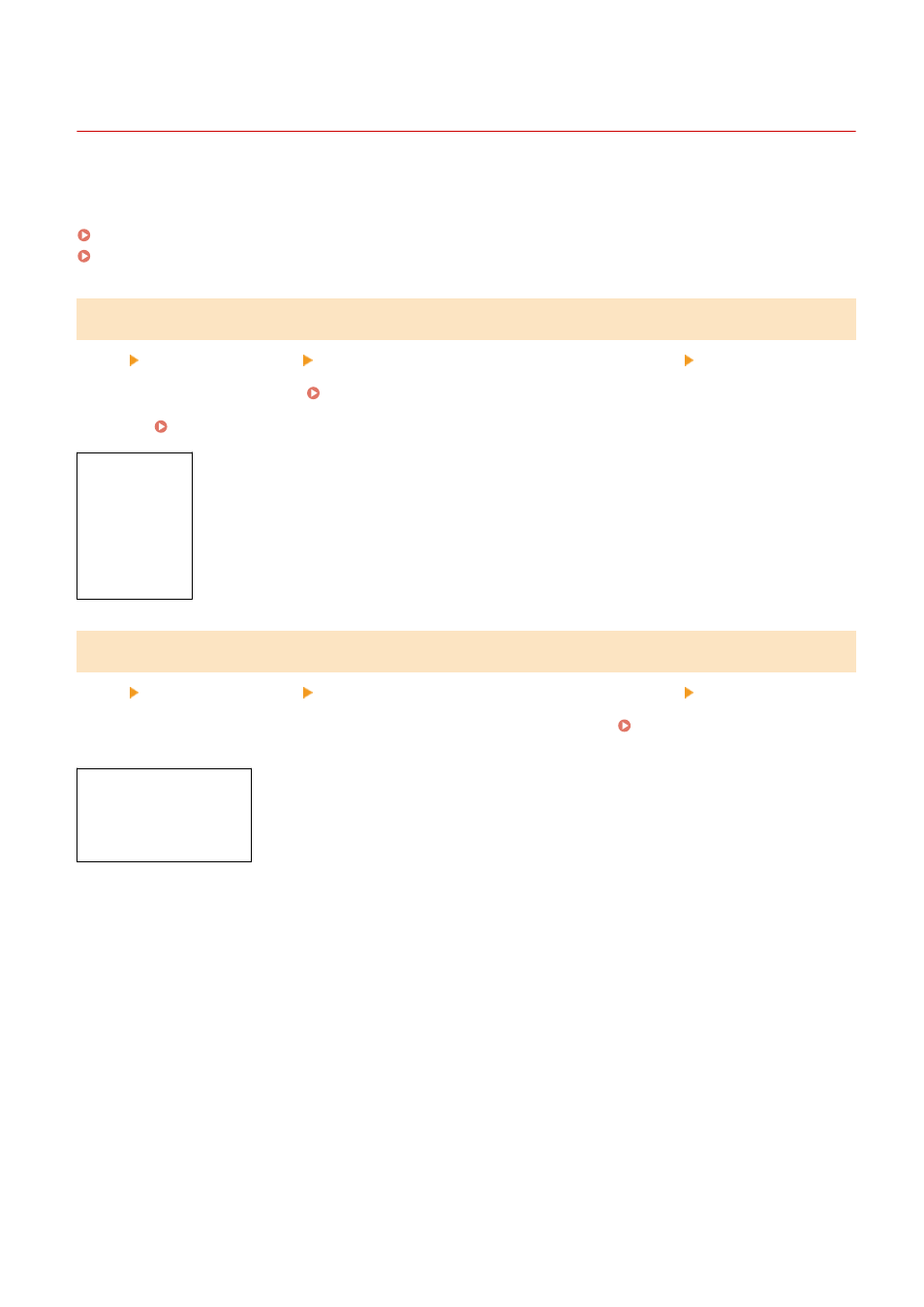
[Remote UI Settings]
84CU-0KX
Specify the settings for using Remote UI and for Restrict Access for Remote UI.
* Values in bold red text are the default settings for each item.
[Remote UI](P. 572)
[Restrict Access](P. 572)
[Remote UI]
[Menu] [Management Settings] [License/Other]/[Remote UI Settings/Update Firmware] [Remote UI Settings]
Specify whether to use Remote UI. Disabling Remote UI(P. 423)
If you opt to use Remote UI, you can also specify whether to use TLS encryption for communication when using
Remote UI. Using TLS(P. 380)
[Use Remote UI]
[Off]
[
On
]
[Use TLS]
[
Off
]
[On]
[Restrict Access]
[Menu] [Management Settings] [License/Other]/[Remote UI Settings/Update Firmware] [Remote UI Settings]
[
Off
]
[On]
[Remote UI Access PIN]
Settings Menu Items
572
