Adjust print position, Special processing – Canon imageCLASS MF753Cdw Multifunction Wireless Color Laser Printer User Manual
Page 501
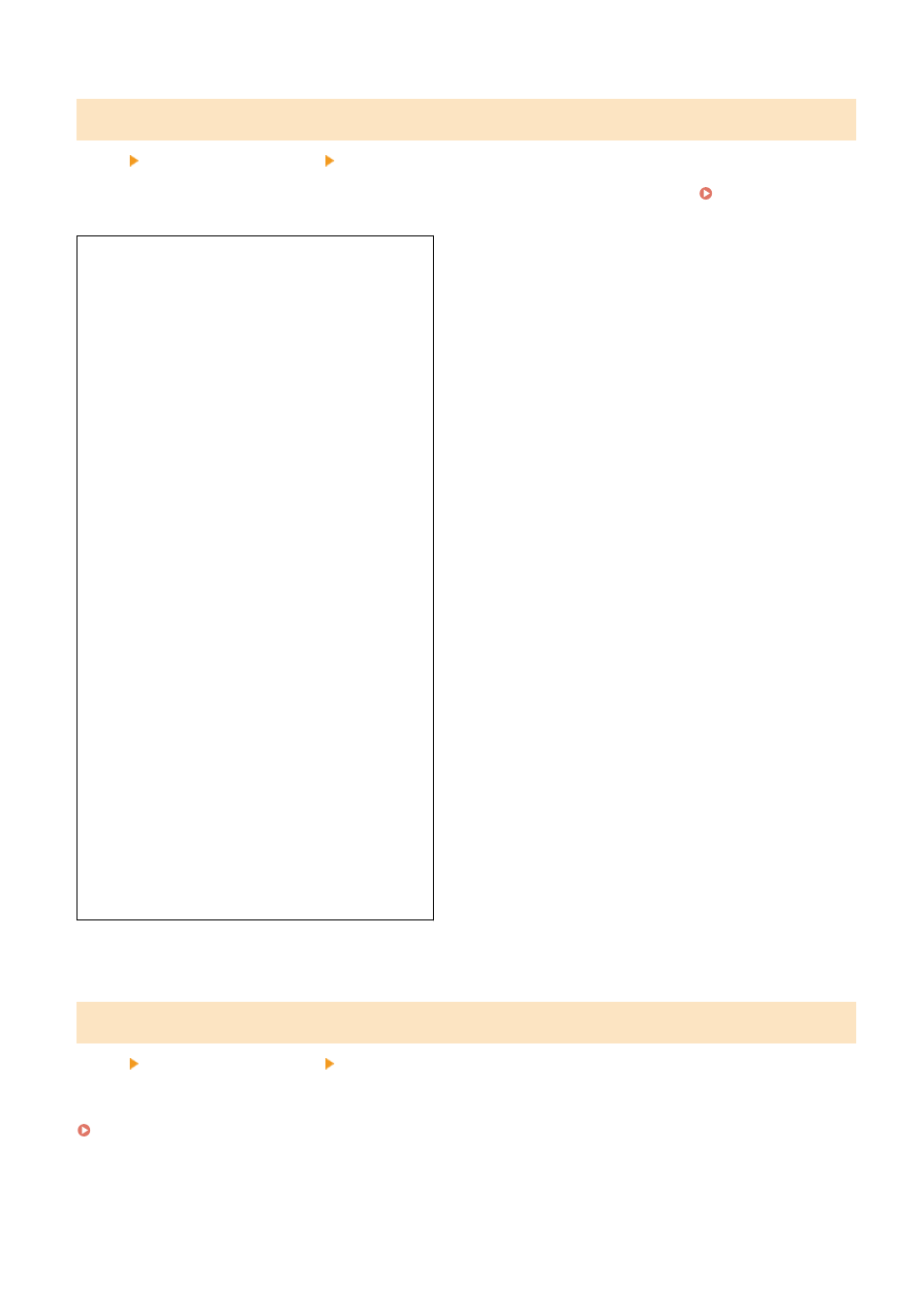
[Adjust Print Position]
[Menu] [Adjustment/Maintenance] [Adjust Image Quality]
Adjust the print position if text or images are printed off-center or outside the printable range. Adjusting the Print
[Multi-Purpose Tray]
[Adjust Vertically (Front Side)]
-0.20" to
0.00"
to + 0.20" (-5.0 to
0.0
to + 5.0 (mm))
[Adjust Horizontally (Front Side)]
-0.20" to
0.00"
to + 0.20" (-5.0 to
0.0
to + 5.0 (mm))
[Adjust Vertically (Back Side)]
-0.20" to
0.00"
to + 0.20" (-5.0 to
0.0
to + 5.0 (mm))
[Adjust Horizontally (Back Side)]
-0.20" to
0.00"
to + 0.20" (-5.0 to
0.0
to + 5.0 (mm))
[Drawer 1]
[Adjust Vertically (Front Side)]
-0.20" to
0.00"
to + 0.20" (-5.0 to
0.0
to + 5.0 (mm))
[Adjust Horizontally (Front Side)]
-0.20" to
0.00"
to + 0.20" (-5.0 to
0.0
to + 5.0 (mm))
[Adjust Vertically (Back Side)]
-0.20" to
0.00"
to + 0.20" (-5.0 to
0.0
to + 5.0 (mm))
[Adjust Horizontally (Back Side)]
-0.20" to
0.00"
to + 0.20" (-5.0 to
0.0
to + 5.0 (mm))
[Drawer 2]
*1
[Adjust Vertically (Front Side)]
-0.20" to
0.00"
to + 0.20" (-5.0 to
0.0
to + 5.0 (mm))
[Adjust Horizontally (Front Side)]
-0.20" to
0.00"
to + 0.20" (-5.0 to
0.0
to + 5.0 (mm))
[Adjust Vertically (Back Side)]
-0.20" to
0.00"
to + 0.20" (-5.0 to
0.0
to + 5.0 (mm))
[Adjust Horizontally (Back Side)]
-0.20" to
0.00"
to + 0.20" (-5.0 to
0.0
to + 5.0 (mm))
*1
May not be displayed depending on the model, the installed options, and other settings.
[Special Processing]
[Menu] [Adjustment/Maintenance] [Adjust Image Quality]
Use a range of processes to resolve problems that arise due to factors such as the paper type, the material used, or its
condition.
Settings Menu Items
491
