Canon imageCLASS MF753Cdw Multifunction Wireless Color Laser Printer User Manual
Page 177
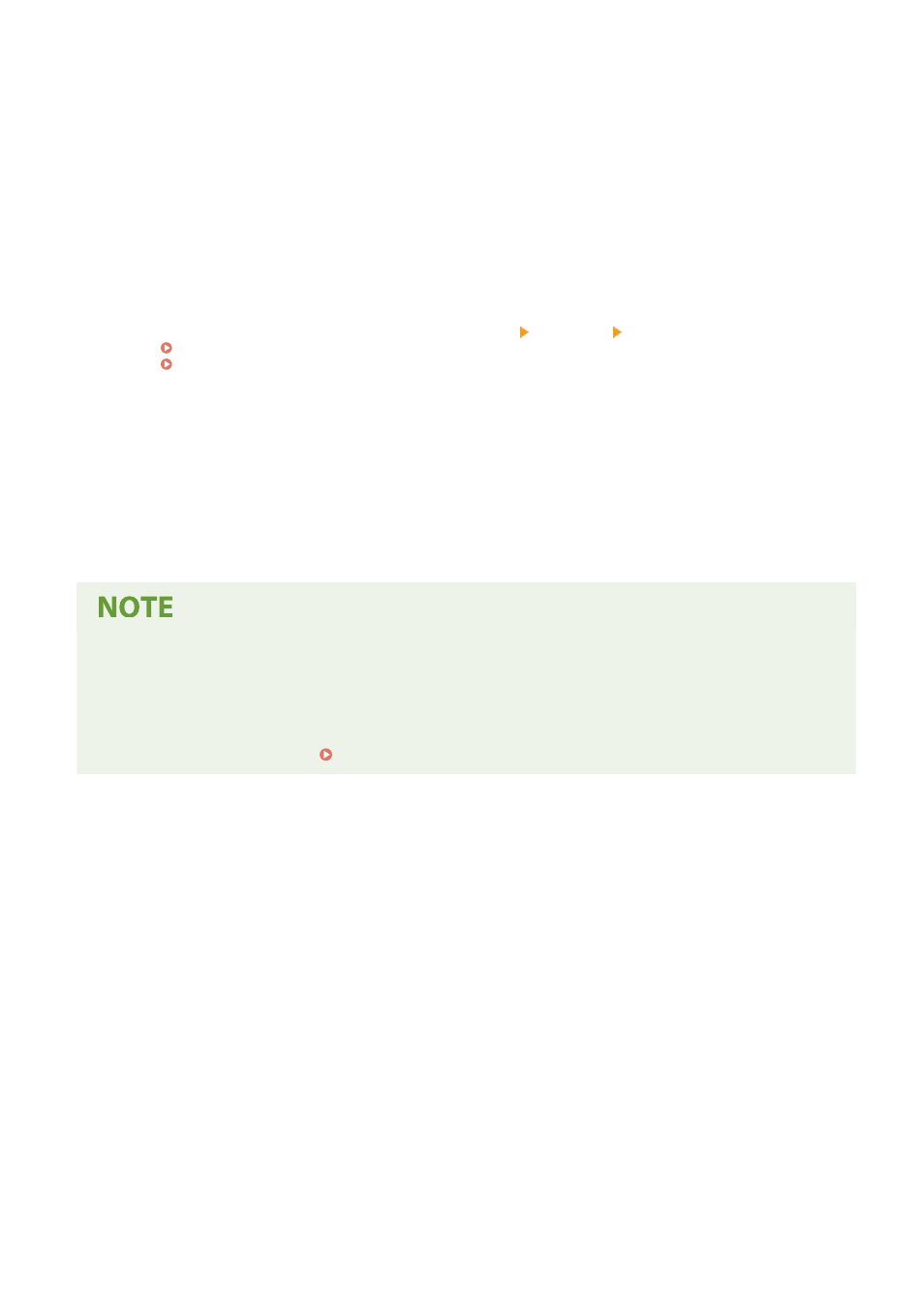
When this is selected and an error occurs for an image being sent, the machine corrects the image so as
not to send a distorted image.
[Speed] *1
If it takes time to start sending a fax, such as when there is a poor phone line connection, the machine
lowers the communication start speed.
[Long Distance]
If a communication error occurs when sending a fax to an international destination, select [International
(1)]. If the error does not improve, select [International (2)] and [International (3)] in that order.
*1
If this is not set here, the setting in [Settings/Registration] [TX Settings] [Fax TX Settings] is applied.
7
Click [OK].
➠
The destination is registered to the Address Book.
8
Log out from Remote UI.
Editing or Deleting Registered Destinations
●
You can edit the registered information by clicking the destination you want to edit in the screen in Step 4.
●
In Step 4, click [Delete] to the right of the destination you want to delete, and the destination will be deleted.
●
If the destination in the Address Book is specified with "Favorite Settings," the edit or delete operation is also
applied to "Favorite Settings." Registering and Calling Up Favorite Settings(P. 180)
Basic Operations
167
