Printing a header – Fluke Biomedical 601PRO XL User Manual
Page 99
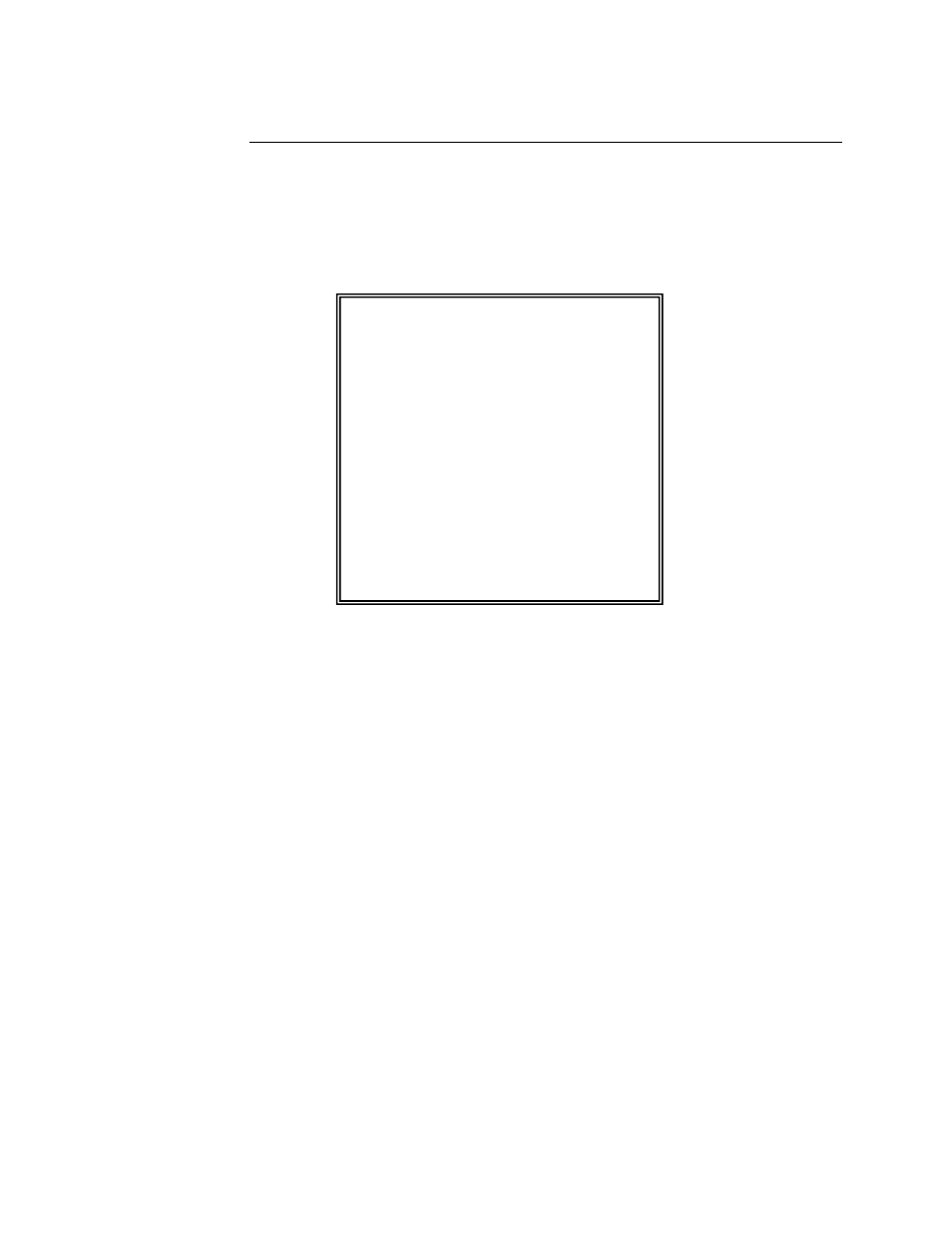
T E S T R E C O R D S
5 - 5
Printing a Header
Printing a header before starting a test allows the technician to log important
information about the device to be tested. To print a header in
Manual Mode
, press
print header
. A header is automatically created in
Auto
and
Step Modes
. The
header
contains the following information:
An example of an
Auto
or
Step
mode printout sent to the internal printer is displayed
on the following page. A header is automatically placed before test results. An
example of a full-page external report is provided on page 5-7.
FLUKE BIOMEDICAL
05/11/00 10:18
CONTROL#:_____________________
PROCEDURE ID:_________________
LOCATION:______________________
DEVICE TYPE:___________________
MANUFACTURER:________________
SERIAL #:_______________________
TECHNICIAN:____________________
601PRO#: 121569
CLASS: II TYPE: BF
AP LEADS: 5
(RA-BF) (RL-BF) (LA-BF)
(LL-BF) (V-BF)
- 7000DP Impulse Supplement (12 pages)
- 7000DP Impulse Getting Started (36 pages)
- 7000DP Impulse (92 pages)
- 06-526-2200 (26 pages)
- 07-417 (16 pages)
- 07-443 (14 pages)
- 07-451 (8 pages)
- 07-487 (12 pages)
- 07-453 (24 pages)
- 07-555 (8 pages)
- 07-553 (10 pages)
- 07-605-7777 (8 pages)
- 07-444 (46 pages)
- 07-618 (10 pages)
- 07-600 (6 pages)
- 07-591 (8 pages)
- SigmaPace 1000 (154 pages)
- 07-653 (8 pages)
- 07-633 (20 pages)
- 07-649 (14 pages)
- 07-661-7662 (12 pages)
- 07-645 (14 pages)
- 10100AT (80 pages)
- 07-644 (10 pages)
- 18-203 (4 pages)
- 07-621 (12 pages)
- 07-647 (12 pages)
- 18-207 (8 pages)
- 18-216-1000 (10 pages)
- 18-220 (10 pages)
- 18-228 (8 pages)
- 18-223 (18 pages)
- 18-229-1313 (6 pages)
- 18-250 (8 pages)
- 18-252 (6 pages)
- 18-303 (6 pages)
- 35035 (19 pages)
- 6000-528 (18 pages)
- 35080B (70 pages)
- 6000-529 (16 pages)
- 35080M (64 pages)
- 6000-530B (16 pages)
- 57-436 (12 pages)
- 57-440 (12 pages)
- 57-402 (32 pages)
