Fluke Biomedical 601PRO XL User Manual
Page 64
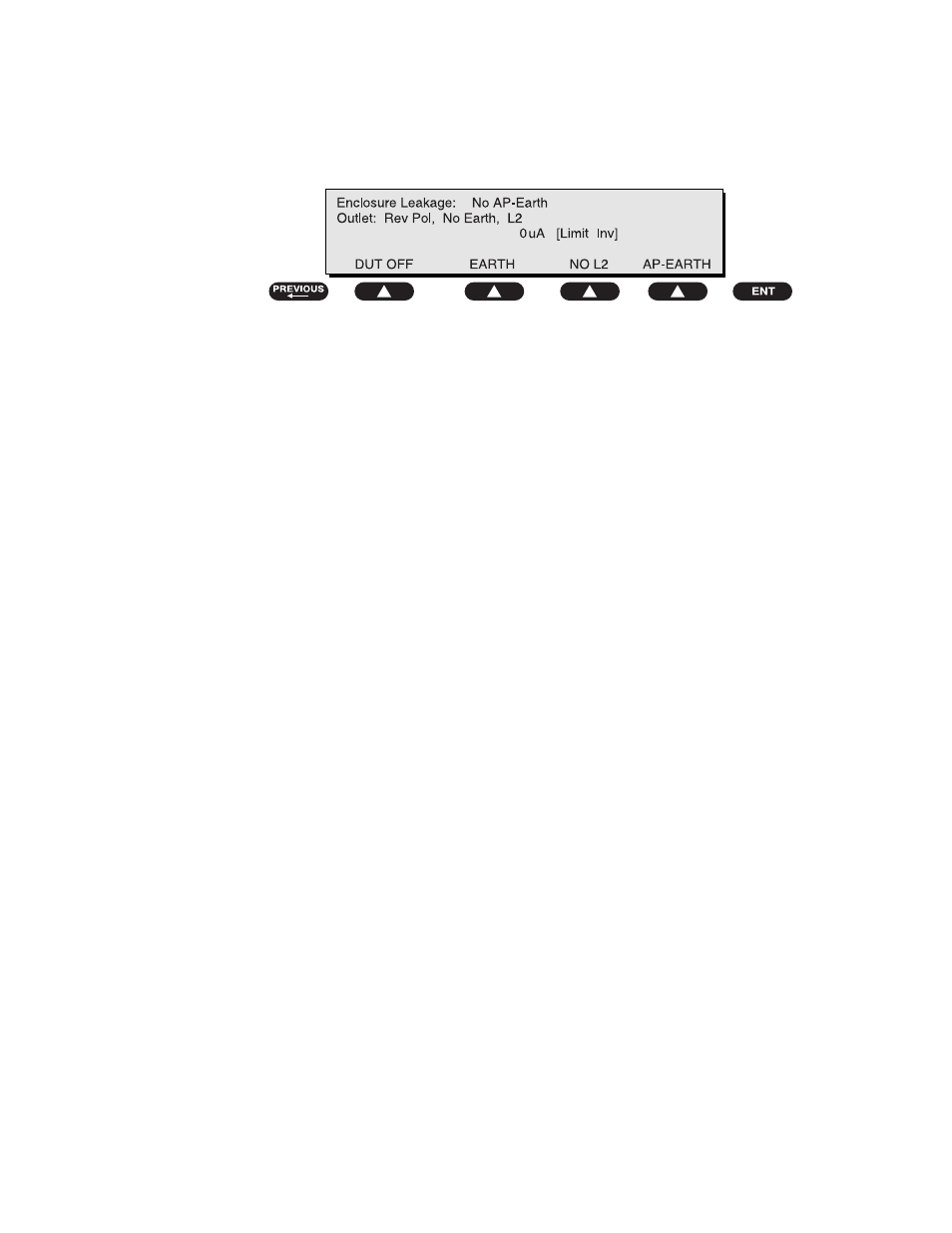
6 0 1 P R O S E R I E S
X L
3 - 2 4
• Press
shortcut key 5
. The
Enclosure Leakage
test appears on the display, and
the test begins immediately.
baw056f.eps
• Press
SOFT KEYS 1-4
to select leakage tests:
⇒
SOFT KEY 1
toggles the DUT outlet Polarity from Normal to DUT Off to
Reverse, or from Reverse to DUT Off to Normal.
⇒
SOFT KEY 2
toggles the DUT outlet from Earth to No Earth.
⇒
SOFT KEY 3
toggles the DUT outlet from L2 to No L2.
⇒
SOFT KEY 4
toggles the AP to Earth to No AP to Earth.
• Press the
print data
key at any time to generate a printout of the latest
measurement.
Shortcut Key 6: Patient Leakage Current Test (IEC 601-1 or
VDE 751-1 Test Standard)
Patient leakage currents are measured between a selected applied part and mains
earth. All measurements may have either a true RMS or a DC-only response.
• Perform a calibration from the
Mains on Applied Part
menu.
The following outlet conditions apply when performing this test:
⇒ Normal Polarity, Earth Open, Outlet ON
⇒ Normal Polarity, Outlet ON
⇒ Normal Polarity, L2 Open, Outlet ON
⇒ Reversed Polarity, Outlet ON
⇒ Reversed Polarity, Earth Open, Outlet ON
⇒ Reversed Polarity, L2 Open, Outlet ON
