Accessing system setup, Selecting the test standard, Referring to test limits for the selected standard – Fluke Biomedical 601PRO XL User Manual
Page 116
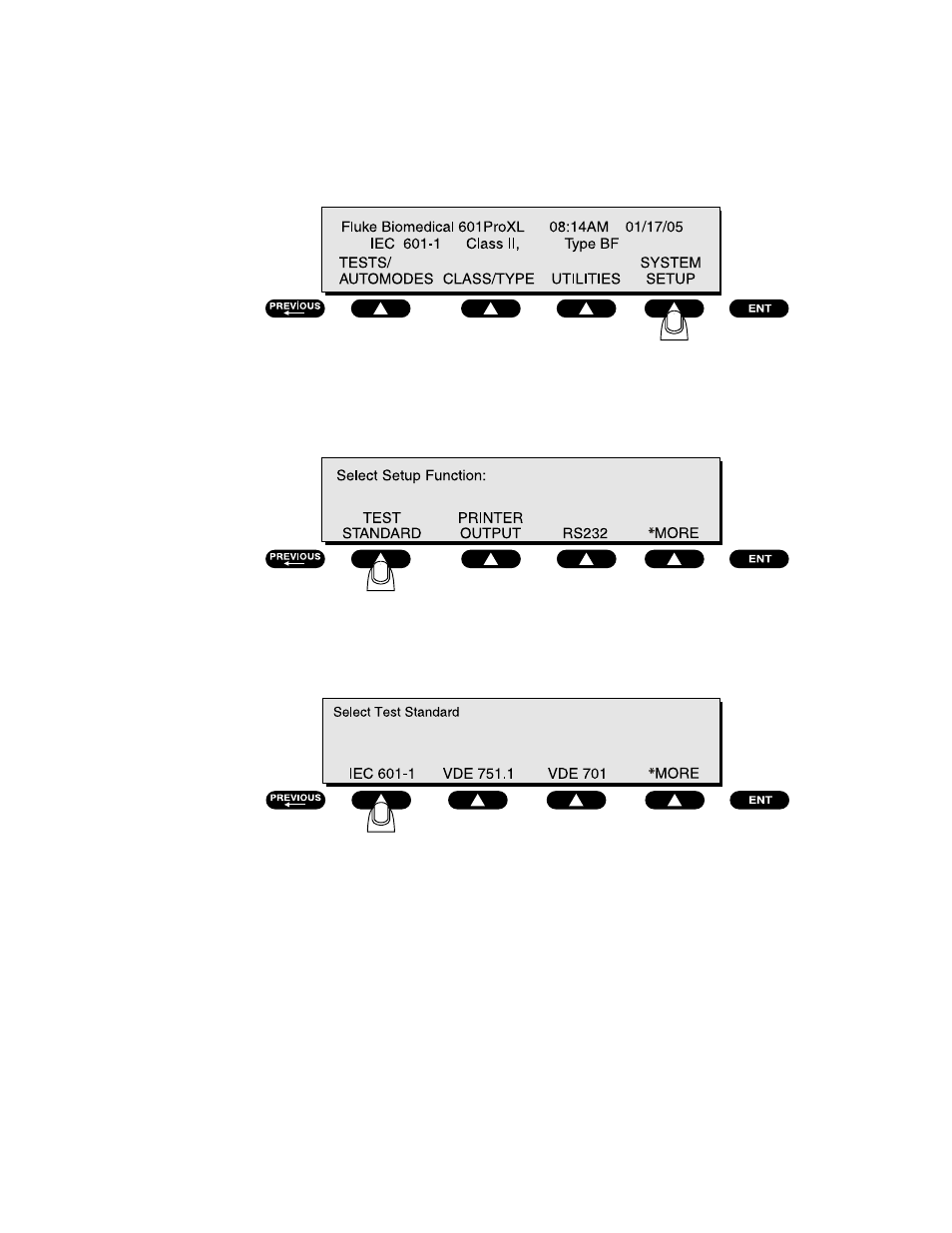
6 0 1 P R O S E R I E S
X L
8 - 2
1. Accessing System Setup
• From the 601PRO
MAIN MENU
, press
SYSTEM SETUP:
baw112f.eps
2. Selecting the Test Standard
• At the
Select Setup Function
menu, press
TEST STANDARD:
baw008f.eps
• At the
Select Test Standard
menu, use one of the
SOFT KEYS
to select a test standard, or
press
*MORE
for additional options.
baw113f.eps
☛
Note:
Once the selection is made, the 601PRO will automatically return to the
MAIN
MENU
.
3. Referring to Test Limits for the Selected Standard
Use the tables on pages 8-4 through 8-14 to refer to parameters and limits for the selected test
standard.
See also other documents in the category Fluke Biomedical Equipment:
- 7000DP Impulse Supplement (12 pages)
- 7000DP Impulse Getting Started (36 pages)
- 7000DP Impulse (92 pages)
- 06-526-2200 (26 pages)
- 07-417 (16 pages)
- 07-443 (14 pages)
- 07-451 (8 pages)
- 07-487 (12 pages)
- 07-453 (24 pages)
- 07-555 (8 pages)
- 07-553 (10 pages)
- 07-605-7777 (8 pages)
- 07-444 (46 pages)
- 07-618 (10 pages)
- 07-600 (6 pages)
- 07-591 (8 pages)
- SigmaPace 1000 (154 pages)
- 07-653 (8 pages)
- 07-633 (20 pages)
- 07-649 (14 pages)
- 07-661-7662 (12 pages)
- 07-645 (14 pages)
- 10100AT (80 pages)
- 07-644 (10 pages)
- 18-203 (4 pages)
- 07-621 (12 pages)
- 07-647 (12 pages)
- 18-207 (8 pages)
- 18-216-1000 (10 pages)
- 18-220 (10 pages)
- 18-228 (8 pages)
- 18-223 (18 pages)
- 18-229-1313 (6 pages)
- 18-250 (8 pages)
- 18-252 (6 pages)
- 18-303 (6 pages)
- 35035 (19 pages)
- 6000-528 (18 pages)
- 35080B (70 pages)
- 6000-529 (16 pages)
- 35080M (64 pages)
- 6000-530B (16 pages)
- 57-436 (12 pages)
- 57-440 (12 pages)
- 57-402 (32 pages)
