Selecting language options – Fluke Biomedical 601PRO XL User Manual
Page 33
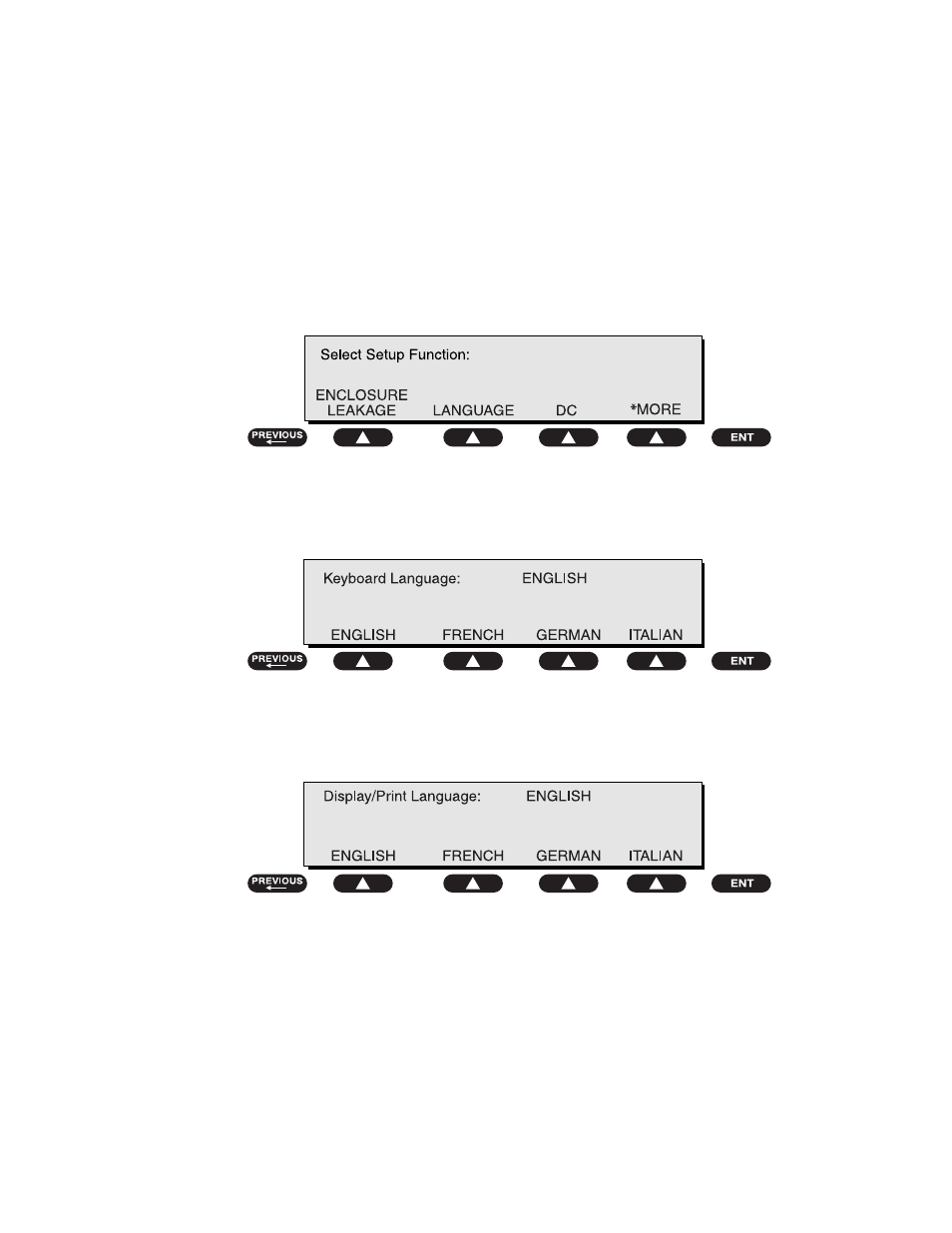
S E T T I N G U P T H E 6 0 1 P R O
2 - 9
8. Selecting Language Options
The
Language
option allows the operator to select an English, French,
German, or Italian external keyboard, and also to select the print and display
language. Supported keyboards are described in Appendix B. To configure the
Language
option:
• From the 601PRO
MAIN MENU
, press
SYSTEM SETUP
to access the
Select Setup Function
menu. Press
*MORE
until the following menu is
displayed, then press
LANGUAGE
:
baw015f.eps
• At the following menu, press a
SOFT KEY
to select a keyboard language:
baw018f.eps
• Press
enter
. At the following menu, press a
SOFT KEY
to select a
print/display language:
baw019f.eps
Default Setting:
ENGLISH
• Press
enter
to save the settings and return to the
Select Setup Function
menu. The unit will immediately be reconfigured with the new selections.
Press
previous
to return to the
MAIN MENU
.
- 7000DP Impulse Supplement (12 pages)
- 7000DP Impulse Getting Started (36 pages)
- 7000DP Impulse (92 pages)
- 06-526-2200 (26 pages)
- 07-417 (16 pages)
- 07-443 (14 pages)
- 07-451 (8 pages)
- 07-487 (12 pages)
- 07-453 (24 pages)
- 07-555 (8 pages)
- 07-553 (10 pages)
- 07-605-7777 (8 pages)
- 07-444 (46 pages)
- 07-618 (10 pages)
- 07-600 (6 pages)
- 07-591 (8 pages)
- SigmaPace 1000 (154 pages)
- 07-653 (8 pages)
- 07-633 (20 pages)
- 07-649 (14 pages)
- 07-661-7662 (12 pages)
- 07-645 (14 pages)
- 10100AT (80 pages)
- 07-644 (10 pages)
- 18-203 (4 pages)
- 07-621 (12 pages)
- 07-647 (12 pages)
- 18-207 (8 pages)
- 18-216-1000 (10 pages)
- 18-220 (10 pages)
- 18-228 (8 pages)
- 18-223 (18 pages)
- 18-229-1313 (6 pages)
- 18-250 (8 pages)
- 18-252 (6 pages)
- 18-303 (6 pages)
- 35035 (19 pages)
- 6000-528 (18 pages)
- 35080B (70 pages)
- 6000-529 (16 pages)
- 35080M (64 pages)
- 6000-530B (16 pages)
- 57-436 (12 pages)
- 57-440 (12 pages)
- 57-402 (32 pages)
