Deleting device records and templates – Fluke Biomedical 601PRO XL User Manual
Page 109
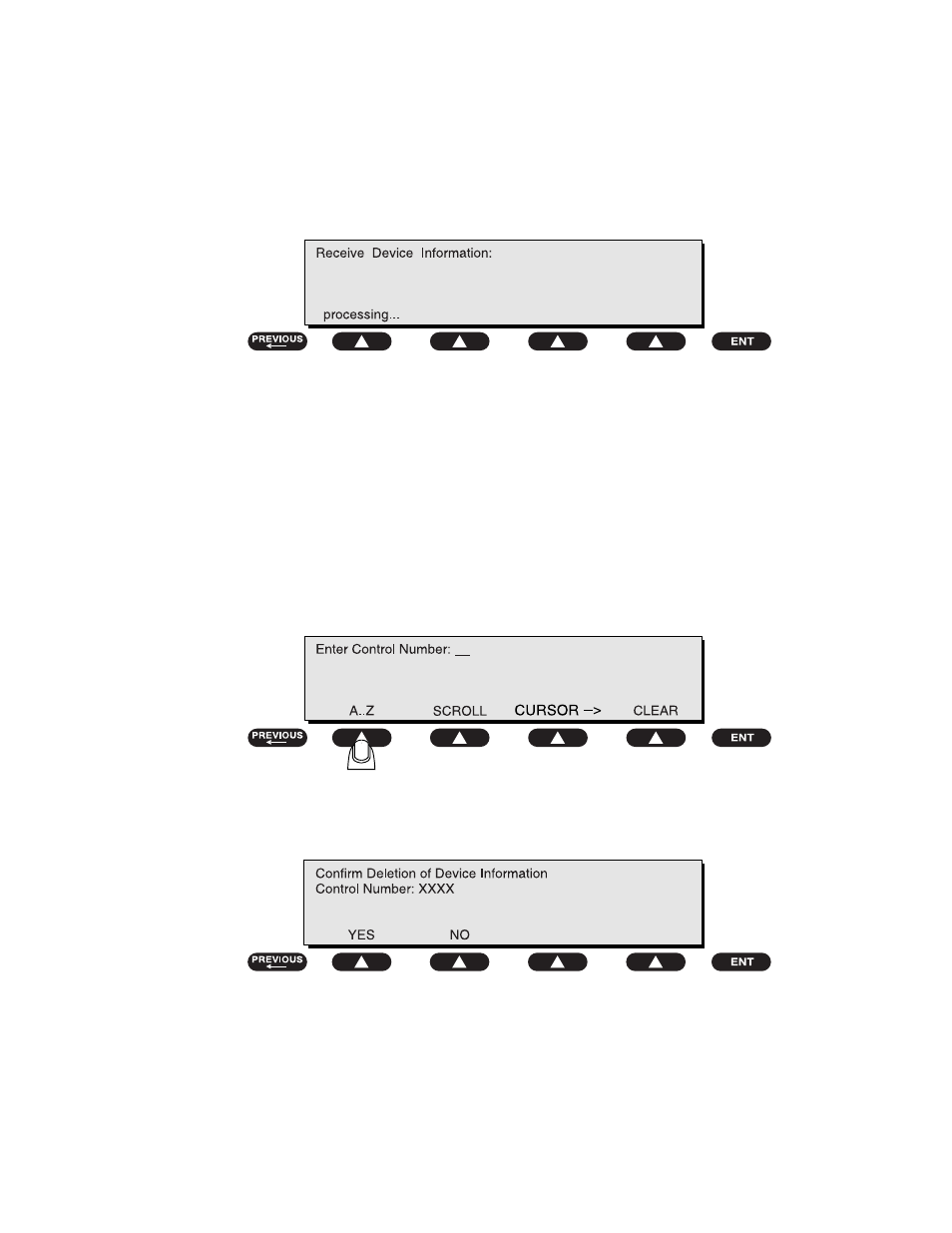
D E V I C E R E C O R D S
6 - 7
6. Deleting Device Records and Templates
• From the
MAIN MENU
, press
UTILITIES
, then
DEVICE RECORDS or
TEMPLATES
. Press
*MORE
to display the following menu:
baw127f.eps
☛
Note: The following steps and display examples are for
DEVICE
RECORDS
. The steps are much the same when choosing
TEMPLATES
in the previous step. Just replace
TEMPLATE
for
RECORD
in each of the following
displays. Also,
TEMPLATES
are identified by name
instead of control number.
• To delete one device record on the 601PRO, press
DELETE RECORD
.
• Enter the
control number
for the Device Record to delete. Press
enter
when complete.
baw069f.eps
• To confirm deletion of the Device Record, press
YES
, or press
NO
to
cancel deletion.
baw128f.eps
☛
Note:
Any test results associated with a single device record will be
inaccessible for printing if the device record is deleted.
- 7000DP Impulse Supplement (12 pages)
- 7000DP Impulse Getting Started (36 pages)
- 7000DP Impulse (92 pages)
- 06-526-2200 (26 pages)
- 07-417 (16 pages)
- 07-443 (14 pages)
- 07-451 (8 pages)
- 07-487 (12 pages)
- 07-453 (24 pages)
- 07-555 (8 pages)
- 07-553 (10 pages)
- 07-605-7777 (8 pages)
- 07-444 (46 pages)
- 07-618 (10 pages)
- 07-600 (6 pages)
- 07-591 (8 pages)
- SigmaPace 1000 (154 pages)
- 07-653 (8 pages)
- 07-633 (20 pages)
- 07-649 (14 pages)
- 07-661-7662 (12 pages)
- 07-645 (14 pages)
- 10100AT (80 pages)
- 07-644 (10 pages)
- 18-203 (4 pages)
- 07-621 (12 pages)
- 07-647 (12 pages)
- 18-207 (8 pages)
- 18-216-1000 (10 pages)
- 18-220 (10 pages)
- 18-228 (8 pages)
- 18-223 (18 pages)
- 18-229-1313 (6 pages)
- 18-250 (8 pages)
- 18-252 (6 pages)
- 18-303 (6 pages)
- 35035 (19 pages)
- 6000-528 (18 pages)
- 35080B (70 pages)
- 6000-529 (16 pages)
- 35080M (64 pages)
- 6000-530B (16 pages)
- 57-436 (12 pages)
- 57-440 (12 pages)
- 57-402 (32 pages)
