System characteristics, Audio feedback – Fluke Biomedical 601PRO XL User Manual
Page 19
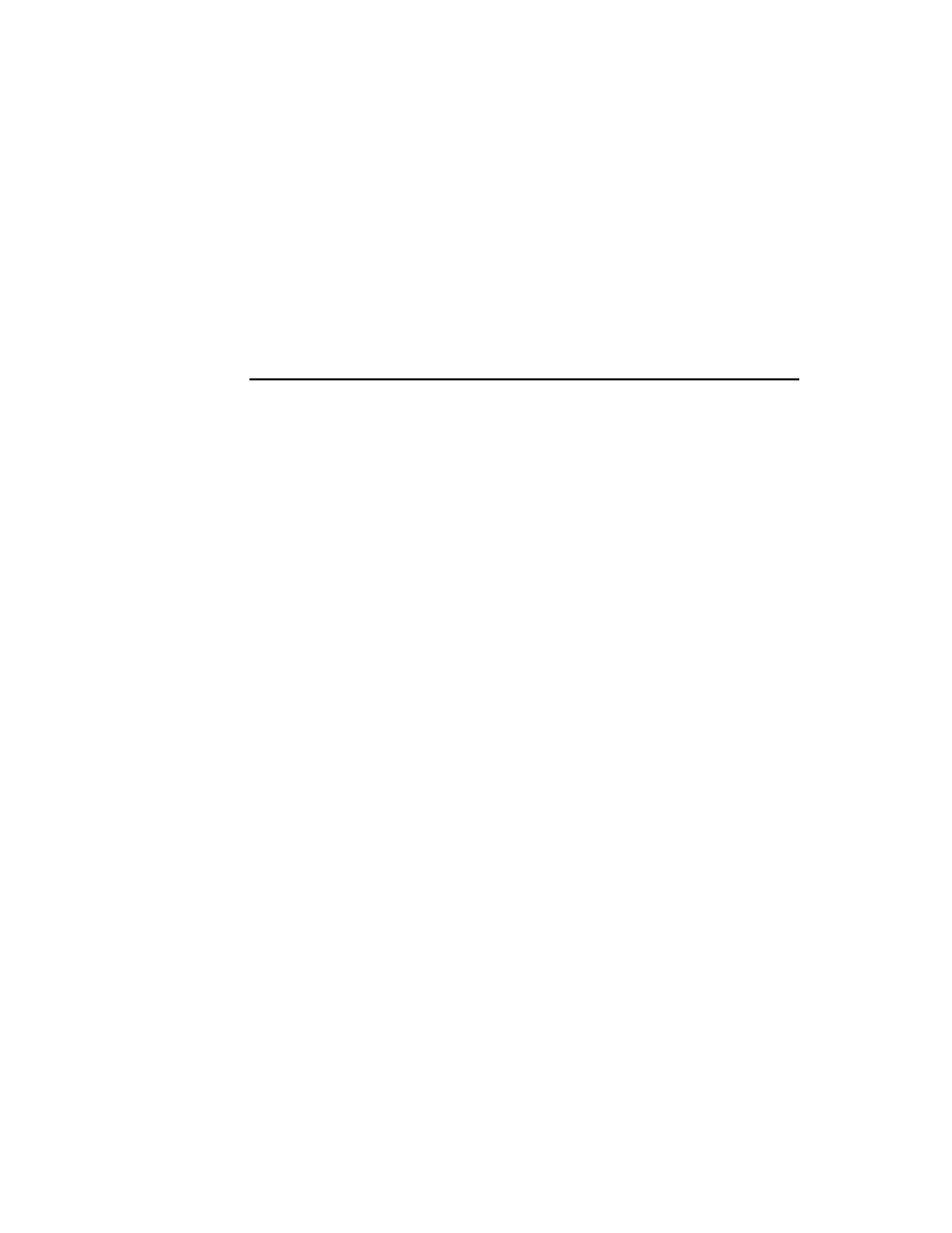
I N T R O D U C T I O N A N D D E S C R I P T I O N
1 - 5
5. System Characteristics
The 601PRO uses a membrane keypad for selection of tests or menu options.
The keys are grouped by color and functionality. The red keys below the
display are used to access menu options. These include the
previous
key, the
four
SOFT KEYS
, and the
enter
key. The black keys allow the operator to
gain access to additional functions. These include the
esc/stop
key, the
view
present settings
key, the
print header
key, and the
print data
key.
The red keys numbered 0 through
–
are used to enter information and can also
be used to gain quick access to the manual tests.
AUDIO FEEDBACK
• A one-beep signal indicates that a key has been pressed.
• A two-beep-per-second signal indicates high voltage or current generated
by the 601PRO is present.
- 7000DP Impulse Supplement (12 pages)
- 7000DP Impulse Getting Started (36 pages)
- 7000DP Impulse (92 pages)
- 06-526-2200 (26 pages)
- 07-417 (16 pages)
- 07-443 (14 pages)
- 07-451 (8 pages)
- 07-487 (12 pages)
- 07-453 (24 pages)
- 07-555 (8 pages)
- 07-553 (10 pages)
- 07-605-7777 (8 pages)
- 07-444 (46 pages)
- 07-618 (10 pages)
- 07-600 (6 pages)
- 07-591 (8 pages)
- SigmaPace 1000 (154 pages)
- 07-653 (8 pages)
- 07-633 (20 pages)
- 07-649 (14 pages)
- 07-661-7662 (12 pages)
- 07-645 (14 pages)
- 10100AT (80 pages)
- 07-644 (10 pages)
- 18-203 (4 pages)
- 07-621 (12 pages)
- 07-647 (12 pages)
- 18-207 (8 pages)
- 18-216-1000 (10 pages)
- 18-220 (10 pages)
- 18-228 (8 pages)
- 18-223 (18 pages)
- 18-229-1313 (6 pages)
- 18-250 (8 pages)
- 18-252 (6 pages)
- 18-303 (6 pages)
- 35035 (19 pages)
- 6000-528 (18 pages)
- 35080B (70 pages)
- 6000-529 (16 pages)
- 35080M (64 pages)
- 6000-530B (16 pages)
- 57-436 (12 pages)
- 57-440 (12 pages)
- 57-402 (32 pages)
