Establishing computer control, Connecting the 601pro and the host computer, Sending the command from the host computer – Fluke Biomedical 601PRO XL User Manual
Page 150: Command protocol
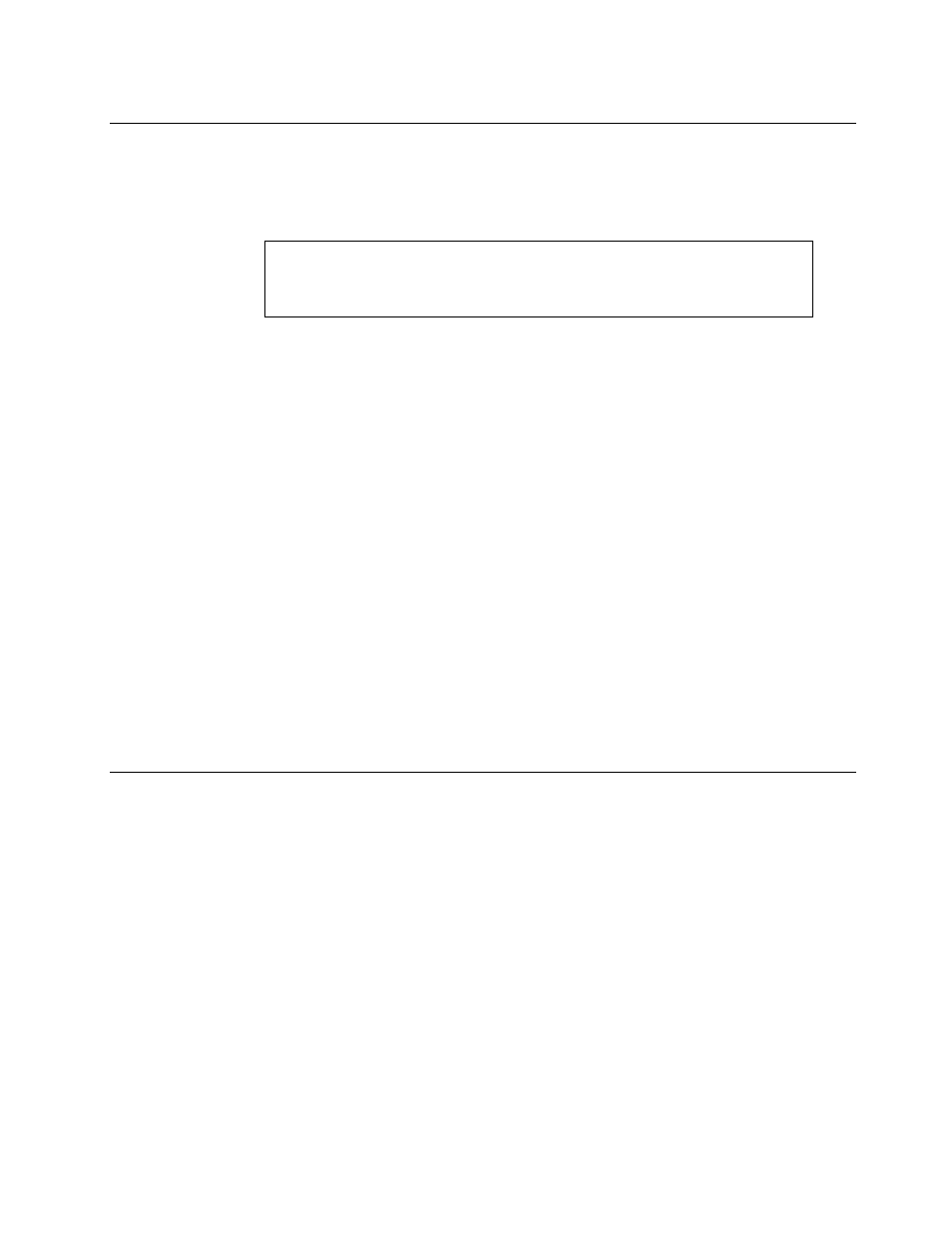
6 0 1 P R O S E R I E S
X L
1 0 - 2
Establishing Computer Control
Use the checklist that follows to establish computer control of the 601PRO. Refer to the
charts on the following pages for a listing of computer control commands, description of
the commands, and notes.
1. Connecting the 601PRO and the Host Computer
2. Sending the Command from the Host Computer
1. Connecting the 601PRO and the Host Computer
1. Power DOWN the 601PRO and the host computer.
2. Connect the computer and the 601PRO. Attach the D9M/D9F serial cable to the
computer's serial port, labeled COM1, and the 601PRO's RS232 serial port, which
is located on the back of the safety analyzer.
2. Sending the Command from the Host Computer
1. Power up the host computer:
2. Start the communications software program, and check the COM1 Setup /
communication parameters to ensure they match those on the 601PRO. For detailed
information, refer to the program's user manual.
3. Prepare to issue a command to the 601PRO by sending the start of command
message character “[“ from the host computer (refer to the Command Protocol
information in this chapter).
4. Send the appropriate command from the host computer to the 601PRO.
Command Protocol
Communications are established by sending a Command Message from the host computer
to the 601PRO while the safety analyzer is displaying its
MAIN MENU
.
Command Messages, which can be up to five characters long (including the beginning and
ending bracket), use the following format:
[XXX]
where
[ = start of command message
X = command character
] = end of command message
