Fluke Biomedical 601PRO XL User Manual
Page 85
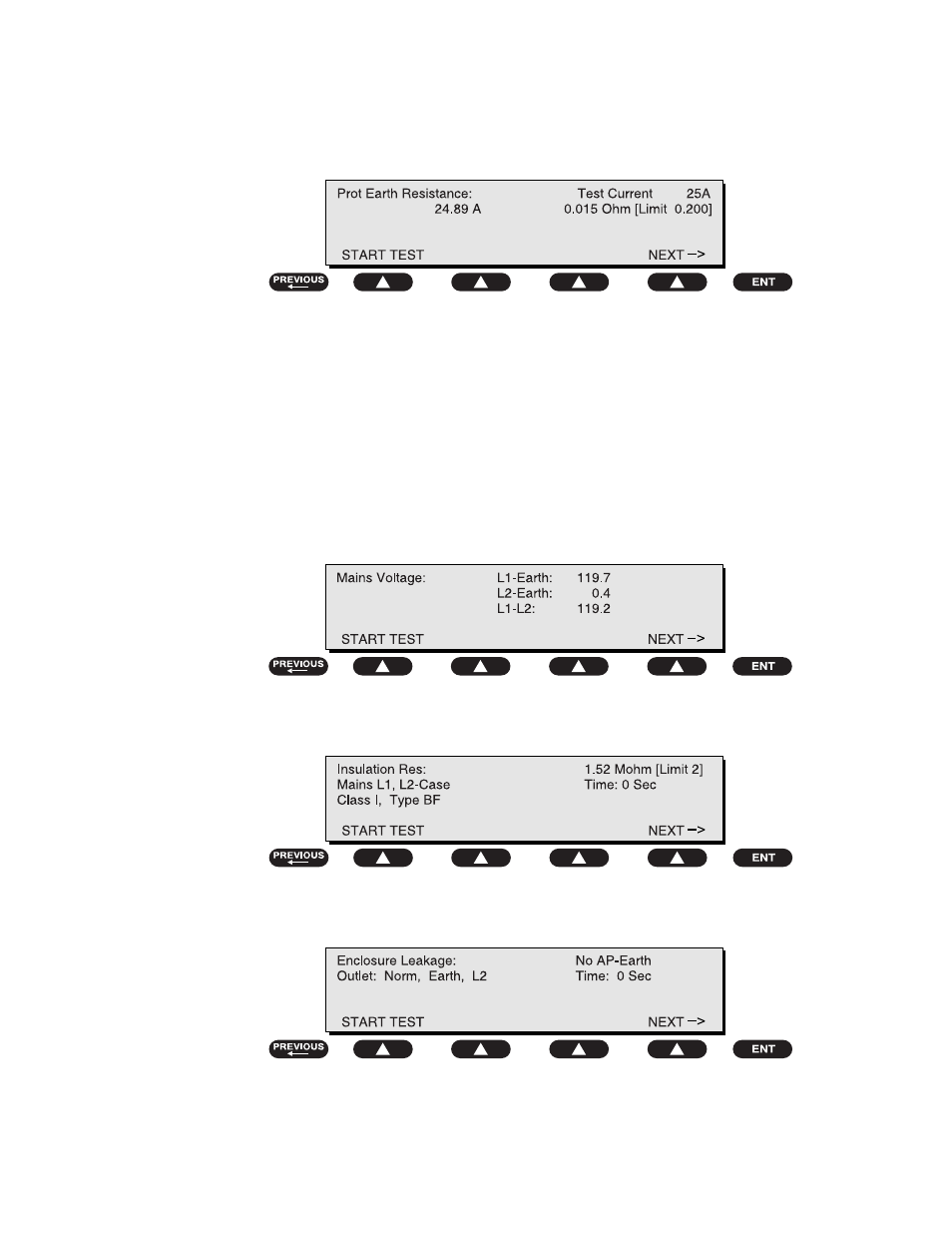
A U T O / S T E P M O D E S
4 - 5
Protective Earth Resistance during an
Auto
sequence:
baw074f.eps
During
Step
mode operation, the operator must press the
NEXT->
key to advance to
the next test in the sequence. At the time the
NEXT->
key is pressed, the value
displayed will be stored as the data for that test. Pressing the
NEXT->
key multiple
times at the same screen is discouraged because some tests may be skipped.
Examples of
Step
mode test sequence screens are shown below.
Mains Voltage during
Step
mode 1:
baw075f.eps
Insulation Resistance during
Step
mode 2:
baw076f.eps
Enclosure Leakage during
Step
mode 3:
baw077f.eps
When either
Auto
or
Step
mode is completed, the technician’s name must be
entered. The name will be stored in the result record. The technician’s name will
default to the previous name entered, if one exists.
- 7000DP Impulse Supplement (12 pages)
- 7000DP Impulse Getting Started (36 pages)
- 7000DP Impulse (92 pages)
- 06-526-2200 (26 pages)
- 07-417 (16 pages)
- 07-443 (14 pages)
- 07-451 (8 pages)
- 07-487 (12 pages)
- 07-453 (24 pages)
- 07-555 (8 pages)
- 07-553 (10 pages)
- 07-605-7777 (8 pages)
- 07-444 (46 pages)
- 07-618 (10 pages)
- 07-600 (6 pages)
- 07-591 (8 pages)
- SigmaPace 1000 (154 pages)
- 07-653 (8 pages)
- 07-633 (20 pages)
- 07-649 (14 pages)
- 07-661-7662 (12 pages)
- 07-645 (14 pages)
- 10100AT (80 pages)
- 07-644 (10 pages)
- 18-203 (4 pages)
- 07-621 (12 pages)
- 07-647 (12 pages)
- 18-207 (8 pages)
- 18-216-1000 (10 pages)
- 18-220 (10 pages)
- 18-228 (8 pages)
- 18-223 (18 pages)
- 18-229-1313 (6 pages)
- 18-250 (8 pages)
- 18-252 (6 pages)
- 18-303 (6 pages)
- 35035 (19 pages)
- 6000-528 (18 pages)
- 35080B (70 pages)
- 6000-529 (16 pages)
- 35080M (64 pages)
- 6000-530B (16 pages)
- 57-436 (12 pages)
- 57-440 (12 pages)
- 57-402 (32 pages)
