C. printer maintenance, Identifying the installed printer, Martell thermal printer (black chassis) – Fluke Biomedical 601PRO XL User Manual
Page 177
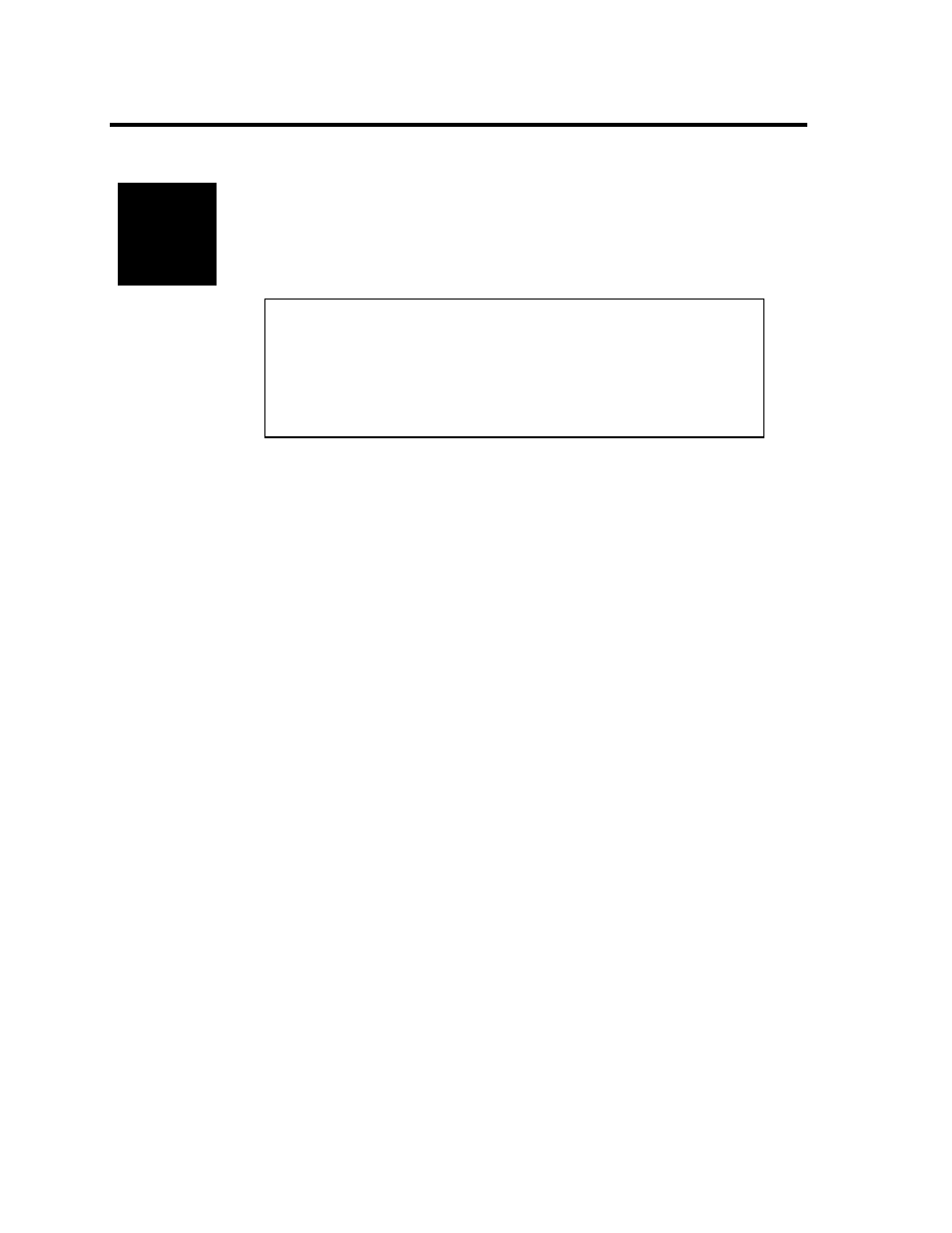
C-1
Printer Maintenance
The 601PRO printer requires a minimum amount of maintenance. Beyond paper
replacement and keeping the printer free of dirt, the printer should provide years of
trouble-free operation.
1. Identifying the Installed Printer
2. Martell Thermal Printer
3. Seiko Thermal Printer
4. Cleaning the Printer
Identifying the Installed Printer
The 601PRO has had more than one type of printer installed over its lifetime.
Initially, the 601PRO was manufactured with a Seiko Thermal Printer installed.
More recently however, a Martell Thermal printer has replaced the Seiko model to
provide you with improved performance.
Before proceeding with the maintenance steps below, it’s important to identify the
type of printer installed in the 601PRO analyzer. The Martell printer is easily
identified by its black colored chassis. The Seiko printer on the other hand, has a
beige chassis. For the proper maintenance steps for the printer installed, locate the
section in the following text appropriate for the identified printer. It is also important
to obtain the correct printer paper roll by using the part number appropriate to the
identified printer found in the Accessories section in chapter 1.
Martell Thermal Printer (black chassis)
To gain access to the printer, press the cover release and swing the printer cover
away from the printer housing.
Appendix
C
