Error messages, Standard function blocks, Sb064 – Pilz PSS SB HYD, Basic license User Manual
Page 100
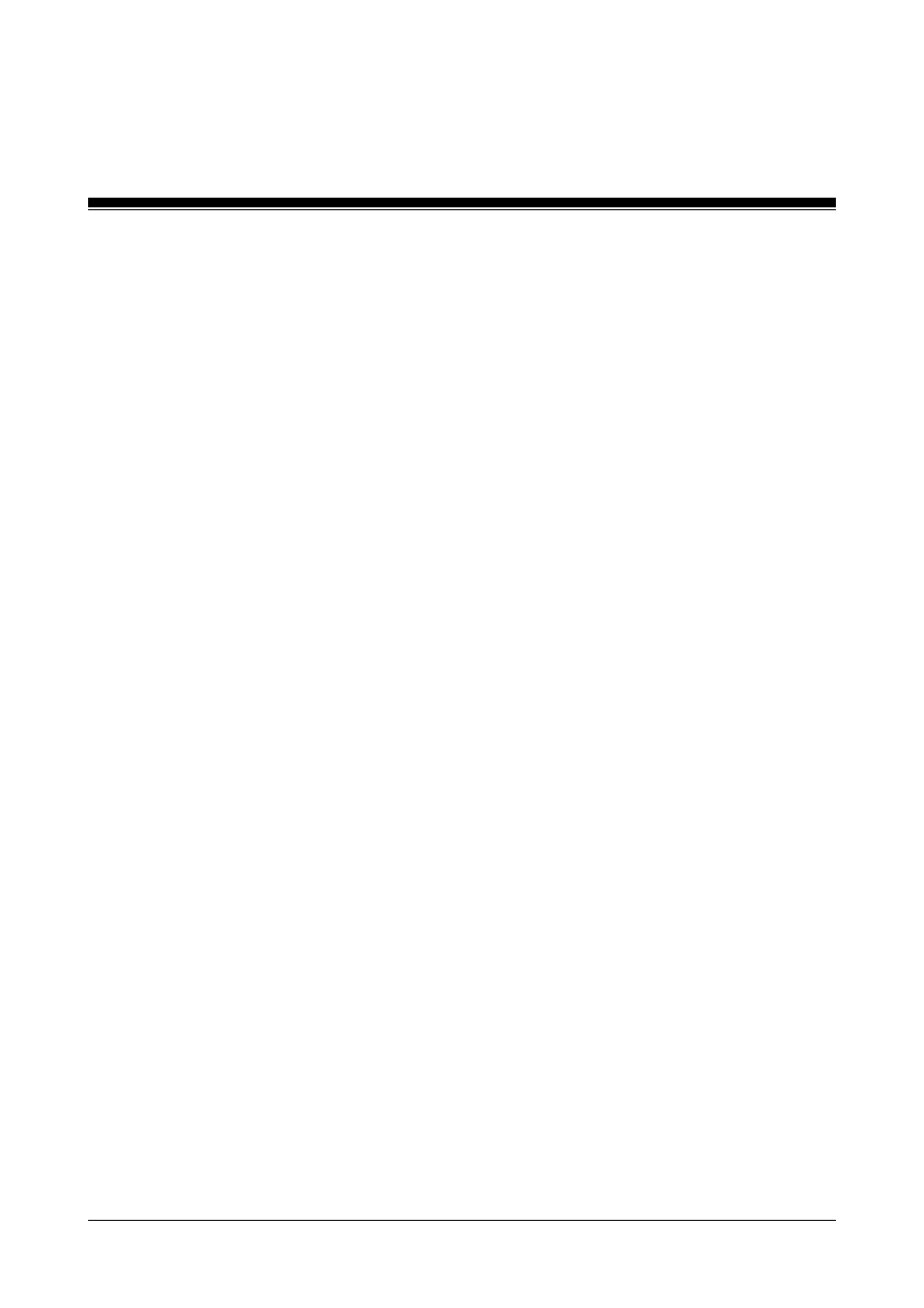
6-38
Modular Block System: Hydraulic Presses
Standard Function Blocks
• If there has been a fault, this must first be rectified before proceeding as
follows:
- If the gate is open, close the gate and reset via the reset button
(
RSET). If error bit 09 occurs (synchronisation time exceeded), close,
open and then close the gate again, then reset via the reset button
(
RSET).
- If the gate is closed, open and close the gate and reset via the reset
button (
RSET).
Error messages
Any fault that is detected will be stored in the corresponding error data
word (
SSNR) of administration data block (1st data block), until the fault
has been fully dealt with.
• Error messages in the administration data block
- Bit 06:
I/O-Group stop triggered while the PSS is in RUN mode
Remedy: Start I/O-Group
- Bit 07:
Gate open (S1 and S2 open)
Remedy: Close gate and then reset (input parameter
RSET)
- Bit 08:
Function test not carried out (gate open/closed)
Remedy: Carry out function test and/or check switch, cable
and input card and then reset (input parameter
RSET)
- Bit 09:
S1 and S2 synchronisation time exceeded
Remedy: Check switch, cable and input card, carry out a
function test and then reset (input parameter
RSET)
- Bit 10:
Gate open (S1 open)
Remedy: Close gate, check switch, cable and input card and
then reset (input parameter
RSET)
- Bit 11:
Gate open (S2 open)
Remedy: Close gate, check switch, cable and input card and
then reset (input parameter
RSET)
SB064
- PSS SB HYD, General license PSS SB HYD, Copy license PSS SB HYD, Update license PSS SB TRA, Basic License PSS SB TRA, General license PSS SB TRA, Copy license PSS SB TRA, Update license PSS SB NOT, Basic license PSS SB NOT, general license PSS SB NOT, Copy license PSS SB NOT, Update license PSS SB FT, Basic license PSS SB FT, General license PSS SB FT, Copy license
