Alias link<“text, Alias link <“text – ADTRAN 5000 Series User Manual
Page 787
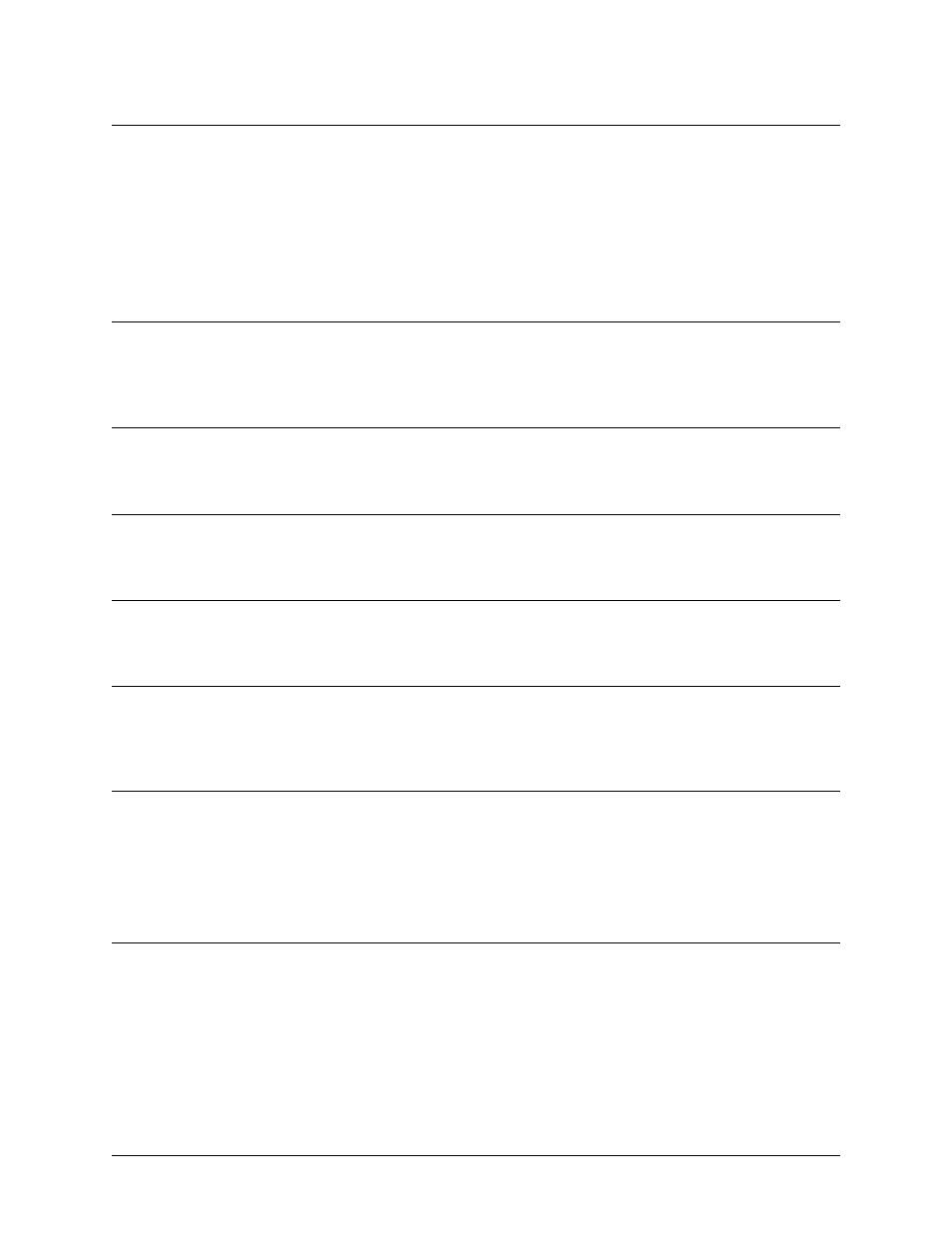
Command Reference Guide
HDLC Command Set
61200990L1-35E
Copyright © 2005 ADTRAN
787
alias link<“text”>
Each configured HDLC interface (when referenced using SNMP) contains a link (physical port) and a
bundle (group of links). RFC1471 (for Link Connection Protocol) provides an interface table to manage
lists of bundles and associated links. The alias link command provides the management station an
identifying description for each link (HDLC physical).
Syntax Description
<“text”>
Describes the interface (for SNMP) by alphanumeric character string (must be
encased in quotation marks).
Default Values
By default, the HDLC identification string appears as empty quotes. (“ “)
Applicable Platforms
This command applies to the 1000R, 3000, 4000, and 5000 and Total Access 900 Series units.
Command History
Release 10.1
Command was introduced.
Functional Notes
The alias link string should be used to uniquely identify an HDLC link. Enter a string that clearly identifies
the link.
Usage Examples
The following example defines a unique character string for the virtual HDLC interface (1):
(config)#interface hdlc 1
(config-ppp 1)#alias link “HDLC_link_1”
Technology Review
Please refer to RFC1990 for a more detailed discussion on HDLC links and bundles.
