ADTRAN 5000 Series User Manual
Page 234
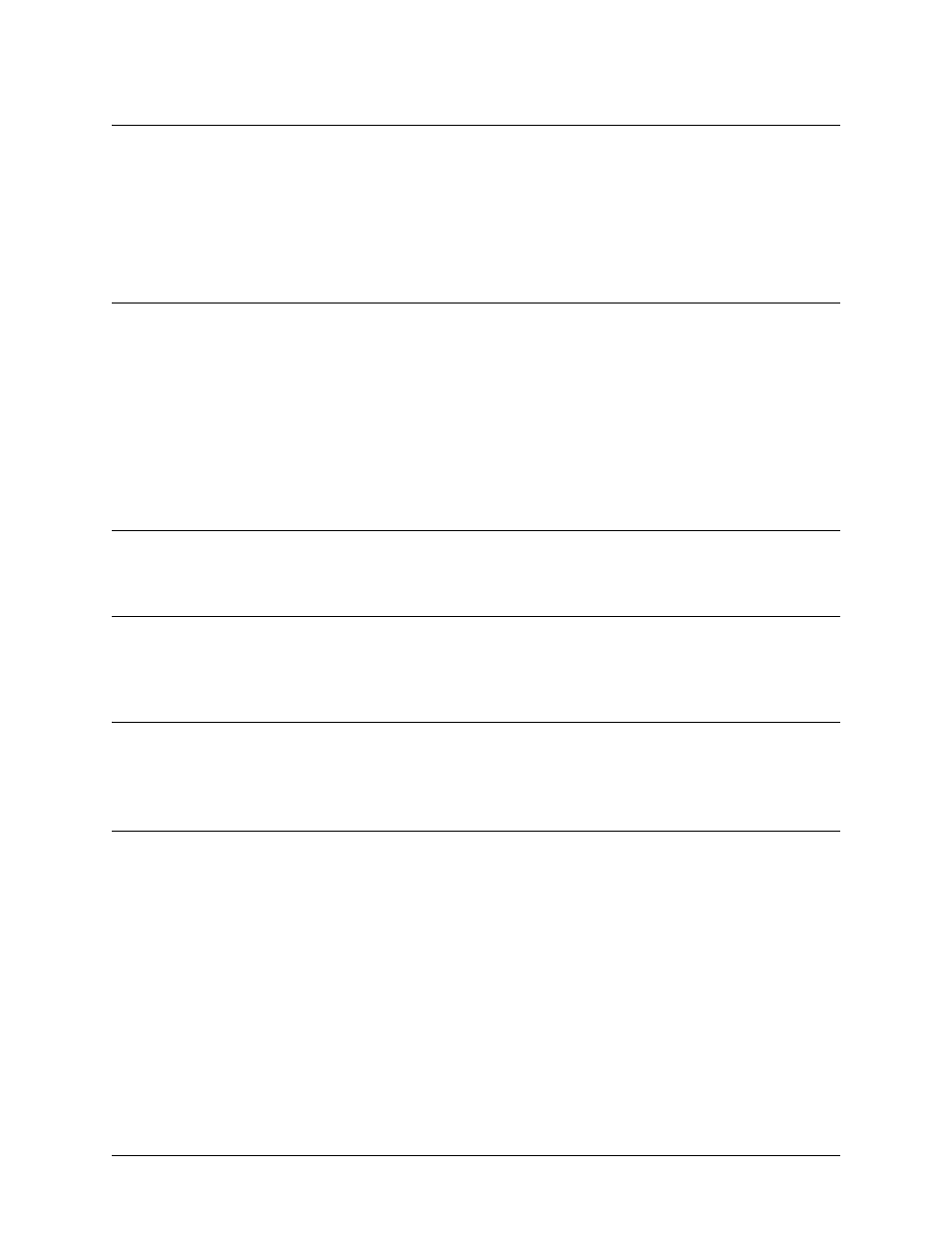
Command Reference Guide
Enable Mode Command Set
61200990L1-35E
Copyright © 2005 ADTRAN
234
show lldp neighbors [interface
realtime]
Use the show lldp neighbors interface command to display information about neighbors of this device
learned about via local loop demarkation point (LLDP).
Syntax Description
Displays a summary of all neighbors learned about through the specified interface
(e.g., eth 0/1). Type show lldp neighbors interface ? for a complete list of
applicable interfaces.
Displays a summary of all neighbors learned about through interfaces of the
specified type (e.g., eth).
detail
Optional. Shows detailed neighbor information for the specified interface or
interface type.
realtime
Displays full-screen output in real time. See the Functional Notes below for more
information.
Default Values
No default values necessary for this command.
Applicable Platforms
This command applies to the NetVanta 300, 1000, 1000R, 2000, 3000, 4000, and 5000 and
Total Access 900 Series units.
Command History
Release 8.1
Command was introduced.
Release 10.1
The real time display option was introduced.
Functional Notes
Use the realtime argument for this command to display full-screen output in real time. Information is
continuously updated on the console until you either freeze the data (by pressing the F key) or exit
realtime mode (by pressing Ctrl-C). If there is not enough room on the screen for all available data, the
information will truncate at the bottom of the screen. In order to maximize the amount of data displayed,
increase the terminal length (using the terminal length command; refer to
