Ping Page 19
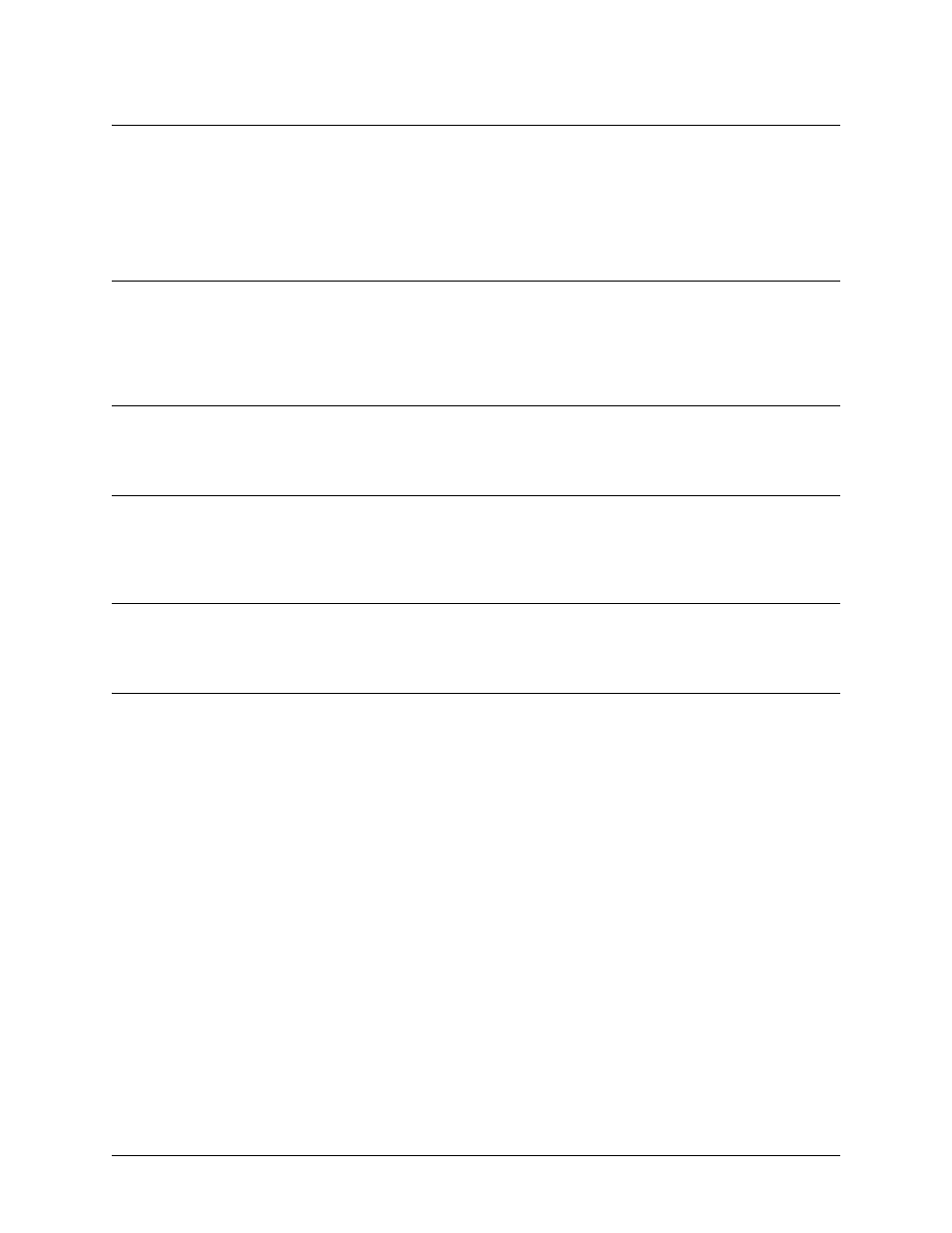
Command Reference Guide
Basic Mode Command Set
61200990L1-35E
Copyright © 2005 ADTRAN
19
ping
Use the ping command (at the Basic Command mode prompt) to verify Internet Protocol (IP) network
connectivity.
Syntax Description
Specifies the IP address of the system to ping. Entering the ping command with
no specified address prompts the user with parameters for a more detailed ping
configuration. Refer to Functional Notes (below) for more information.
Default Values
No default value necessary for this command.
Applicable Platforms
This command applies to the NetVanta 300, 1000, 1000R, 2000, 3000, 4000, and 5000 and
Total Access 900 Series units.
Command History
Release 1.1
Command was introduced.Command was introduced.
Functional Notes
The ping command helps diagnose basic IP network connectivity using the Packet InterNet Groper
program to repeatedly bounce Internet Control Message Protocol (ICMP) echo-request packets off a
system (using a specified IP address). The AOS allows executing a standard ping request to a specified IP
address or provides a set of prompts to configure a more specific ping configuration.
The following is a list of output messages from the ping command:
!
Success
-
Destination Host Unreachable
$
Invalid Host Address
X
TTL Expired in Transit
? Unknown
Host
*
Request Timed Out
