Edwards Signaling eFSA250 User Manual
Page 66
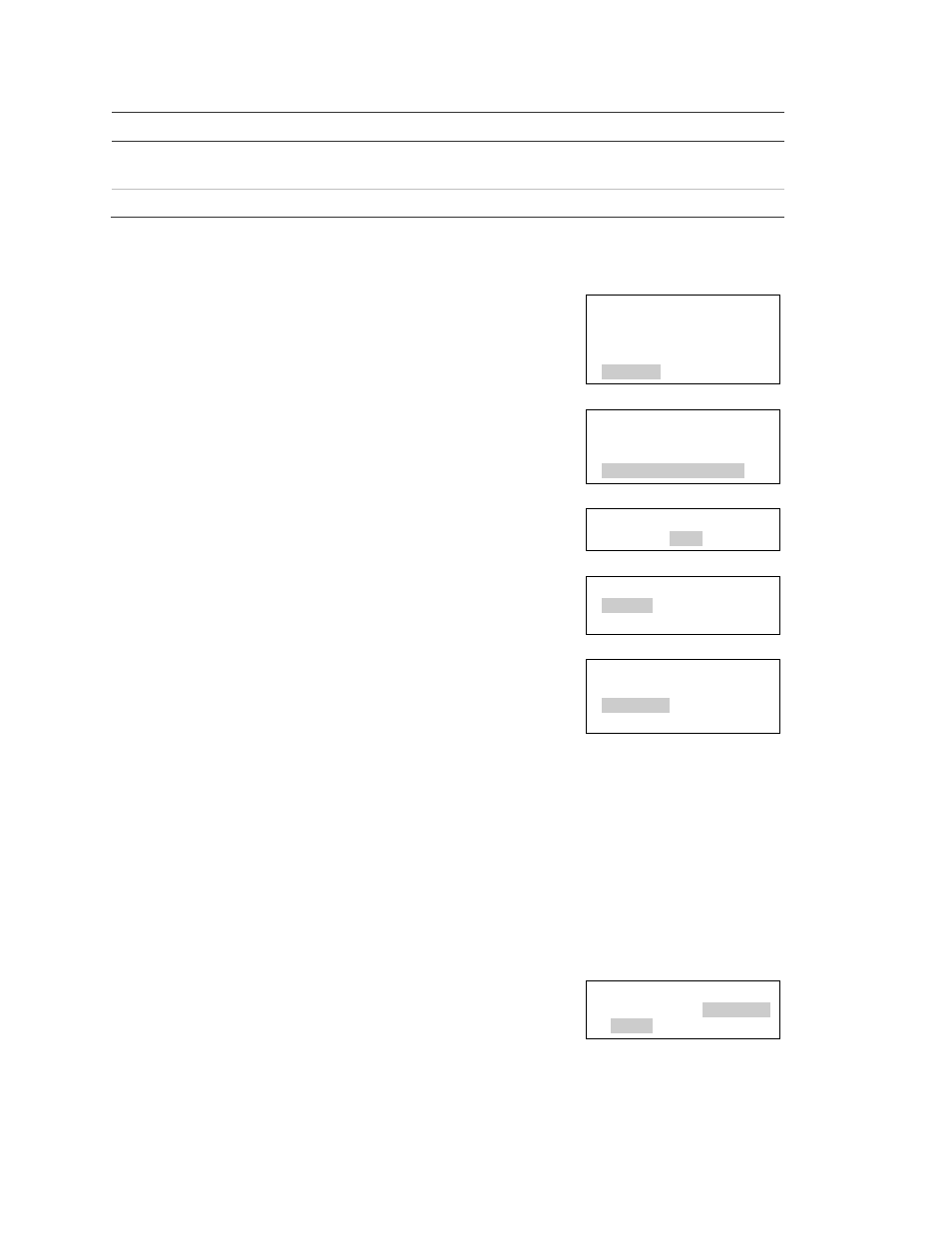
Chapter 2: Front panel programming
54
E-FSA64 and E-FSA250 Technical Reference Manual
Function
Option
Behavior when user key is pressed
Restore
Restores the outputs that belong to the correlation groups
associated with the user key.
Unlatch
Unlatches all latched outputs in the system.
To set up a programmable key:
1. Press the Menu button and choose Program.
2. Choose Programmable Keys.
3. Enter a level two password.
4. Choose the key to be programmed.
5. Choose Edit List or New List. Both commands let
you select a function and edit the list of correlation
groups assigned to the key. The difference
between the two is that:
Edit List lets you makes changes to a key that has
already been programmed. Choose this command
to change the key’s function, or edit the list of
correlation groups assigned to it.
Note:
If you select Edit List for a key that has not
yet been programmed, the message “Nothing to
Edit” is displayed. Choose New List instead.
New List can be used to set up a new
programmable key or to overwrite the current
programming of a key that has already been set
up.
6. Choose a function to assign to the key.
• None
• Activate
• Disable
• Unlatch
• Restore
Note:
To disable a programmed key, choose
None.
Main Menu
Reports
Test
Control
Program
Program
Restore Defaults
RS232 CU Enable
Programmable Keys
Enter Password
0000
Programmable Keys
Key #1
Key #2
Key #1
Edit List
New List
Save
7. If you chose Unlatch in step 6:
Press Enter to reopen the previous menu, and
then choose Save.
— or —
Key #1
Function Unlatch>
